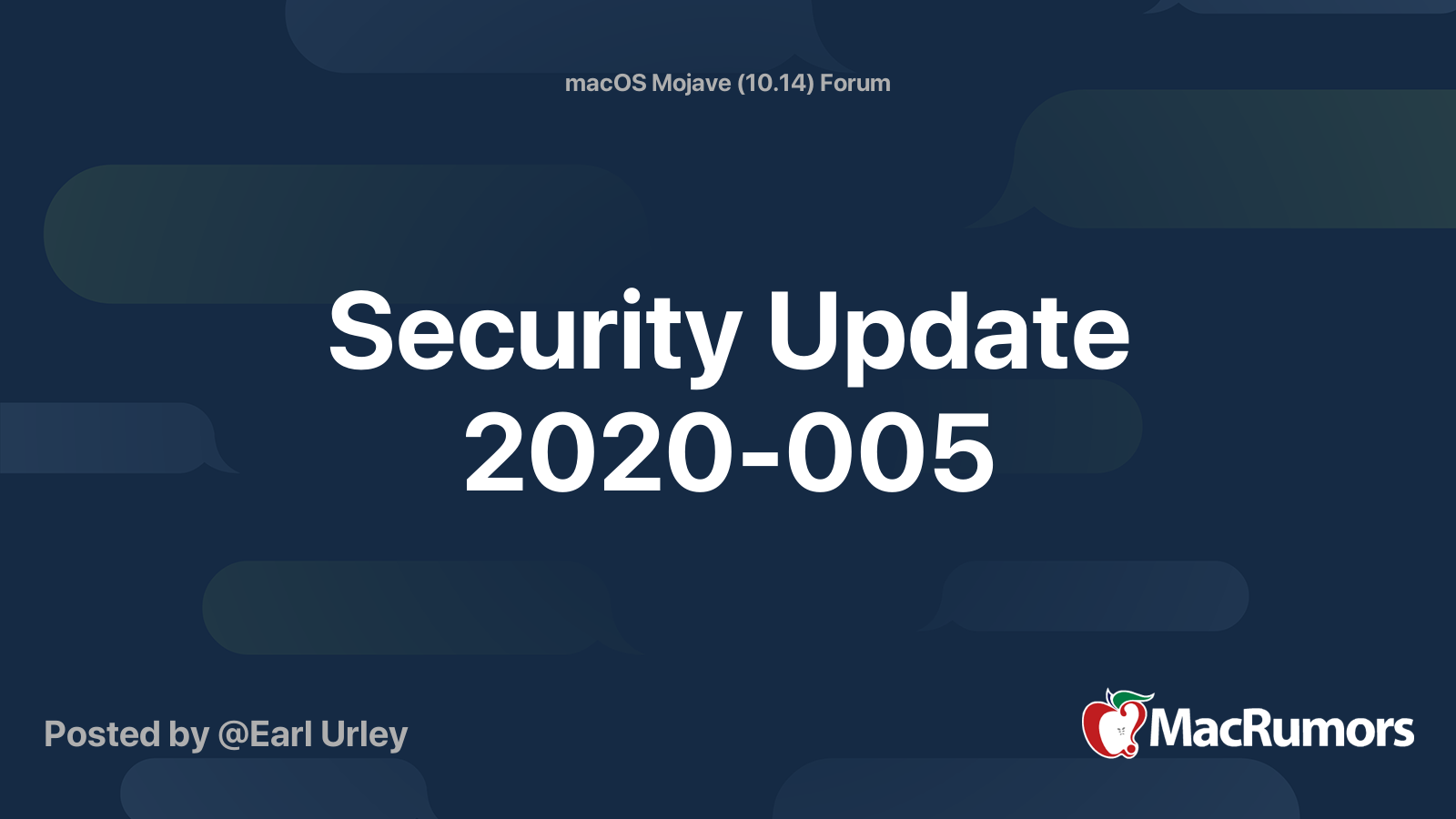Hello,
I'm hoping that you guys can help me figure out what's going on with my Macbook Pro. My laptop has been working perfect until two days ago when I ran a update for Safari. The update took about 25min when it auto shutdown. After the laptop was finish everything started loading slow and lagging. I been trying to clean up the laptop but everything seems ok just don't know whats causing this lag now.
Please is there anything I can do or try to get my laptop back the way it was. It takes me like 5-6min just to restart my laptop and when it's restarting comes out the login screen all choppy. Every action I try to do on my laptop theres always a lag and the loading wheel always coming out.
Took me like 3min just to refresh this page. This is crazy always lagging and thinking. Is like it works good then it starts the loading wheel every 3min after working ok. It's weird.
I'm hoping that you guys can help me figure out what's going on with my Macbook Pro. My laptop has been working perfect until two days ago when I ran a update for Safari. The update took about 25min when it auto shutdown. After the laptop was finish everything started loading slow and lagging. I been trying to clean up the laptop but everything seems ok just don't know whats causing this lag now.
Please is there anything I can do or try to get my laptop back the way it was. It takes me like 5-6min just to restart my laptop and when it's restarting comes out the login screen all choppy. Every action I try to do on my laptop theres always a lag and the loading wheel always coming out.
Took me like 3min just to refresh this page. This is crazy always lagging and thinking. Is like it works good then it starts the loading wheel every 3min after working ok. It's weird.