The M2 Pro Mac Mini configuration I'm eyeing would have the 10-core CPU and 16-core GPU, 32 GB of unified memory and a 1 TB SSD. That would come up to around $1900, and that's a hundred dollars less than the base-configuration Mac Studio, with its' M1 Max chip and 32 GB of RAM but only a 512 GB SSD.
You are using an out of date browser. It may not display this or other websites correctly.
You should upgrade or use an alternative browser.
You should upgrade or use an alternative browser.
Mac Mini vs. Mac Studio Buyer's Guide: 20+ Differences Compared
- Thread starter MacRumors
- Start date
- Sort by reaction score
Not a single part of this is factual in any way.This is exactly what Jobs did when he came back to Apple. Got rid of all the overlapping product categories. Now they are so jumbled up and stepping on each other. It confuses people on what to buy and what the real reason is to jump from consumer to pro. Of which, neither of these are pro level unless you are using only logic or final cut full time. I have a feeling there is no true Pro grade version of the M processor. Already into a new generation and there is no Mac Pro version of the SoC. I am so confused what Apple is trying to do anymore. I can only speculate they either made a very poor decision moving to ARM for long term growth, have a new chip design in the works that is more independent core with a branch to discrete GPU or they just don't care about true Pro's anymore.
Nobody is confused and it's pretty easy to figure out what to get. There is no more overlap on desktops confusing people than there is on laptops.
These are all pro level machines for a lot more than just Logic or FCP. Who on earth told you that? Resolve works insanely well on Apple Silicon beating out a 3080 for some GPU tasks. Lots of productivity apps, software development apps, design apps, video apps, 3D animation app all work great.
There is no Mac Pro yet because the Apple silicon chips are so good there are pros editing 4k raw video on Resolve with a M1 Mac mini. What little extra professional level performance needed the Mac Studio already provides. I know a ton of app developer and film/video pros that don't even need the M1 Ultra right now. Perfectly happy with the M1 Max systems they have.
As a working software developer and one who went to film school and knows a lot of people in that industry there is absolutely nothing about what you said that is remotely true. I know hundreds of pros of different industries working on these new Apple Silicon Macs and they have nothing but great things to say about them. The only ones that say ignorant statements like you just said are those that have not used them and have no clue what they are talking about.
Huh? The M2 Pro Mini has 4 TB4 ports and two USB3 ports. Thats four full bandwidth TB4 ports. Each with 40gbps and you can hook up a ton of device to make use of all that bandwidth. Six ports just like your iMac but so much more bandwidth for those ports. You can hook up more to these Macs now than ever before.My criteria is ports. I have an iMac with six connection points, (4 USB and 2 Thunderbolt ports) and all but one have some sort of hub or adapter connected so I can keep the numerous gizmo's and gadgets that I accumulated connected and ready for that sudden whim to see how they will work in a given situation. Neither of these machines allows for any expansion and to me that screams PLANNED OBSOLESCENCE. And finally, the faux cuteness of the Studio makes me want to name it Lisa.
topmounter
macrumors 68030
That's the idea. Finance a loaded Ultra or you're low end.So it's either low end or high end? No middle ground at all on this is there?
Have not compared them side by side but keep in mind Xcode mainly uses the CPU to build apps and not the GPU. The main difference between the Pro and Max chips is the double added GPU cores. Something that is virtually worthless for app development. The simulators make use of the GPU to simulate device GPUs rendering the UI on screen but considering the level of GPU power on phones the Max doesn't provide any benefit at all.I'm waiting to see professional developer Xcode benchmarks for the mini M2 Pro vs. Mac Studio. Would be interested to hear what other Xcode developers are choosing. Most reviews ( except for maybe Max Tech ) cover intense usage ( video editing etc. ) and standard usage ( web browsing, email, light photo work ) but limited coverage of Xcode usage and more ( what I call ) "middle ground" tasks. Sure is good to have options. Thanks for the good discussion.
Technically the M2 Pro is the faster CPU since it's clocked faster and has more CPU cores than the M1 Max has. Its minor but in terms of app development the M2 Pro Mac Mini is the way to go.
I am part of a mobile app development team at the company I work for and many of us are still using M1 MBA.s with Xcode and Android Studio and they perform really well. My own personal M1 Pro is even better for doing builds. A Max really provides nothing. The Ultra doubles the CPU cores and will do builds faster but I really don't think thats needed for most developers. On a clean SwiftUI project my M1 Pro builds super fast.
stuey ogilvy
macrumors newbie
Excuse my lack of hardware nerdness. But, do you know if I can buy a Mac Mini and use my iMac (Retina 5K, 27-inch, Late 2015) for the display?
The Mac Studio debuted in 2022 as Apple's most powerful custom silicon standalone desktop computer. Now, with the launch of the latest Mac mini models, the Mac Studio faces a formidable competitor that offers "Pro" capabilities at a substantially lower price point.
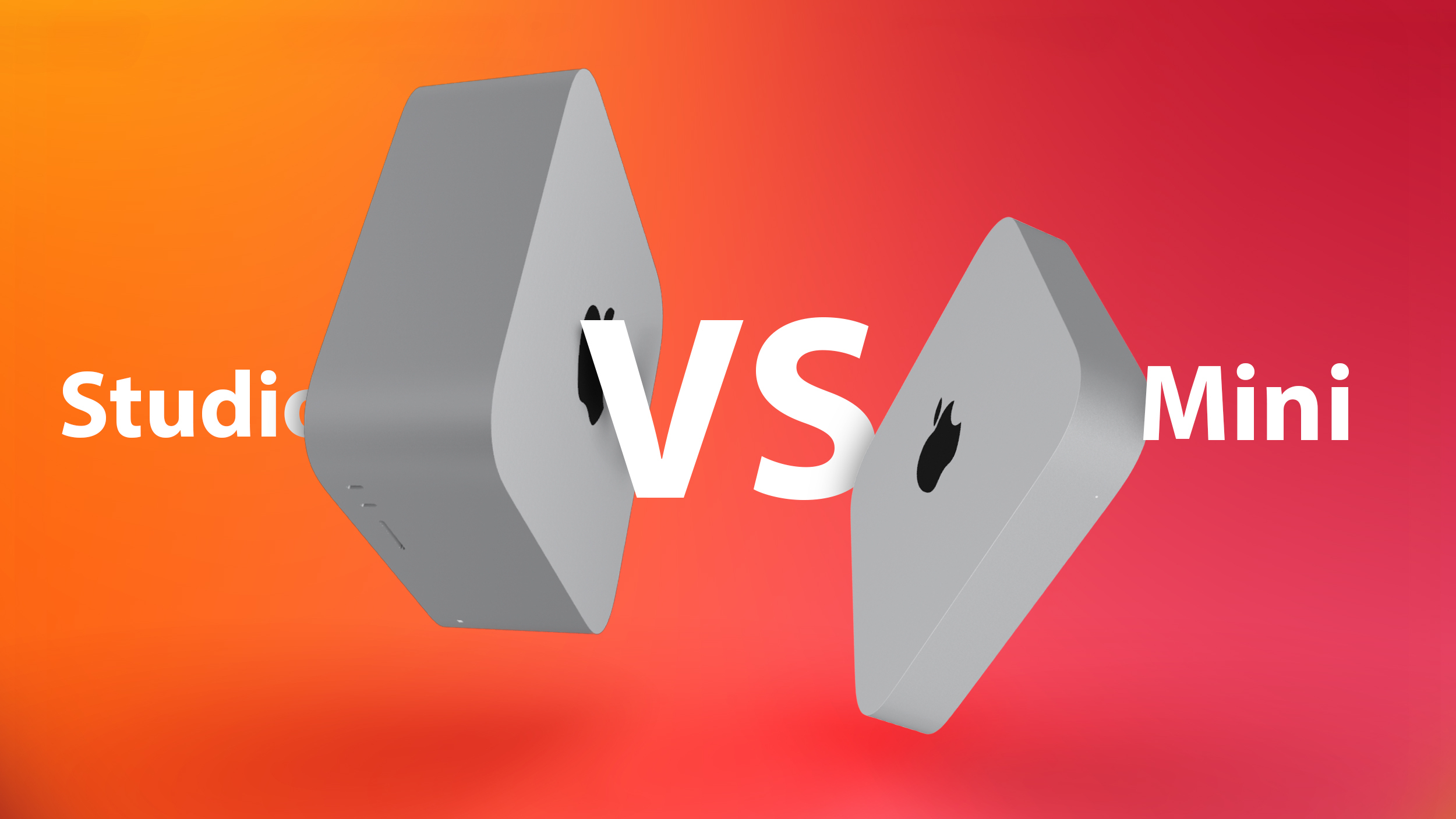
The Mac Studio starts at $1,999, dwarfing the $599 starting price of the M2 Mac mini and even the $1,299 starting price of the M2 Pro Mac mini, so do you need the highest-end Apple silicon Mac, or is the humble Mac mini sufficient for your needs? Our guide helps to answer the question of how to decide which of these two desktop Macs is best for you.
Comparing the Mac Mini and the Mac Studio
The Mac mini and the Mac Studio share some fundamental features, including a familiar, boxy silver aluminum design, Apple silicon chipsets, and two USB-A ports. That being said, the two machines have much more in contrast than they do in common, including different chip options, memory capacities, ports, and external display support capabilities.
Key Differences
Mac mini
- Height of 1.41 inches (3.58 cm)
- M2 chip or M2 Pro chip
- Up to 12-core CPU
- Up to 19-core GPU
- Media engine with video decode engine, video encode engines, and ProRes encode and decode engine
- Up to 200GB/s memory bandwidth
- Up to 32GB unified memory
- Support for up to two displays (M2) or three displays (M2 Pro)
- HDMI 2.1 port
- Up to four Thunderbolt/USB 4 ports
- Gigabit Ethernet or 10Gb Ethernet port
- Wi-Fi 6E (802.11ax)
- Bluetooth 5.3
- Starts at $699 for M2 model or $1,299 for M2 Pro model
Mac Studio
- Height of 3.7 inches (9.5 cm)
- M1 Max chip or M1 Ultra chip
- Up to 20-core CPU
- Up to 64-core GPU
- Media engine with two video decode engines, up to four video encode engines, and up to four ProRes encode and decode engines
- Up to 800GB/s memory bandwidth
- Up to 128GB unified memory
- Support for up to four Pro Display XDRs and one 4K display
- HDMI 2.0 port
- Six Thunderbolt/USB 4 ports
- SDXC card slot (UHS-II)
- 10Gb Ethernet port
- Wi-Fi 6 (802.11ax)
Bluetooth 5.0- Starts at $1,999 for M1 Max model or $3,999 for M1 Ultra model
Desktop Apple Silicon Chips Compared
In single-core tasks, the M2 and M2 Pro Mac mini models perform distinctly better than either of the Mac Studio configurations. In multi-core, the picture is less clear-cut. The M2 Mac mini is less powerful than either of the Mac Studio models, but the M2 Pro Mac mini is more powerful than the M1 Max Mac Studio. The M1 Ultra Mac Studio remains the most powerful in multi-core tasks. In GPU tasks, the chips scale as one would expect, with progressively better performance through the M2, M2 Pro, M1 Max, and M1 Ultra. As such, users who need maximum GPU power should still buy the Mac Studio over the Mac mini.
See the approximate Geekbench 5 scores for each Mac mini and Mac Studio below, including the scores for the now-discontinued M1 Mac mini for reference:
Single-Core Scores
Metal GPU Scores
- M1: ~1,700
- M2: ~2,000
- M2 Pro: ~2,000
- M1 Max: ~1,750
- M1 Ultra: ~1,750
- M1: ~22,500
- M2: ~30,500
- M2 Pro: ~52,700
- M1 Max: ~64,700
- M1 Ultra: ~94,500
Multi-Core Scores
- M1: ~7,500
- M2: ~9,000
- M2 Pro: ~15,000
- M1 Max: ~12,350
- M1 Ultra: ~23,350
Unless you plan on buying the M1 Ultra Mac Studio with a focus on multi-core and GPU performance, the M2 Pro Mac mini should be the best all-round choice in terms of performance for most users.
Memory
If you need more than 32GB of memory, the Mac Studio can provide greater quantities up to 128GB. Likewise, the Mac mini's memory bandwidth maxes out at 200GB/s memory bandwidth. The Mac Studio, on the other hand, offers up to 400GB/s or 800GB/s memory bandwidth. As such, if you need extreme quantities of memory and a large amount of memory bandwidth for professional tasks, only the Mac Studio can meet these requirements. It is still worth noting that the M2 Pro Mac mini's 32GB memory option, along with 200GB/s memory bandwidth, should be more than enough for most users.
Ports and External Display Support
The Mac Studio offers a more versatile selection of ports, with two extra Thunderbolt/USB 4 ports and a SDXC card slot compared to the M2 Pro Mac mini, which could be an important consideration for users with a lot of peripherals.
The Mac mini has an HDMI 2.1 port, meaning that it will be better for a small number of users who work with 8K and high refresh-rate external displays, but otherwise the Mac Studio offers better external display support.
Final Thoughts
To some extent, purchasing decisions should be driven by budget, but it is worth bearing in mind that any savings on the desktop computer itself can be put toward a good external display such as Apple's Studio Display, which starts from $1,599. For example, an M2 Pro Mac mini paired with a Studio Display comes to $2,898, which is just $899 more than a lone base model Mac Studio and $1,101 less than the M1 Ultra Mac Studio with no display.
Buy Mac Mini if...
- You need a high-level of performance and versatility at a comparatively low price
- You need maximum single-core CPU performance
- You need maximum multi-core CPU performance and cannot afford the M1 Ultra Mac Studio
- You need HDMI 2.1 and support for 8K external displays
- You need Wi-Fi 6E (802.11ax) or Bluetooth 5.3
Buy Mac Studio if...
- You need maximum multi-core CPU performance and can afford the M1 Ultra model
- You need maximum GPU performance
- You need amounts of memory over 32GB and high memory bandwidth
- You need more than four Thunderbolt/USB 4 ports
- You need support for more than three external displays
- You need a built-in SDXC card slot (UHS-II)
You should only consider the Mac Studio if you have a professional workflow that can leverage the extreme power of M1 Ultra, as well as its additional ports and memory options. If you need the Mac Studio, you will likely know that you are looking for a highly powerful machine that is capable of supporting specific intense workflows. Most customers should choose the M2 Pro Mac mini over the M1 Max Mac Studio, saving $700 when looking at the base models. There will likely still be substantial savings when it comes to custom configurations.
Article Link: Mac Mini vs. Mac Studio Buyer's Guide
The M2 Pro Mac mini can run 3 displays and has HDMI 2.1, so the display advantages are minimal. The front facing ports are an advantage of the studio for sure. And more RAM and faster access to RAM. I already have a USB-C hub so I can add ports that are easy to access. I would be happy with either computer, honestly, but I'm not doing graphics work so I purchased the Pro Mini.Correct. Except that the Studio has other advantages over the M2 Pro Mini, such as display capabilities, ports, and potentially thermal management. Now for most users, the single core performance gains of the M2 make the Mini better than the existing Studio. But it's hard to ignore those ports.
jasnw
macrumors 65816
What I want is now most closely matched by the new M2 Pro Mac Mini. I'm just waiting for the early buyers to play with them for a while, and if no unacceptable warts show up I'm in. The early reviews are sounding good.Whoa whoa whoa. You missed it then. You want an M1 Max Mini. So did I. But that machine would undoubtedly be $1500-2000k. Apple is not going to take the base Mini, throw in the M1 Max and sell it to you for $799-1299.
And what is in between the M1 Mini and the M1 Max Studio. 2 computers. The M2 Mini and the M2 Pro Mini. Both of those fall between the original M1 Mini and the current Max Studio.
Tagbert
macrumors 604
The Mac mini can be configured with 4 thunderbolt ports, 2 USB-A ports, Ethernet, and HDMI.My criteria is ports. I have an iMac with six connection points, (4 USB and 2 Thunderbolt ports) and all but one have some sort of hub or adapter connected so I can keep the numerous gizmo's and gadgets that I accumulated connected and ready for that sudden whim to see how they will work in a given situation. Neither of these machines allows for any expansion and to me that screams PLANNED OBSOLESCENCE. And finally, the faux cuteness of the Studio makes me want to name it Lisa.
The Mac Studio adds two more USB-C/thunderbolt ports on the front along with an SDXC card slot.
Each of those thunderbolt ports has a dedicated i/o channel with full bandwidth. On your iMac those 2 thunderbolt ports had to share a channel and only had limited bandwidth between them.
that seems more than the iMac you have now. Storage expansion is just fine on external storage in a desktop. No modern Mac has upgradable components so that is a given and really doesn’t scream anything about obsolescence.
JDW
macrumors 6502
No one who actually read the article and realized the Mac mini with M2 pro processor is in most ways faster than the M1 max Mac studio would write what you did!If you need to read a buyer's guide to decide if you need the power of the Mac Studio, you probably don't need the power of the Mac Studio.
Allen_Wentz
macrumors 601
Those two boxes are really, really far apart. IMO it is more than just heat. A person considering an Ultra certainly must be expecting to need more than 32 GB for the 2024 workflow a box bought today will be tasked with.I am really pondering buying M2 Pro Mac Mini with 12-cores, 32 GB RAM and 1 TB SSD as the cheaper alternative to M1 Ultra Mac Studio (as that combo with Studio Display costs the same as M1 Ultra Mac Studio costs alone). The question is, how would it operate under pressure because of smaller space for heat dissipation.
You could do what I am about to do. Buy a fully maximum M2 Mini Pro expecting to bump up against the 32 GB RAM limitation, then upgrading (short life cycle) to an M2 Studio when/if that happens. In the past I have not usually planned short product life cycles, but my work computing intensity is now decreasing, so a loaded Mini may suffice.
Note that Apple's baked-into-the-chip RAM and Unified Memory Architecture is a big part of the power and efficiency of the M Series SoC, but it does mean CPU/GPU/Neural Engine all share the same RAM. 2024 OS/apps will be needing more RAM than necessary in 2022.
Last edited:
Allen_Wentz
macrumors 601
No you cannot. Just one of the reasons folks like me dislike all-in-one boxes like iMacs.Excuse my lack of hardware nerdness. But, do you know if I can buy a Mac Mini and use my iMac (Retina 5K, 27-inch, Late 2015) for the display?
Last edited:
Scoob Redux
macrumors 6502a
Pointless to compare these 2 machines. They have very little in common, and potential buyers of one are certainly not considering the other. I could see a Studio vs. Pro comparison. But the Mini isn't even in the same league.
I think the footprint seems to be confusing MR and others.
I think the footprint seems to be confusing MR and others.
Tagbert
macrumors 604
While the low end Mac Mini and the higher end Mac Studio are very different, they come together in the middle.Pointless to compare these 2 machines. They have very little in common, and potential buyers of one are certainly not considering the other. I could see a Studio vs. Pro comparison. But the Mini isn't even in the same league.
I think the footprint seems to be confusing MR and others.
The Mac Mini with the M2 Pro is a pretty close match to the Mac Studio with M1 Max. If you upgrade the RAM and storage of the Mini to match the 32/512GB base model Studio, the price is very similar.
The Mini with M2 Pro will have more and faster CPU cores.
The Studio with M1 Max will have more GPU cores.
Right now, for a similar price it really depends on if your needs are more in CPU or GPU. Once Apple upgrades the Studio to M2x (maybe later this spring?) then the performance story leans more toward the Mac Studio. We’ll have to see if the prices remain so close.
Reread the article in the section where it lists…
- Buy Mac Mini if...
- Buy Mac Studio if...
QCassidy352
macrumors G5
The m2 pro mini is the middle ground.So it's either low end or high end? No middle ground at all on this is there?
gdeusthewhizkid
macrumors 6502a
I have a Mac book pro and just copped the new Mac Studio. if you are a semi pro like me and want an affordable desktop the Mac Studio is the way to go. If you are running a studio then the Mac Pro is a no brainer..
This is exactly what Jobs did when he came back to Apple. Got rid of all the overlapping product categories. Now they are so jumbled up and stepping on each other...
1997 - when Jobs had to clean house
Desktops circa mid 1997- Power Mac 4400 (aka 7220)
- Power Mac 5500
- Power Mac 6200/6300 (Performa 6200/6300)
- Power Mac 6300
- Power Mac 6500
- Power Mac 7200
- Power Mac 7300
- Power Mac 7320
- Power Mac 8600
- Power Mac 9600
- Twentieth Anniversary Macintosh
- PowerBook 1400
- PowerBook 2400c
2022
Desktops- Mini
- Studio
- Pro
- iMac
- MacBook Air
- MacBook Pro 13"
- MacBook Pro 14"
- MacBook Pro 16"
Or go visit the Dell "desktops" page since Apple is doing it so wrong... /s

Desktop Computers | Dell USA
Shop Dell Desktops Computers & All-in-One PCs. Discover the latest XPS, Inspiron, OptiPlex and Precision desktops or Gaming PCs. Free shipping & returns.
Monotremata
macrumors 6502
1997 - when Jobs had to clean house
Desktops circa mid 1997
- Power Mac 4400 (aka 7220)
- Power Mac 5500
- Power Mac 6200/6300 (Performa 6200/6300)
- Power Mac 6300
- Power Mac 6500
- Power Mac 7200
- Power Mac 7300
- Power Mac 7320
- Power Mac 8600
- Power Mac 9600
God I hated working on those things. You just reminded me of the big collective sigh an entire office let out when we finally saw the 'new' blue and white G3s and didn't have to deal with opening those old clusterf**k cases anymore!!
phrehdd
Contributor
Apple muddies the waters and I only wonder if this is some sort of strategy and if so, I sure as heck don't get it.While the low end Mac Mini and the higher end Mac Studio are very different, they come together in the middle.
The Mac Mini with the M2 Pro is a pretty close match to the Mac Studio with M1 Max. If you upgrade the RAM and storage of the Mini to match the 32/512GB base model Studio, the price is very similar.
The Mini with M2 Pro will have more and faster CPU cores.
The Studio with M1 Max will have more GPU cores.
Right now, for a similar price it really depends on if your needs are more in CPU or GPU. Once Apple upgrades the Studio to M2x (maybe later this spring?) then the performance story leans more toward the Mac Studio. We’ll have to see if the prices remain so close.
Reread the article in the section where it lists…
- Buy Mac Mini if...
- Buy Mac Studio if...
I had the M1 Mini 512/16 and it was a disappointment. I really wanted it to be an ideal fit for me. I went to the Studio Max and pushed beyond 32 to 64 gigs of RAM. Nearly all problems were resolved plus some other perks thrown in.
I find that the M1 to M2 bump is of little interest to me for daily items. The crucial facet was the RAM given my challenges. For this reason, I would prefer the present Studio Max over the Mini M2. If one were to find 32 gigs of RAM a good fit, then the Mini might just be a great fit. Honestly, I find it crappy that Apple sells any Mac with less than 16 gigs of RAM. (Even crappier is that 8 gigs is plenty but memory management is lacking).
opeter
macrumors 68030
Yes, that can happen, that they will cancel the Mac Studio.Or get cancelled so as to not compete with the upcoming Mac Pro.
However, I have a strange feeling, that the new Mac Pro won't be the samey as the actual Intel Mac Pro. Here I am thinking specifically about extensions and upgrade options. The question is also whether Apple will support standard PCI Express cards.
nihil0
macrumors 6502
M1 Max in Mac Studio is underwhelming for me. I saw ArtIsRight videos where he compared different CPUs (Apple vs Intel) for Lightroom performance and M1 Max performance was only slightly better than M1 performance. M1 Ultra blows it out of water but the price difference is too high. I saw some artificial benchmarks of M2 Pro and it should be on halfway between M1 Max and M1 Ultra, it should even be better as 2019 12-core Mac Pro.But it isn't cheaper - if you bump the Mini with a M2 Pro to 12 CPU cores/19 GPU cores and the RAM to 32 GB, it's already slightly more expensive than the base Mac Studio with a M1 Max with 10 CPU cores/24 GPU cores/32 GB of RAM, for a different chip too.
Again, the main advantage of the M2 over the M1 is GPU power, so the M1 Max is presumably a better option than the M2 Pro in this case.
This is how screwed up the line-up is.
From what I understood, the GPU is much much better even in M1 Max vs M2 Pro but I don't need GPU power at all. I need CPU power and it seems that M2 Pro is better bang for the buck. But I need to wait for real life results.
nihil0
macrumors 6502
For my work, RAM is secondary. I can manage with 16 GB on my M1 iMac and I can manage even better on my Intel iMac with 24 GB RAM so 32 GB RAM would be sufficient for me. I mostly need CPU power for lot of imports, 1:1 previews and exports in Lightroom. And for that, only M1 Ultra ticks boxes. But it is too expensive and I can't justify that. So maybe M2 Pro Mac Mini which is somewhere halfway according to Geekbench would be ideal.Those two boxes are really, really far apart. IMO it is more than just heat. A person considering an Ultra certainly must be expecting to need more than 32 GB for the 2024 workflow a box bought today will be tasked with.
You could do what I am about to do. Buy a fully maximum M2 Mini Pro expecting to bump up against the 32 GB RAM limitation, then upgrading (short life cycle) to an M2 Studio when/if that happens. In the past I have not usually planned short product life cycles, but my work computing intensity is now decreasing, so a loaded Mini may suffice.
Note that Apple's baked-into-the-chip RAM and Unified Memory Architecture is a big part of the power and efficiency of the M Series SoC, but it does mean CPU/GPU/Neural Engine all share the same RAM. 2024 OS/apps will be needing more RAM than necessary in 2022.
Register on MacRumors! This sidebar will go away, and you'll see fewer ads.

