
If your Mac experiences an issue that prevents it from starting up properly, macOS Tahoe includes a new Recovery Assistant that can attempt to identify the issue and resolve it, according to an Apple support document published this week.
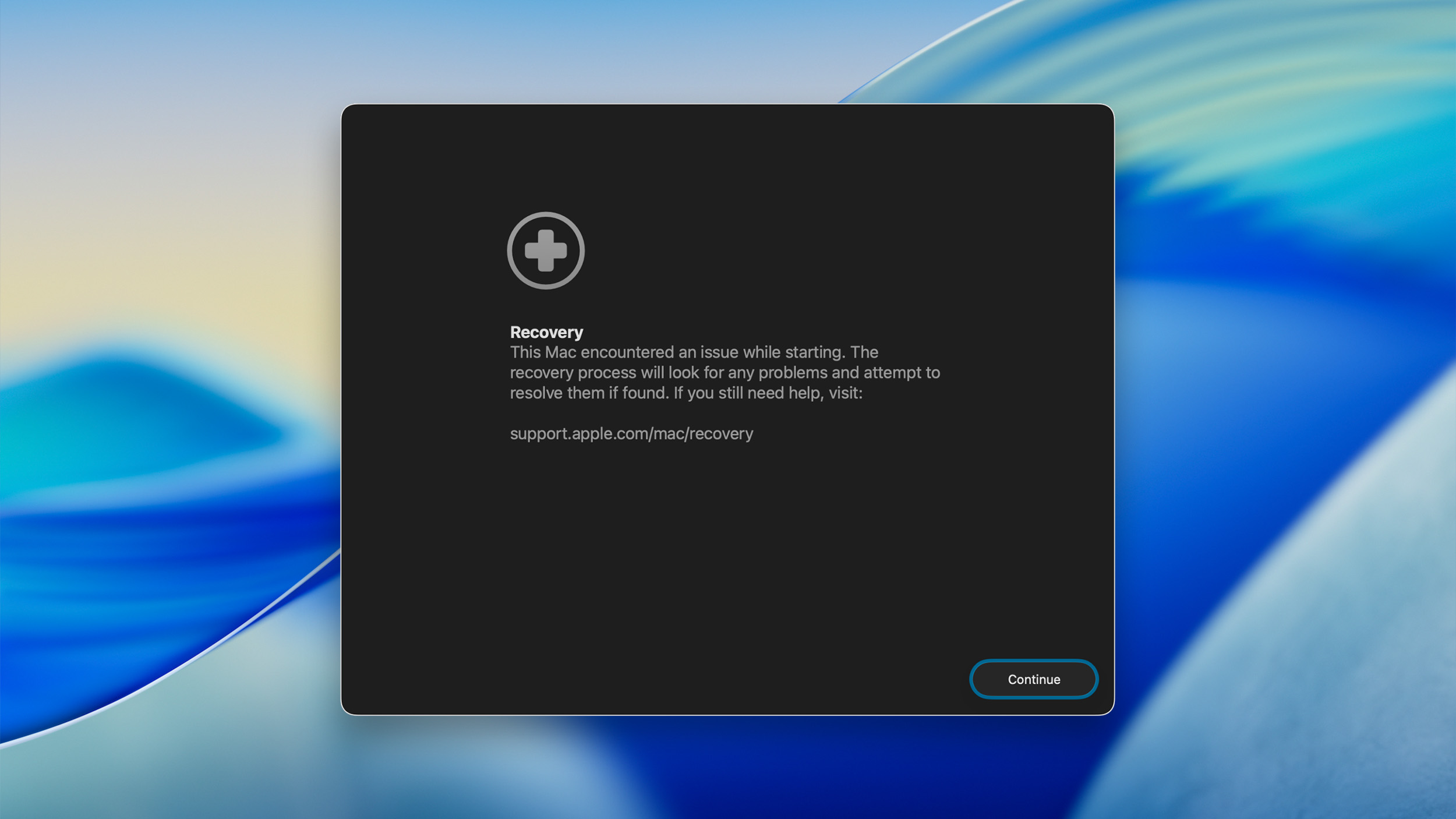
If your Mac experiences certain behaviors during startup, Apple says the computer might automatically restart and open Recovery Assistant. To use the utility, click on the "Continue" button in the window and follow the on-screen steps.
When the recovery process is complete, Recovery Assistant will indicate that it recovered your Mac successfully, or that it was unable to recover your Mac, or that no known issues were found. Click on "Restart Mac" to complete the process.
If your Mac starts up successfully, Apple says you might be notified to recover your iCloud data.
If your Mac does not start up successfully, it has an issue that Recovery Assistant cannot resolve, and you can then move on to other troubleshooting steps.
Recovery Assistant is also available from the Utilities menu in macOS Recovery mode.
As we reported on earlier this year, iOS 26 and iPadOS 26 add a similar Recovery Assistant tool to the iPhone and iPad, and Apple published a support document this week with more details about how the feature works on those devices.
Article Link: macOS Tahoe Features a New Recovery Assistant

