
For this week's giveaway, we've teamed up with Amadine maker Belight Software to offer MacRumors readers a chance to win an 11-inch iPad Pro and an Apple Pencil 2, the perfect hardware combination for use with the Amadine app.
For those unfamiliar with Amadine, it's a vector drawing and illustration app that's available for the iPhone, iPad, and Mac. Amadine is designed with an intuitive, easy to understand interface that makes vector graphic work accessible to beginners and more experienced artists alike. It has all of the features of the Amadine Mac app, but has been optimized for a touch and Apple Pencil experience.
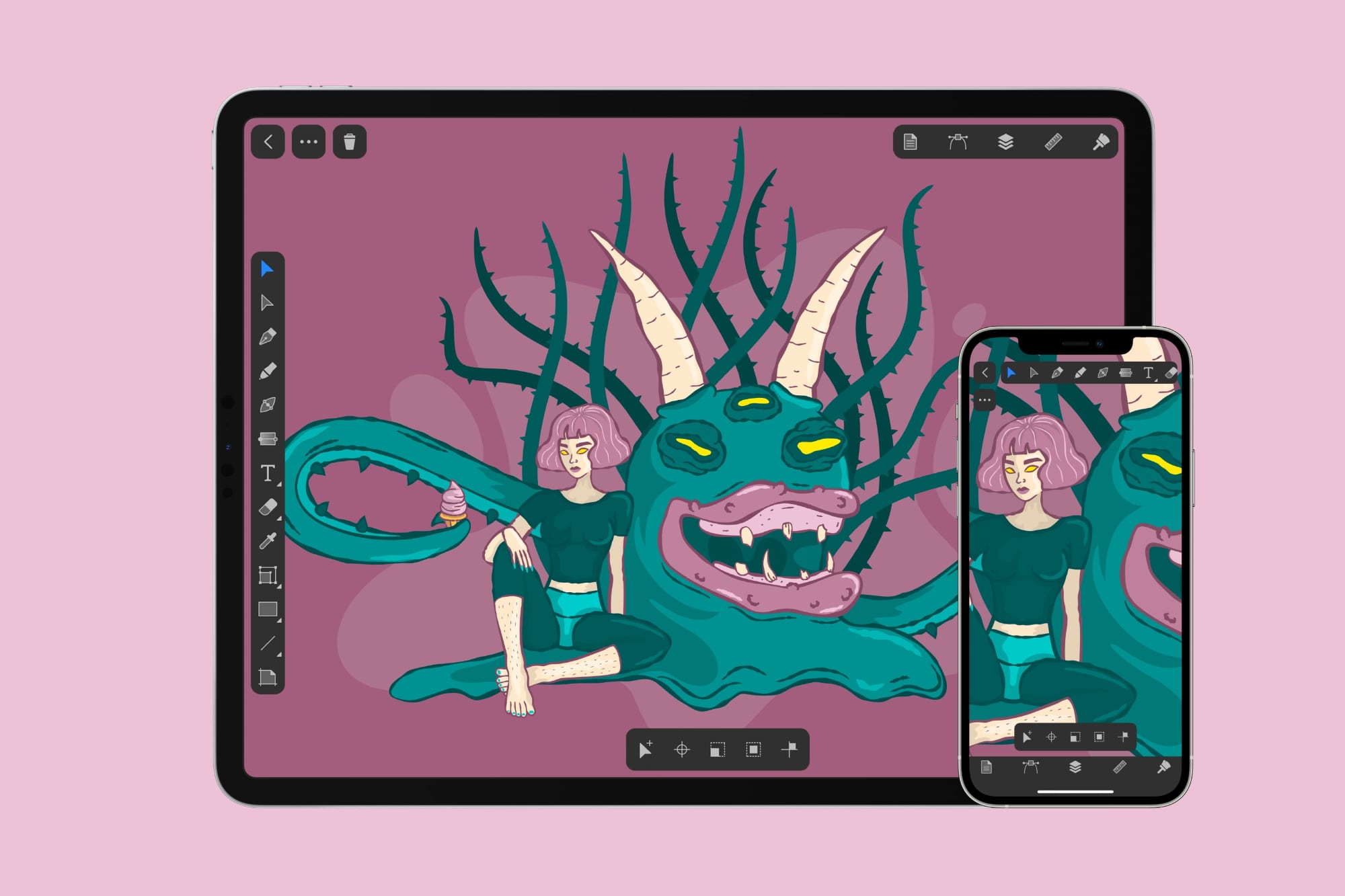
If you've never drawn in an iPad app before, Amadine is straightforward enough that you can spend 10 minutes learning the tools and then have enough knowledge to create simple graphics and eventually, more complex works of art.

There's a Quick Start Guide that lets you jump right in with gesture tutorials, a series of videos that teach you how to use the tools, and an online help interface for when you need assistance.
Amadine works seamlessly with the Apple Pencil on all compatible iPad models, with support for pressure sensitivity. All of the tools you might need for creating vector art and illustrations are included.

There are more than 30 vector design tools for drawing, editing, slicing, and typing, including the Pen tool for precision-driven curve creation. You can add multiple strokes and fills with stroke profiles available, and text can be included along a path or inside a shape.

Paths can be added using the Path and Draw tools, with options to add, remove, and rearrange anchor points. Points can be converted to corner points and smooth points, plus there are Knife, Scissor, and Eraser tools for editing paths and shapes. All paths and shapes can use multiple strokes, fills, and gradients.

With the draw tool, users can take advantage of the Brushes built into the app to use with the freehand Pencil tool for creating smooth vector lines. The Width tool allows for the creation of unique strokes that can be used in drawings, and there are graphics effects options like Inner Glow, Outer Glow, Shadow, and Blur to add depth and style.
Amadine is free to download and the full feature set is available, but the free version is limited to a single document at a time. To work with multiple documents and to share those documents across devices, a one-time $9.99 purchase is required.

Belight Software is providing a 128GB 11-inch iPad Pro and Apple Pencil 2 so one lucky MacRumors reader can try out the Amadine iPad app for creating art. To enter to win our giveaway, use the Gleam.io widget below and enter an email address. Email addresses will be used solely for contact purposes to reach the winners and send the prizes. You can earn additional entries by subscribing to our weekly newsletter, subscribing to our YouTube channel, following us on Twitter, following us on Instagram, or visiting the MacRumors Facebook page.
Due to the complexities of international laws regarding giveaways, only U.S. residents who are 18 years or older and Canadian residents (excluding Quebec) who have reached the age of majority in their province or territory are eligible to enter. To offer feedback or get more information on the giveaway restrictions, please refer to our Site Feedback section, as that is where discussion of the rules will be redirected.
The contest will run from today (March 19) at 11:00 a.m. Pacific Time through 11:00 a.m. Pacific Time on March 26. The winner will be chosen randomly on March 26 and will be contacted by email. The winner will have 48 hours to respond and provide a shipping address before a new winner is chosen.
Article Link: MacRumors Giveaway: Win an 11-Inch iPad Pro and Apple Pencil 2 From Amadine

