
Microsoft today announced that the Word, PowerPoint, and Excel apps for iPad are receiving updates that will allow them to use the trackpad and mouse support in iPadOS.
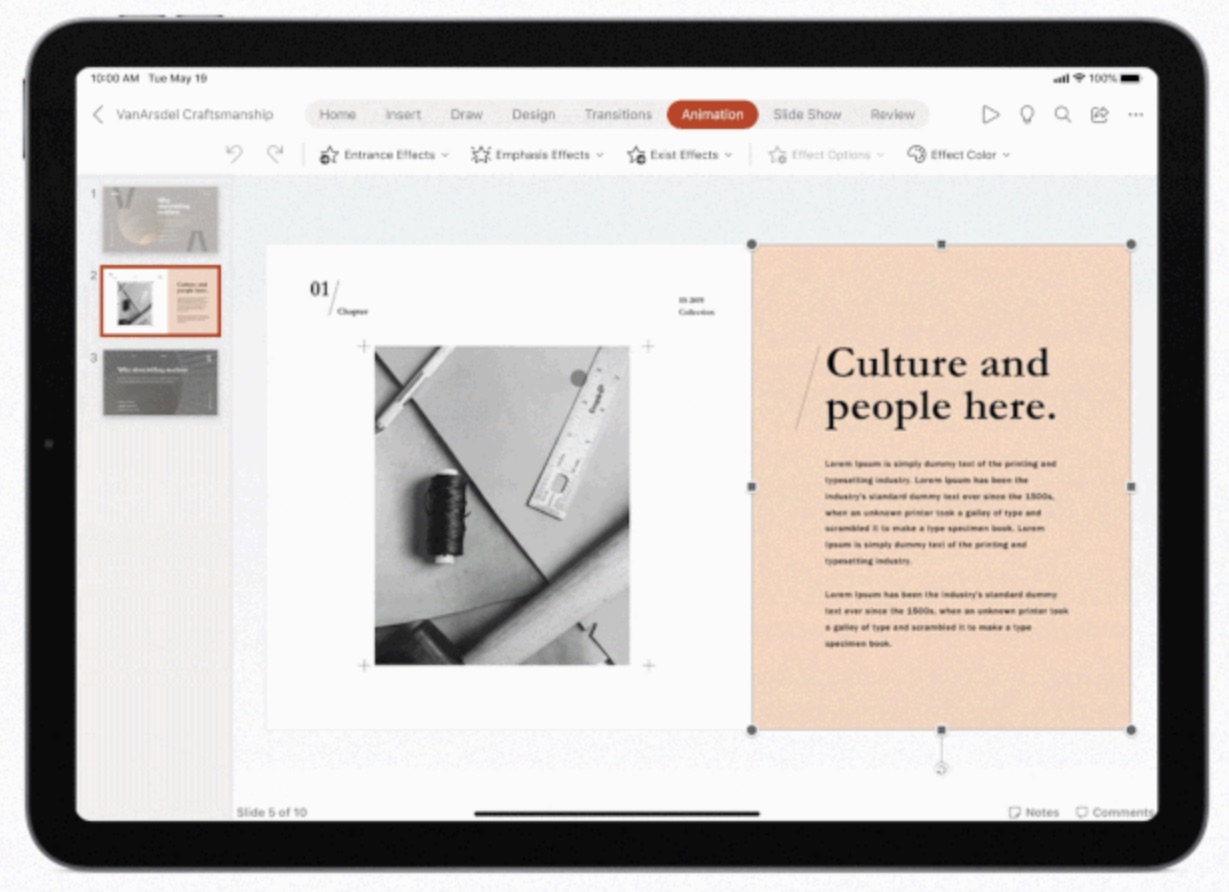
The apps will feature a cursor that transforms into the tool that's needed depending on the context of what you're pointing to for easy cursor control, fluid navigation, and precise adjustments. Microsoft says that the trackpad experience will be familiar to those who have used Office on a Mac or PC.
Along with mouse and trackpad support, Microsoft is adding new start screens and a new ribbon of feature menus to Word, Excel, and PowerPoint for a cleaner and more modern user experience.And using a mouse or trackpad with iPad for common tasks like highlighting a passage of text in Word, selecting a range of cells in Excel, and moving and resizing graphics in PowerPoint are as simple and intuitive as ever. This experience will be immediately familiar to anyone who has ever used Office on a Mac or a PC and helps make iPad even more versatile and capable for getting more work done.
According to Microsoft, many users have already started receiving the updates through a phased rollout, which will reach all users within a couple of weeks.
Article Link: Microsoft Updates Office Apps for iPad With Mouse and Trackpad Support

