
Microsoft's Office app for iOS has been updated today to version 2.46 with support for iPadOS, bringing the unified Office experience of Word, Excel, and PowerPoint to Apple's tablet platform.
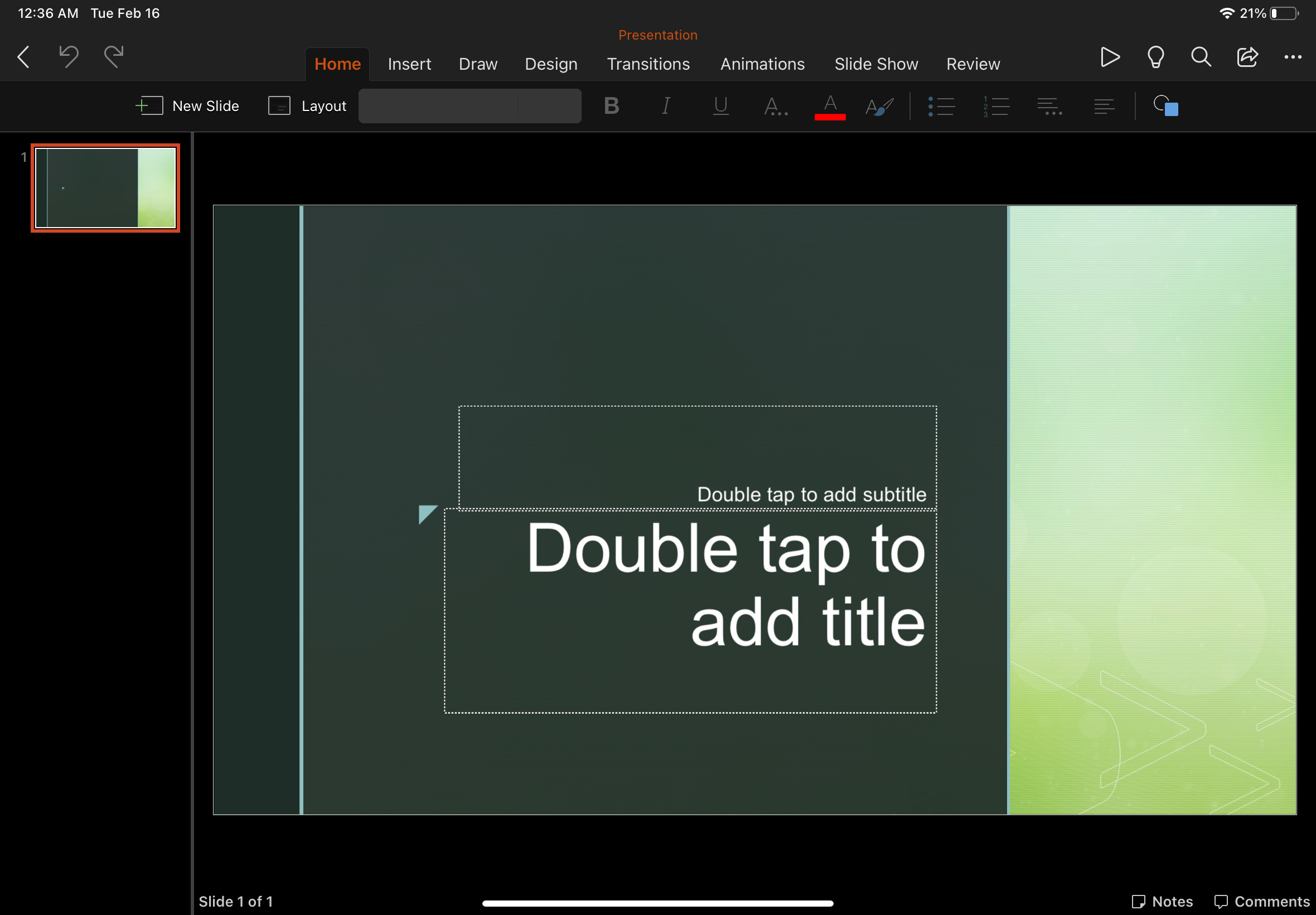
Office is now available on iPad: We're combining the Word, Excel, and PowerPoint apps you know into a single, iPadOS-optimized app. Plus, you’ll see additional tools to keep you more productive than ever. For example, you’ll be able to quickly create and sign PDFs, and transform pictures into documents.
While individual Office apps have been available for the iPad since 2014, the unified Office app launched in February 2020 has until now only been able to run on the iPad as a windowed iPhone app.
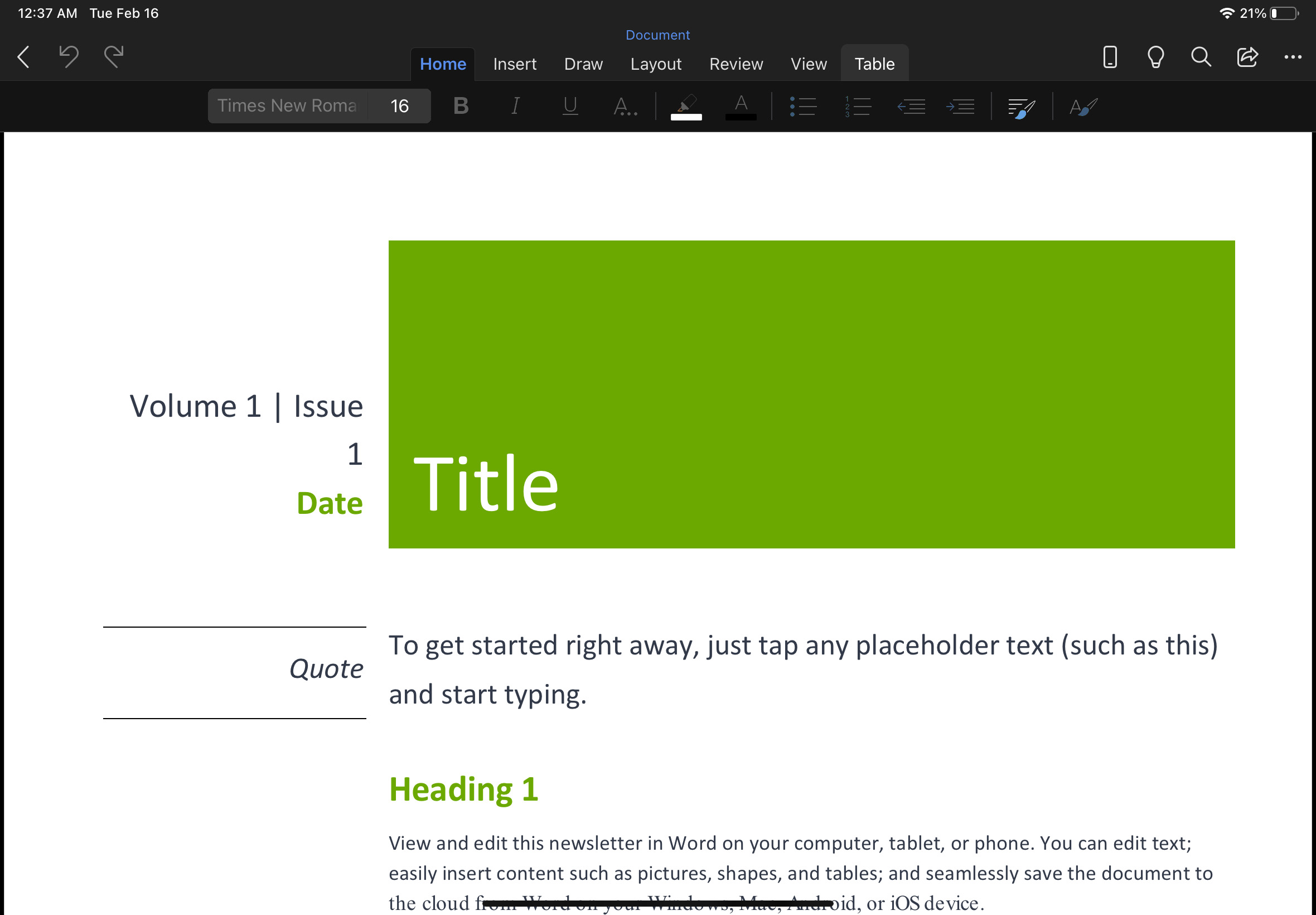
Office for iPad is free to use for iPad Air, iPad, and iPad mini users, but requires an Microsoft 365 subscription to make full use of all features. For iPad Pro users, a paid subscription is required to even edit or create documents.
Article Link: Microsoft's Unified Office App for Mobile Now Compatible With iPad

