
Apple's newly announced M4 MacBook Air brings several notable upgrades while maintaining the sleek design that's made the Air lineup so popular. Here are six important things you should know about the latest iteration of Apple's ultra-portable laptop.

Note that the new 13-inch and 14-inch MacBook Air with M4 chip is available to pre-order now, and it launches Wednesday, March 12.
Support for Two External Displays
In a notable improvement over previous models, the new M4 MacBook Air can natively support two external displays while keeping the laptop's lid open. This means users can work with up to three screens simultaneously (the MacBook's built-in display plus two external monitors).

Apple's technical specifications confirm the new MacBook Air "simultaneously supports full native resolution on the built-in display at 1 billion colors and up to two external displays with up to 6K resolution at 60Hz." Support also includes Thunderbolt 4 digital video output and native DisplayPort 1.4 output over USB-C.
The enhancement eliminates the limitation found in previous M1 and M2 models, which officially supported only one external display. It also improves upon the M3 which could drive two external displays but required the laptop's lid to be closed.
12MP Center Stage Camera
The M4 MacBook Air comes equipped with a major camera upgrade, replacing the previous 1080p FaceTime HD camera with a 12-megapixel camera. This new camera not only provides higher resolution but also supports Center Stage, which automatically keeps you centered in the frame during video calls as you move around.
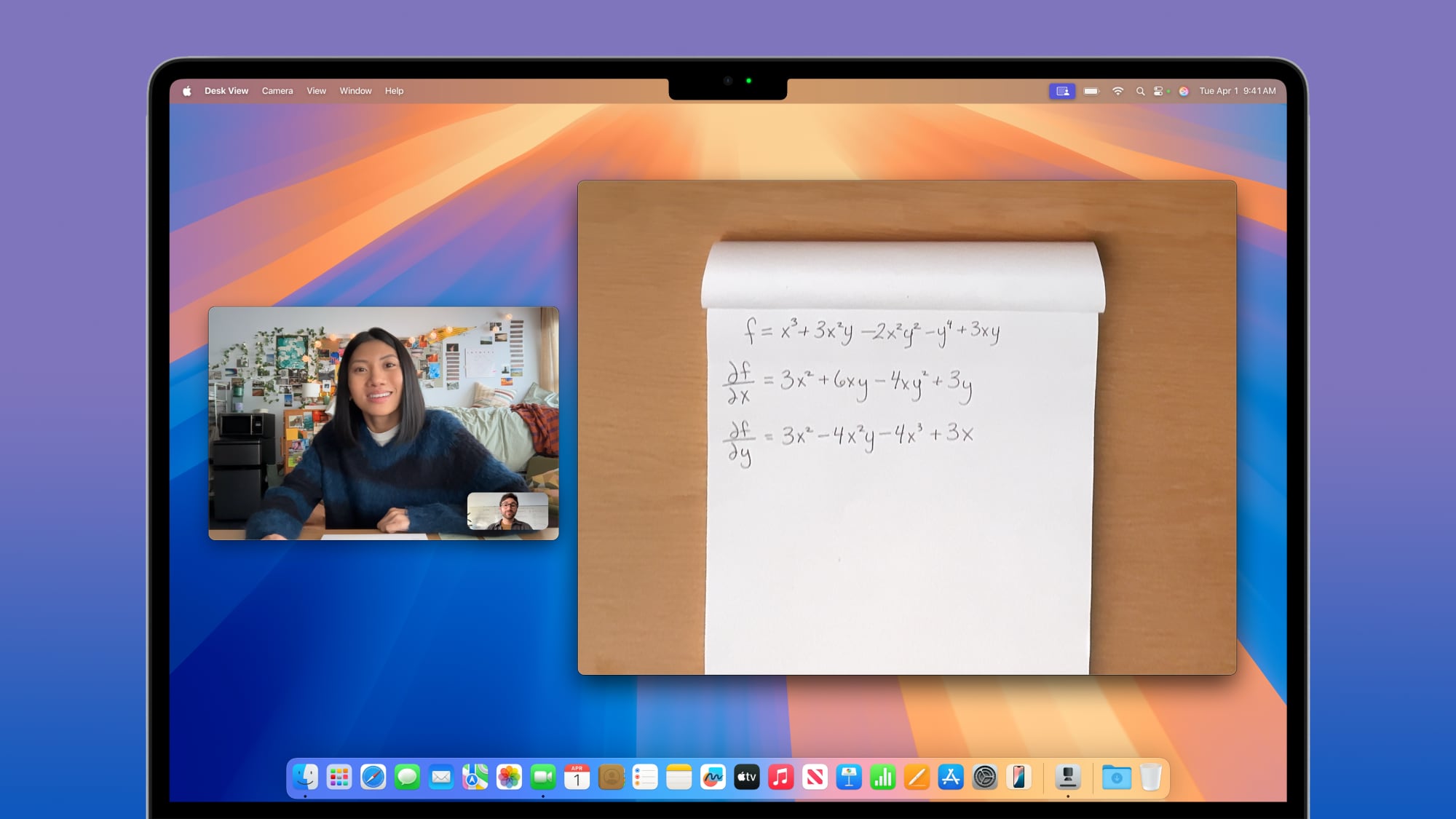
The camera also supports Desk View, a feature that provides an overhead perspective of your desk during video calls. MacBook webcam quality has been a long-standing complaint, so this change should address the issue, especially for users who regularly rely on video conferencing.
Easier Setup
Apple has simplified the setup process for new Mac owners. Starting next month with the release of macOS Sequoia 15.4, users will be able to set up their new MacBook Air by simply bringing their iPhone or iPad close to the Mac.

This proximity-based setup allows you to quickly sign in to your Apple Account and automatically transfer your files, photos, messages, passwords, and other personal data to your new MacBook Air. The iPhone or iPad will need to be running iOS 18.4 or iPadOS 18.4 or newer for this feature to work. Those updates will also be released in April.
New Color (and MagSafe Charger)
The M4 MacBook Air introduces a new "sky blue" color option, replacing the previous space gray variant. To complement this new finish, Apple has also released a matching sky blue USB-C to MagSafe 3 charging cable.

Like other MacBook Air models, the new M4 version comes with a color-matched MagSafe cable in the box. The magnetic connection provides the safety advantage of detaching if someone trips over the cord, preventing potential damage to the laptop. For those wanting an additional cable or a different color, Apple sells the MagSafe 3 charging cable separately for $49.
Battery Life
Despite the performance improvements offered by the new M4 chip, battery life ratings remain unchanged from the previous M2 and M3 models. This consistency suggests that the power efficiency gains from the new chip are being directed toward performance rather than extended battery life.

In addition, the new MacBook Air features a slightly larger 53.8-watt-hour battery compared to the 52.6-watt-hour battery in previous models, which likely helps maintain battery life despite the more powerful processor.
$100 Price Cut
Apple has reduced the starting price of the MacBook Air, offering the 13-inch M4 model at $999 – that's $100 less than the previous-generation M3 MacBook Air's starting price of $1,099. You also get 16GB of RAM as a minimum, which wasn't the case when the M3 MacBook Air first launched.

The base 13-inch configuration includes a 10-core CPU, 8-core GPU, 16GB of unified memory, and 256GB of SSD storage. The 15-inch model starts at $1,199, maintaining the same price point as its M3 predecessor.
Article Link: New M4 MacBook Air: 6 Key Things You Should Know
Last edited:

