
YouTube channel Brandon Geekabit today shared a teardown video for the new Mac mini base model with the M4 chip, 256GB of storage, and 16GB of RAM. The video provides the first complete look inside Apple's smallest Mac ever, revealing the computer's logic board, built-in power supply, cooling system, and other components.
While previous Mac mini models with Apple silicon chips had plenty of unused internal space, since the computer had not been redesigned since it used Intel processors, components take up nearly all of the space inside the new model.
The bottom metal plate on the Mac mini continues to double as an antenna. Once that is removed, you can see the fan and heat sink that help to keep the computer running cool. Beyond that, you can see the Mac mini's modular storage that we reported on earlier today. The base model with 256GB of storage has two 128GB chips, which means it will no longer have slower SSD speeds compared to higher-capacity models. Last, you can see the Mac mini's logic board with the M4 chip and the power supply below that.
The new Mac mini has an innovative thermal architecture, in which air is guided from the bottom foot to different levels of the computer.
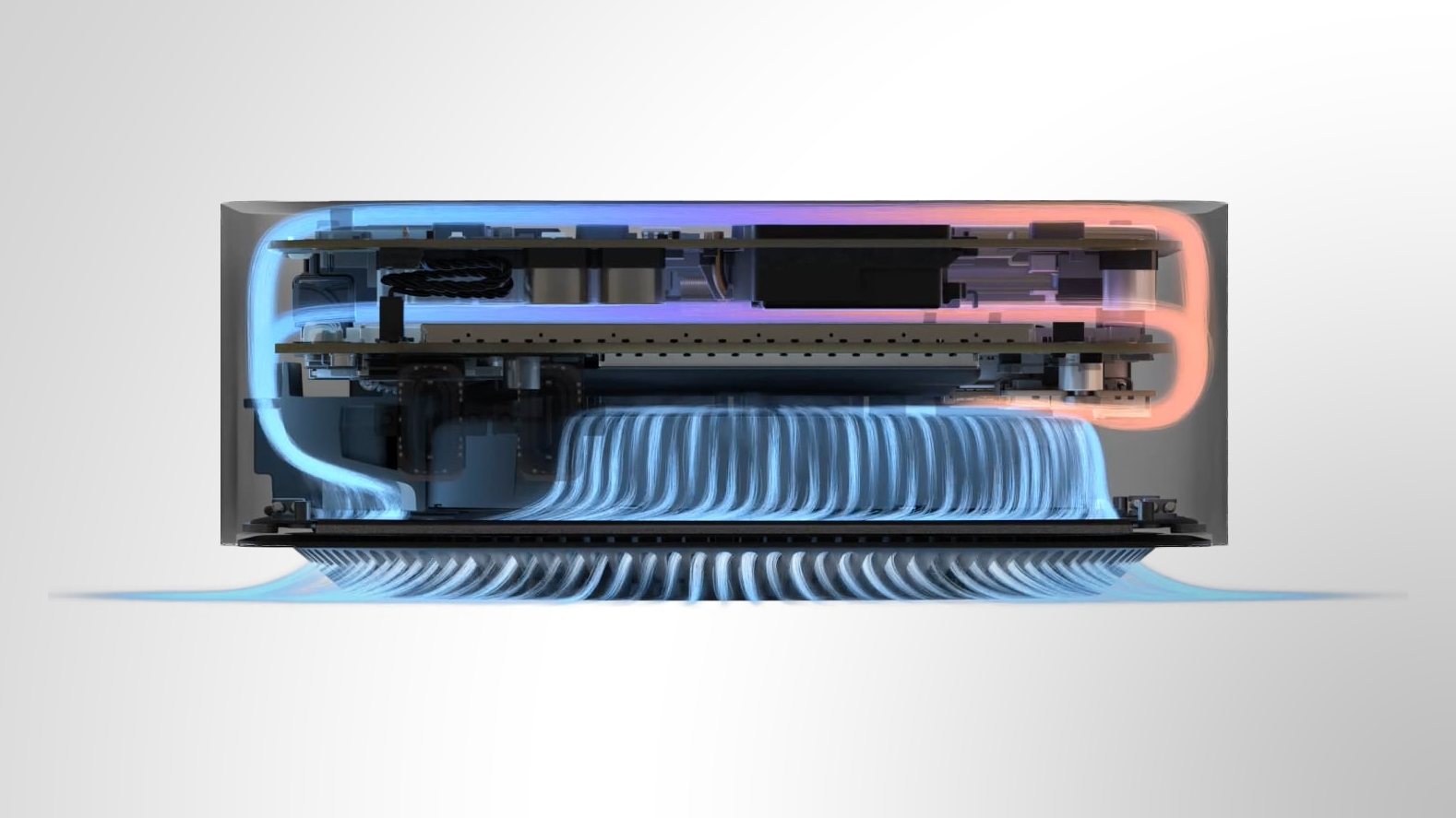
As far as the new Mac mini's repairability is concerned, we will have to wait for the website iFixit to share its own teardown video.
Overall, the new Mac mini is an impressive engineering feat made possible by the industry-leading performance-per-watt characteristics of Apple silicon. The new Mac mini launched in stores today, and we recently shared our own hands-on video.
Article Link: New Mac Mini Teardown Provides Look Inside Apple's Smallest Mac Ever

