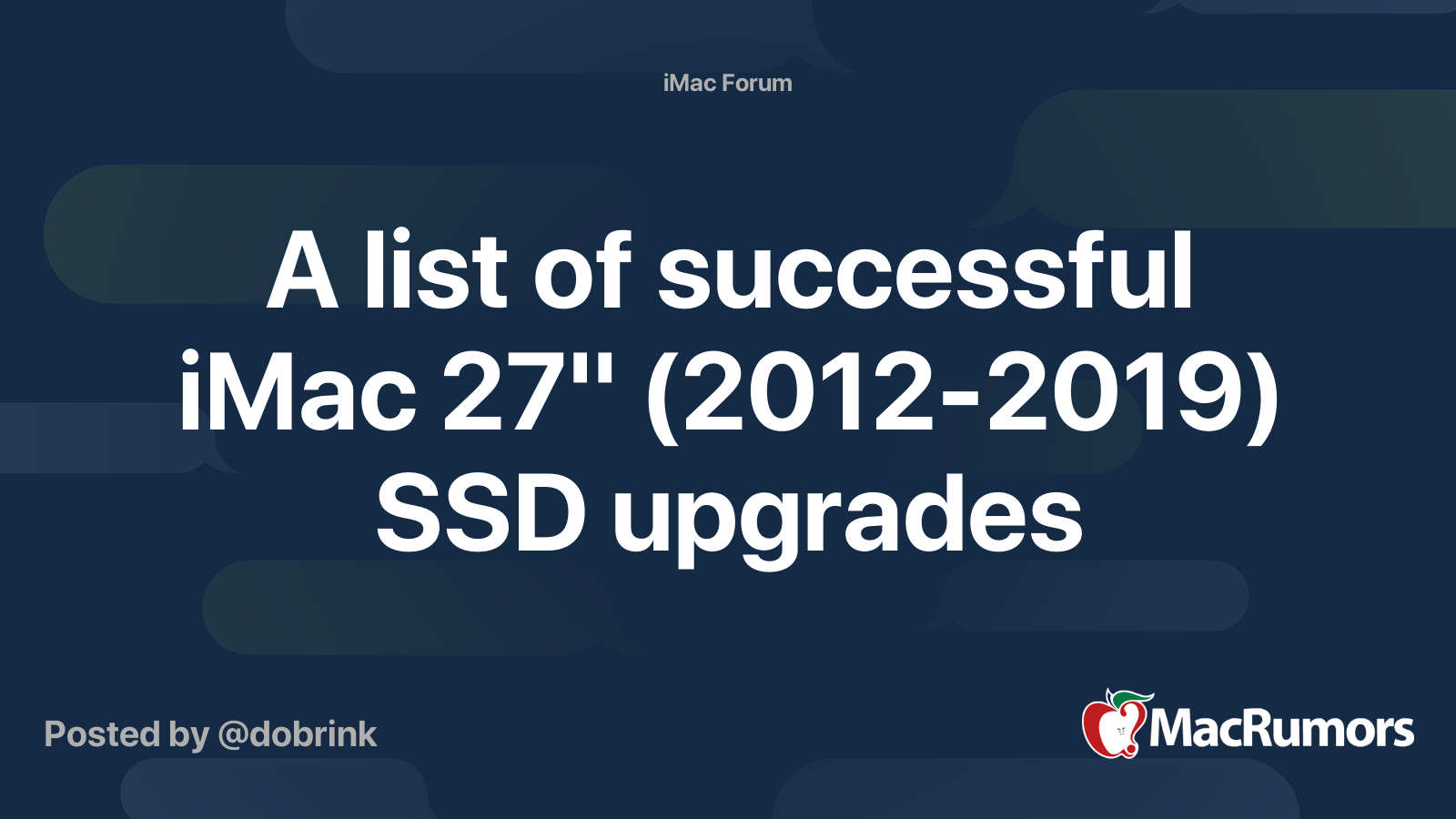in two minds, buy mini or replace fusion drive in my 2017. thinking internal rather than just buying, for a couple of reasons. ive been having usb and bluetooth issues which are intermittent, the repair centre might notice whats wrong when they open it up to add the SSD. might even just be too much dust and need a clean.
my head hurts with talking about blades and whatnot. i just want to pay a repair centre to take out my 1tb fusion drive and put in a 1tb SSD, or is there a second socket to have both?
My local Worten advertises they will fit an SSD for €50 plus the cost of the SSD but i dont know what SSD to buy.
i saw mentions of some brands not working with bootcamp, which is quite important for me for fallout NV/4 mods.
any advice appreciated.
my head hurts with talking about blades and whatnot. i just want to pay a repair centre to take out my 1tb fusion drive and put in a 1tb SSD, or is there a second socket to have both?
My local Worten advertises they will fit an SSD for €50 plus the cost of the SSD but i dont know what SSD to buy.
i saw mentions of some brands not working with bootcamp, which is quite important for me for fallout NV/4 mods.
any advice appreciated.