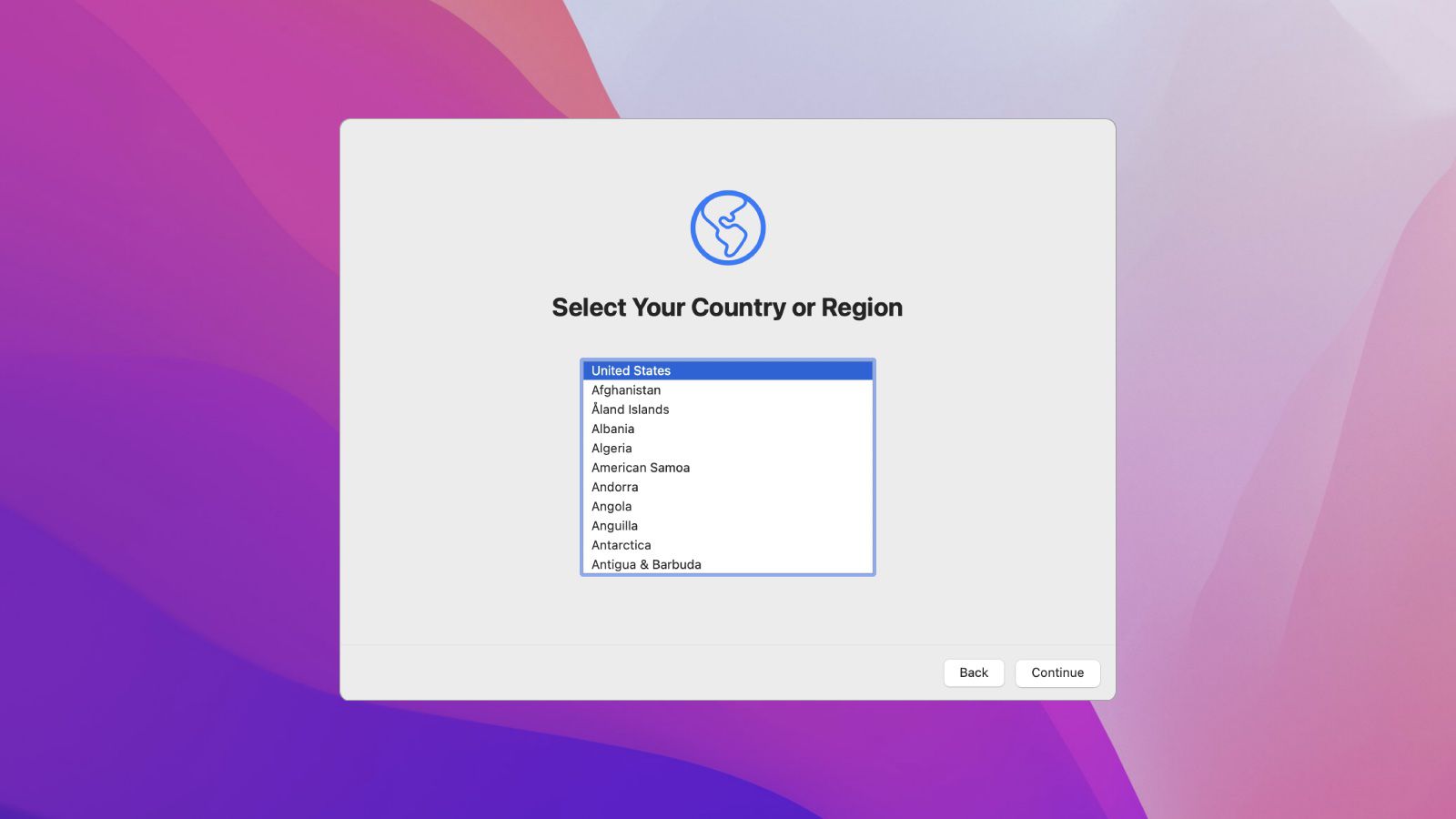Please, help needed
Trying to factory reset my Mac mini (currently on Big Sur 11.6) and have it updated to latest OS and be a full fresh clean install
I have followed no end of guides about holding down key combinations and my Mac continue to just boot as normal each time
Its a 2018 Mac mini with Magic Keyboard, Mouse and Trackpad
Please, if someone can give me a proper idiot guide
Thanks
Trying to factory reset my Mac mini (currently on Big Sur 11.6) and have it updated to latest OS and be a full fresh clean install
I have followed no end of guides about holding down key combinations and my Mac continue to just boot as normal each time
Its a 2018 Mac mini with Magic Keyboard, Mouse and Trackpad
Please, if someone can give me a proper idiot guide
Thanks