
For people who have multiple devices to charge or who want a family charging hub, Scosche makes a BaseLynx modular charging kit that can be added to and upgraded as needed. The Baselynx has been around since 2020, but an updated 2.0 version came out last year with MagSafe support and Apple Watch fast charging.

There are multiple BaseLynx 2.0 components that can be purchased separately or in a bundle. The BaseLynx is made from a lightweight plastic material, but it doesn't look out of place in an office or home environment. Right now, the BaseLynx 2.0 is only available in white, but Scosche is working on a new Qi2 version that will come in black.
The BaseLynx 2.0 2-in-1 Stand features an upright MagSafe charger that can charge a compatible iPhone at up to 15W, plus it has a smaller platform at the bottom for charging Qi-compatible AirPods or other devices that don't need much power.

The BaseLynx 2.0 Watch is a magnetic Apple Watch charger that supports fast charging with compatible Apple Watch models. It has a simple design with a small curved arm that has the charging puck at the top.
The BaseLynx 2.0 Vert is the most versatile component in the setup, featuring three USB-C ports with a shared 60W output for charging iPads, iPhones, and other USB-C devices. The Vert has four metal bars with silicone padding to hold your devices in place while they charge.
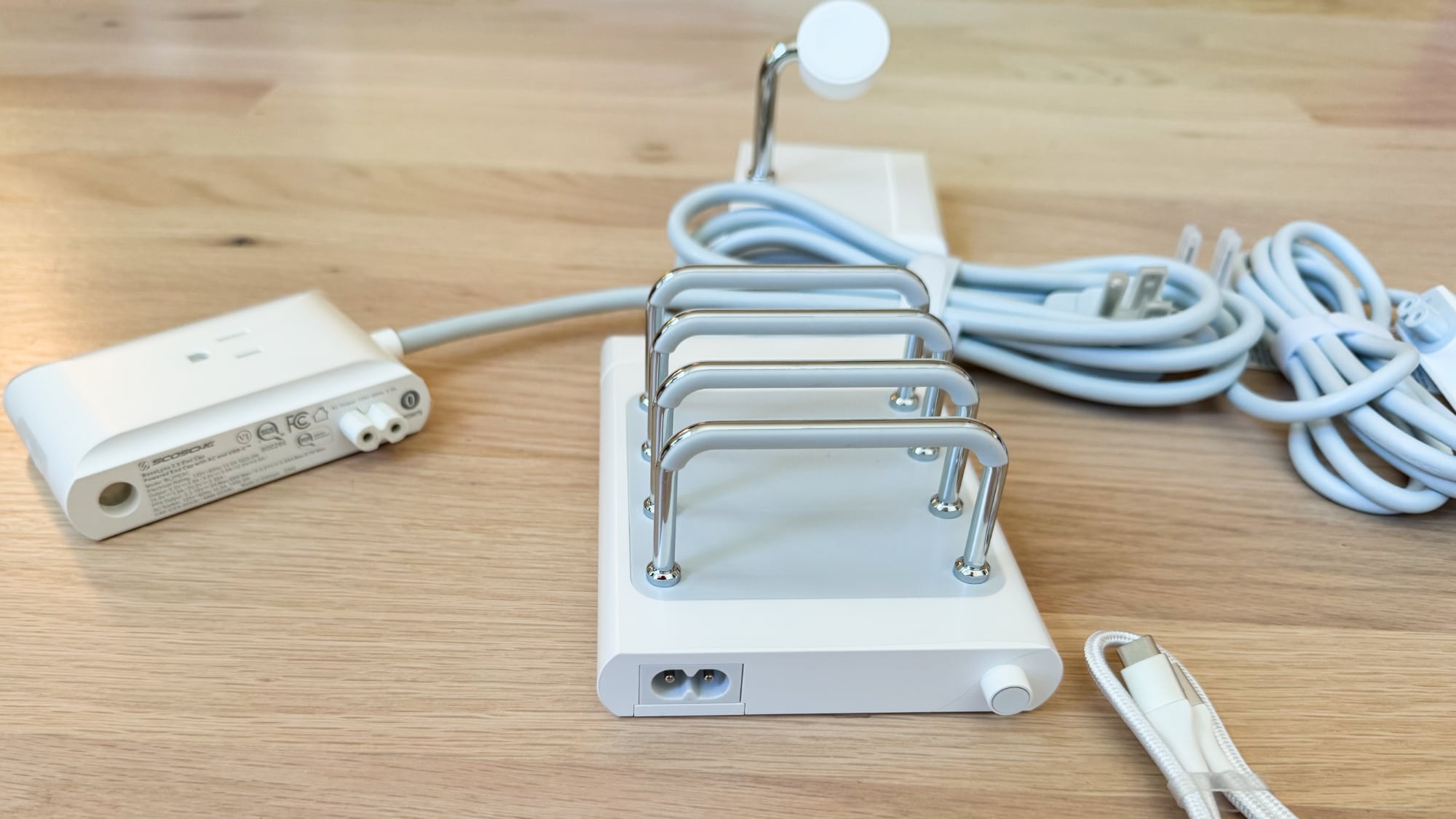
You can stack three devices in the bars, though depending on the placement of other components, you might be able to fit one more. The Vert comes with one USB-C cable, but you'll need to supply other short cables to go along with it. I bought 12-inch and 6-inch cables, and found that 12 inches is the ideal cable size to use with the charger.
You plug one end of the cable into your device and the other end into the Vert, and then put it in one of the Vert's slots, so the cable needs to be long enough for that. Six inches is long enough for an iPhone, but not something larger like the iPad Pro. I definitely wish the USB-C ports were on the back of the Vert to better hide cabling for a cleaner look. With one port in use, a device gets the full 60W. With two, it's split into 30W, and with three, each port gets 20W.

There's also a BaseLynx 2.0 End Cap, which adds extra charging power to a BaseLynx setup. It has a 125V AC outlet for connecting laptop chargers or other devices, and a dedicated 67W USB-C port, both of which can be used at the same time. Because the Vert only has 60W of shared power, the End Cap is a better option for charging a laptop.
Each BaseLynx component comes with a removable cable component that snaps on to one side, and this is what's removed to connect more than one module together. Because each one can be charged individually, you can opt to use them in separate locations, but the idea is to connect multiple chargers together to create a customized charging station. With four modules, it is 13 inches long and 3.5 inches wide, so you do need a larger-sized desk or enough counter/table space to accommodate it. While I don't mind the design, it has a somewhat blocky aesthetic that might not be for everyone. In terms of space, it takes up less desk area than the multiple chargers I had before, and it offers a good balance of charging capability and space used.

The End Cap is designed to fit on the end, as the name suggestions, but the other components can fit together in any arrangement. There are connectors and holes on each piece (covered by the aforementioned cable components and snap-in protectors) that link together. The option to arrange the modules is nice because you can set it up in an optimal arrangement for your usage needs.
You can connect a surprising number of modules to a single setup, and Scosche uses a points-based system to make it simple. The Vert is five points, the 2-in-1 Stand is two points, the Watch charger is one point, and the End Cap is 0 points. Configurations can have fifteen total points, so you can connect three just Verts, two Verts, two 2-in-1 stands, and a Watch charger, or any other combination of components.

The setup that I tested with the Vert, 2-in-1 Stand, Watch charger and End Cap is eight points, so I could add additional components in the future if I need to charge more devices. With that kind of expandability, you can set up a charging station that can work for all members of your household or multiple people in an office.
Any setup of 15 points or less only needs one power source and one cable, so it significantly cuts down on cables that you need to plug in and have on your desk. Having fewer cables and needing fewer outlets is something that I love about the Scosche BaseLynx system. I have test devices so I have a few more Apple products than the average person, and it streamlined my desk setup.
With the BaseLynx setup that includes the End Cap, Vert, Apple Watch charger, and 2-in-1 charger, I can charge two iPhones (one is USB-C), an iPad Pro, an iPad mini, an Apple Watch, AirPods, and a Steam Deck. If I use a multi-port power adapter with the End Cap, that would expand a bit more. Most devices charge at maximum speed with this setup, though the iPad Pro is charging at 20W with all ports engaged, and the 13 Pro Max is limited to its maximum wireless charging speed.
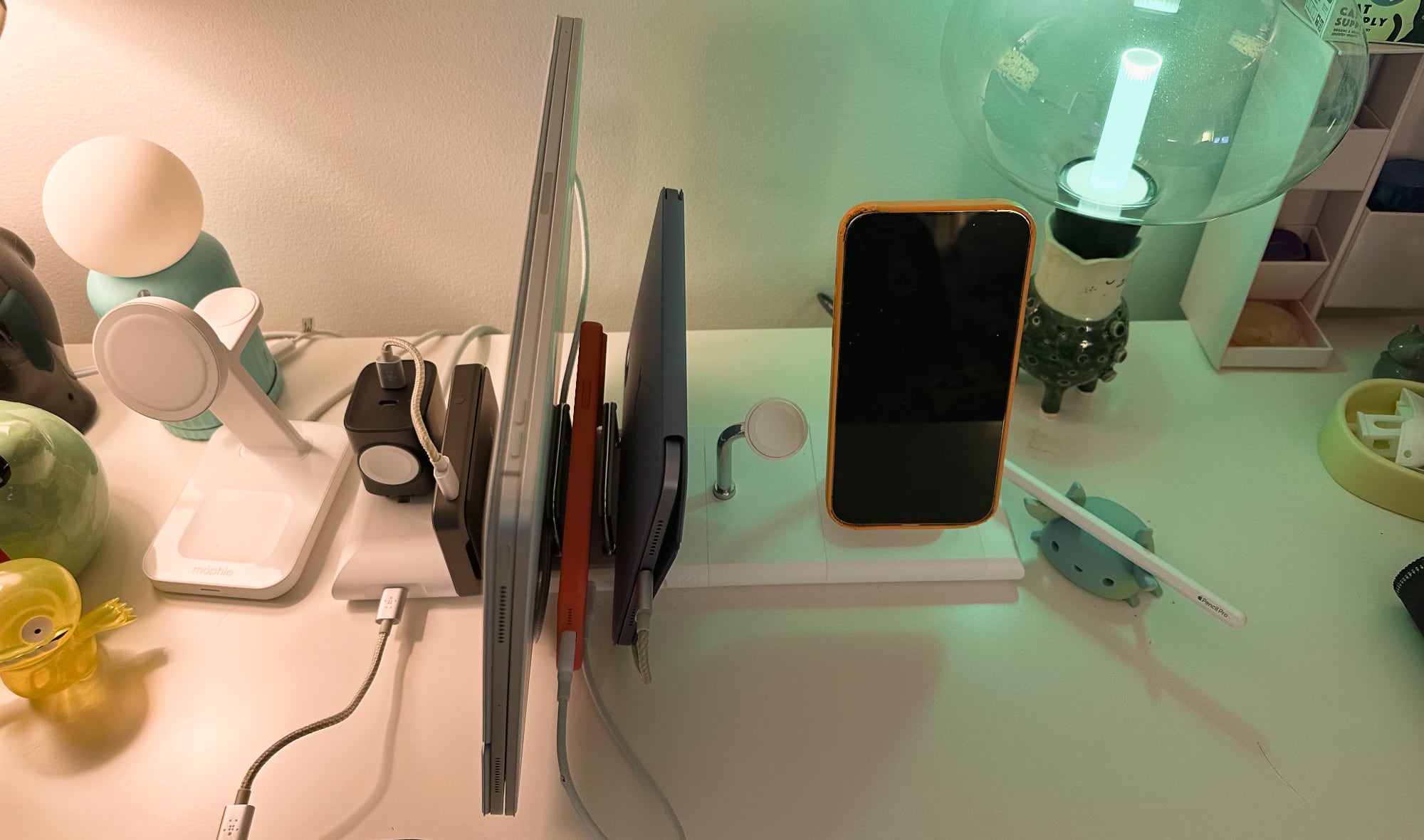
I tested charging speeds for all of the components, and there were no surprises. The 2-in-1 Stand charged my iPhone from 0 t... Click here to read rest of article
Article Link: Review: Scosche's Modular BaseLynx 2.0 is Great for Multi-Device Charging
- Article Link
- https://www.macrumors.com/review/scosche-baselynx/

