
Popular accessory brand Ugreen has built up a veritable lineup of portable power banks and chargers in the last few years, with several options to serve the needs of gadget users on the road. It can be hard to work out what kind of unit will meet your particular requirements, but if you are looking for a compact USB-C/A bank that has enough juice to fully recharge your smartphone and laptop and then some, Ugreen's Nexode 100W power bank could be worth considering.
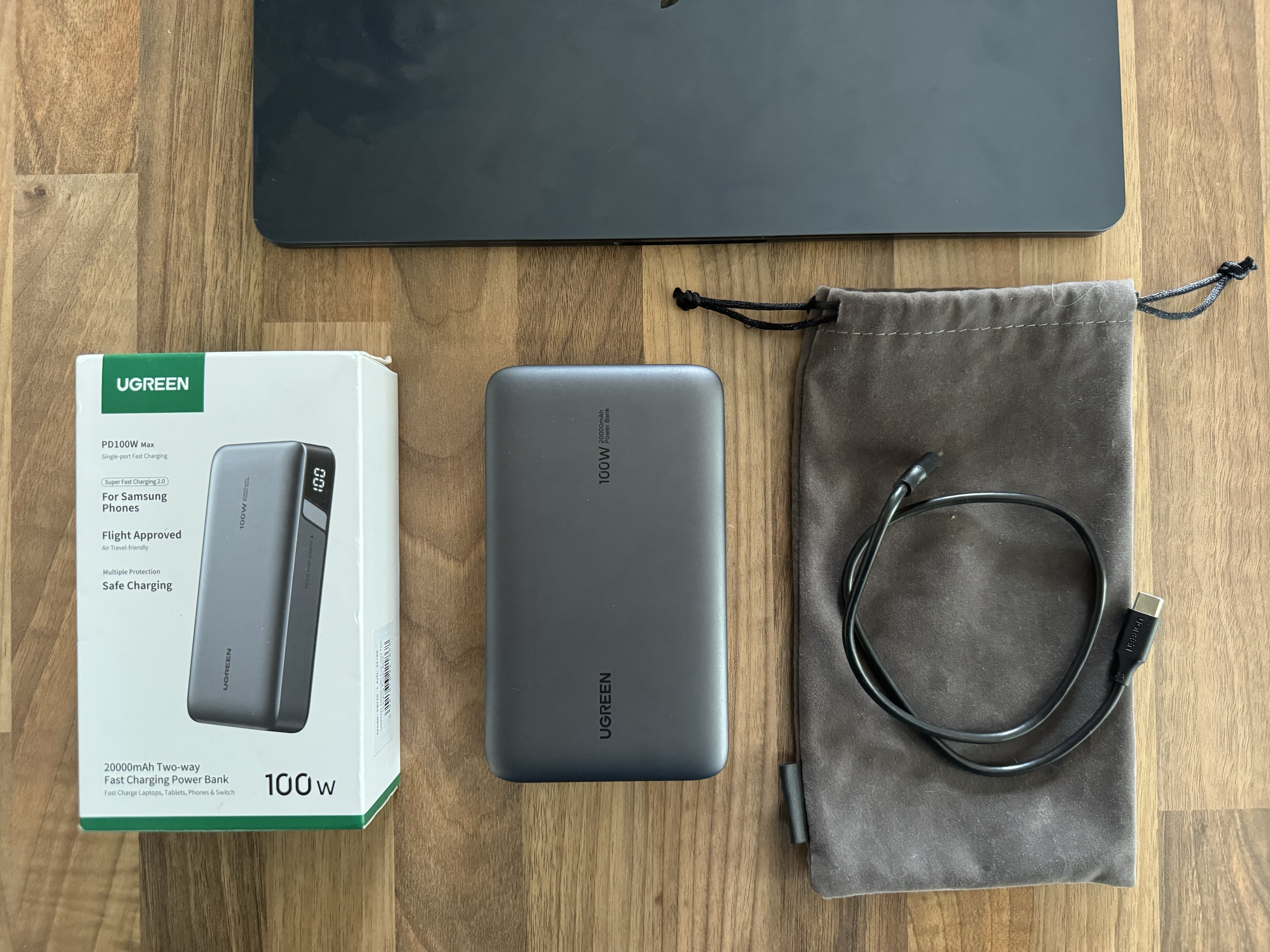
I've been testing out the Nexode for a few weeks now, and I've come away impressed enough that it's become an ever-present accessory in my laptop bag, and I don't leave the house without it when I'm working away from home.
Normally priced at $79.99 (and sometimes quite a lot cheaper if you shop around online), it's a compact, unassuming unit that weighs about 513 grams. While it's almost three times as heavy as an iPhone 15 Pro, its dimensions are pretty similar, and it's around 1.5x as thick as Apple's smartphone, which makes it pocketable if you're wearing a coat.
The flame-retardant plastic case is black on the back and painted in metallic grey on one side and around the edges. It's soft to the touch, but its smoothness suggests it will scratch easily, which is why I keep it in the supplied draw-string velvety pouch when it's not in use. The included USB-C to USB-C cable is around 18 inches long, and also fits snugly inside.

On one side of the unit is a button that when pressed illuminates a simple LCD readout that tells you the percentage of charge left in its five 21700 battery cells, which together total 20,000mAh capacity. The power bank itself supports fast charging at a maximum 65W. With a charger that takes advantage of that, the unit reaches 50% capacity in about 50 minutes, and full capacity in about 110 minutes, so you can basically look at the LCD percentage readout to get a fairly good idea of how its progressing. The bank is also capable of charging your devices while being charged itself.
On one side of the bank are three ports: The IN1/OUT1 is a USB-C port that's used to charge the Nexode, but it's also the connector to use if you want to charge a device at the maximum 100W output. Then there's secondary USB-C and USB-A ports, allowing you to charge up to three devices simultaneously.
I've been charging my M3 MacBook Air 13-inch using the maximum 100W fast charging speed, and from 10% battery it can bring my laptop up to a 50% charge in around 25 minutes, and fully charge it in about an hour, with around 10% of juice in the bank to spare. When I plug in my iPhone 15 Pro when it's hovering around 10%, it hits 60% charge in half an hour, and fully charges in under an hour, with enough left in the power bank's tank to fully recharge the iPhone from almost dead more than twice over.

Those charge times, while swift, do depend on nothing else being connected to the power bank, because that's when the variable output changes. With more than one device plugged in, the 100W port is limited to 65W, which still isn't bad, but the wait time obviously goes up. On their own, the second USB-C port maxes out at 30W, while the USB-A port can handle 22.5W, both of which are good for AirPods or an Apple Watch (if both gadgets are connected, pressing the unit's button three times in succession activates a small-current mode).

That said, if all three ports are active, the two secondary ports share 20W, although that doesn't affect the 100W rate, which feels reasonable for a power bank on a single charge. Regardless, the overall capacity of the unit means that I've been able to work away from home all day without having to worry if I'll have access to a power outlet – even if my MacBook hasn't been charged to full overnight.
Similarly, heading out for a weekend away with a fully charged MacBook and iPhone, it's easily met my needs, even when I've not had easy access to power. All in all, the Ugreen Nexode 100W hasn't let me down. There may be no bells and whistles to speak of, but that helps keep the price reasonable.

As an Amazon Prime Day deal, the Ugreen Nexode 100W 20000mAh Power Bank is available from Amazon and the Ugreen website, priced at $54.39 (down from the regular $79.99 list price).
Note: Ugreen provided MacRumors with the Nexode 100W 20000mAh Power Bank for the purpose of this review. No other compensation was received. MacRumors is an affiliate partner with Amazon. When you click a link and make a purchase, we may receive a small payment, which helps us keep the site running.
Article Link: Review: Ugreen Nexode 100W 20000mAh Power Bank Offers Ample Juice to Go
As an Amazon Associate, MacRumors earns a commission from qualifying purchases made through links in this post.


