
One of the key changes to Safari on iOS 26 is a redesigned Liquid Glass address bar, with three layouts available to choose from. Beyond that, the upcoming software update includes a few smaller changes for the web browser.
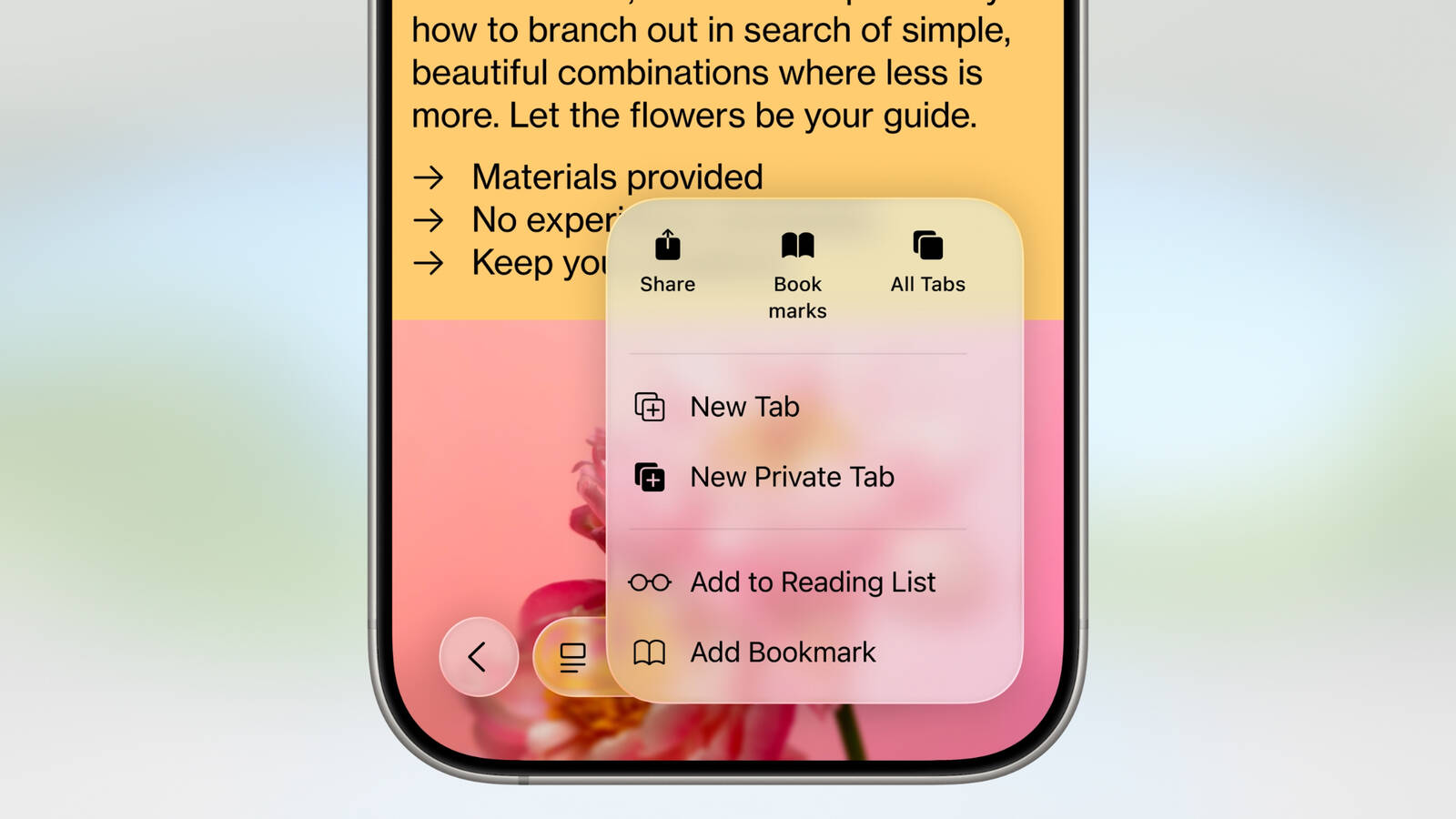
Web Apps For All Websites
Starting with iOS 26, every website added to the Home Screen via Safari opens as a web app, even if it is not configured to be. On earlier iOS versions, websites that were not configured to open as a web app would open in Safari, meaning that the Home Screen app icons for those websites were effectively just bookmarks.
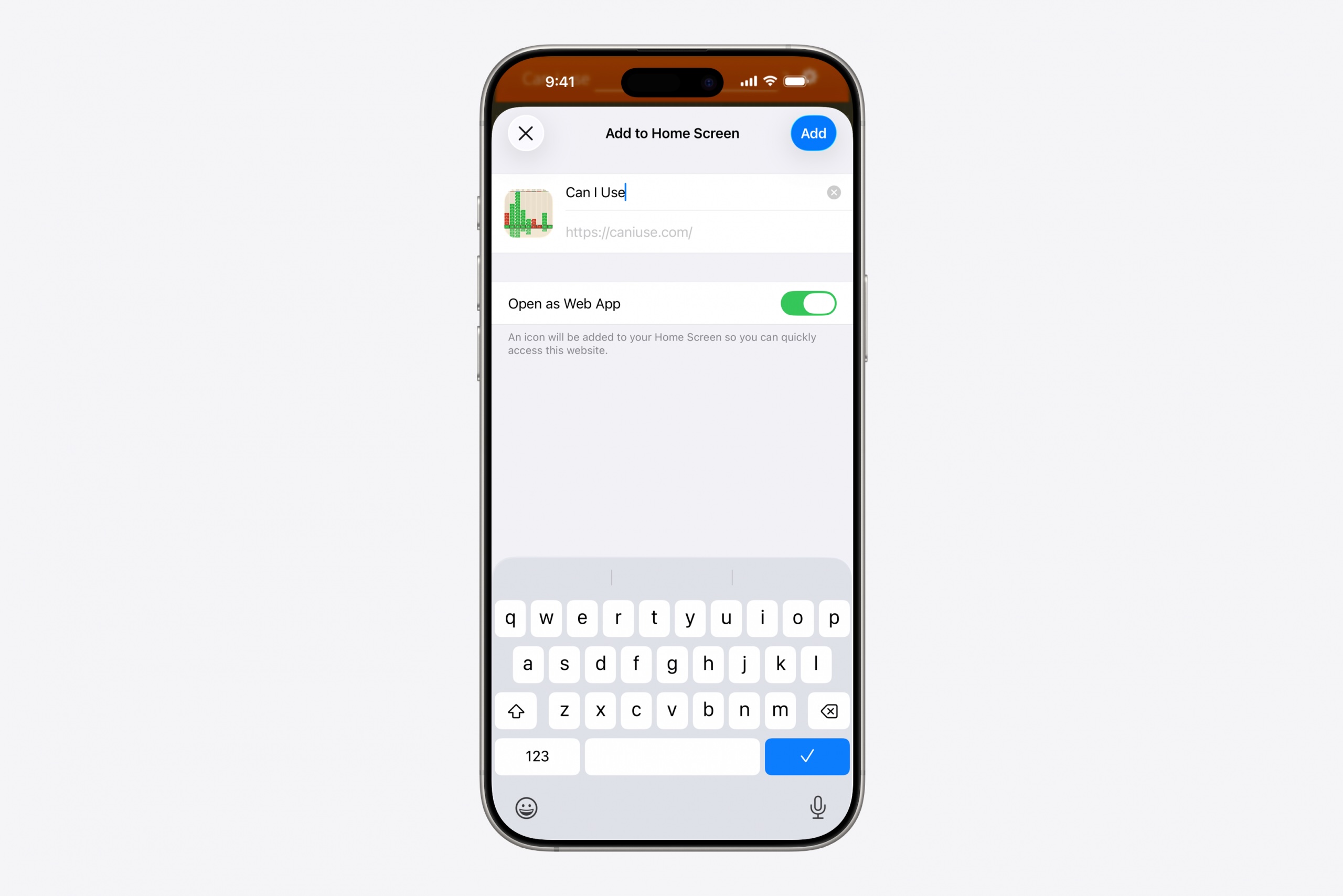
Users can turn off "Open as Web App" while adding a website to the Home Screen if they prefer the app icons to still function as simple bookmarks.
This change also applies to iPadOS 26.
HDR Images
Safari now supports HDR images, five years after the browser gained support for HDR video.
HDR images have wider dynamic range and increased color gamut, making bright areas of the image appear brighter and dark areas appear darker.
This change applies across iOS 26, iPadOS 26, macOS 26, and visionOS 26.
SVG Icons
Safari now supports the SVG file format for icons anywhere that they are shown in the browser, including in the bookmark bar and on the start page.
SVG icons have smaller file sizes than PNG icons, and they offer infinite vector scaling, meaning they can be resized without any loss in image quality.
More
Even more changes coming to Safari across iOS 26, iPadOS 26, macOS 26, and visionOS 26 were outlined in a WebKit blog post last week.
iOS 26 and the other software updates are currently in beta.
Article Link: Safari Changes on iOS 26 Go Beyond the Address Bar

