
Your iPhone has multiple touch and gesture capabilities that can enhance how you interact with apps. Some, like pinch and zoom, are well known enough to be considered second nature, but others are less obvious, like the one we're about to explain.

Two-Finger Drag to Select Items
If have apps where you habitually tap on each individual item in a list to select them – emails in your Mail inbox, for example – it's time to dial in some efficiency and embrace this faster method.
This gestural feature allows you to easily select (or deselect) multiple items in apps like Contacts, Mail, Messages, Voice Memos, Notes, and indeed any Apple app that lists multiple items. Here's how it works.
- Open an app where multiple item selection is supported.
- Touch and hold the screen with two fingers at the same time.
- While keeping both fingers on the screen, drag them down (or up) to select multiple items. As you drag, items will be highlighted to indicate they are selected.
- Once the desired items are selected, you can perform actions such as moving, deleting, or organizing them.
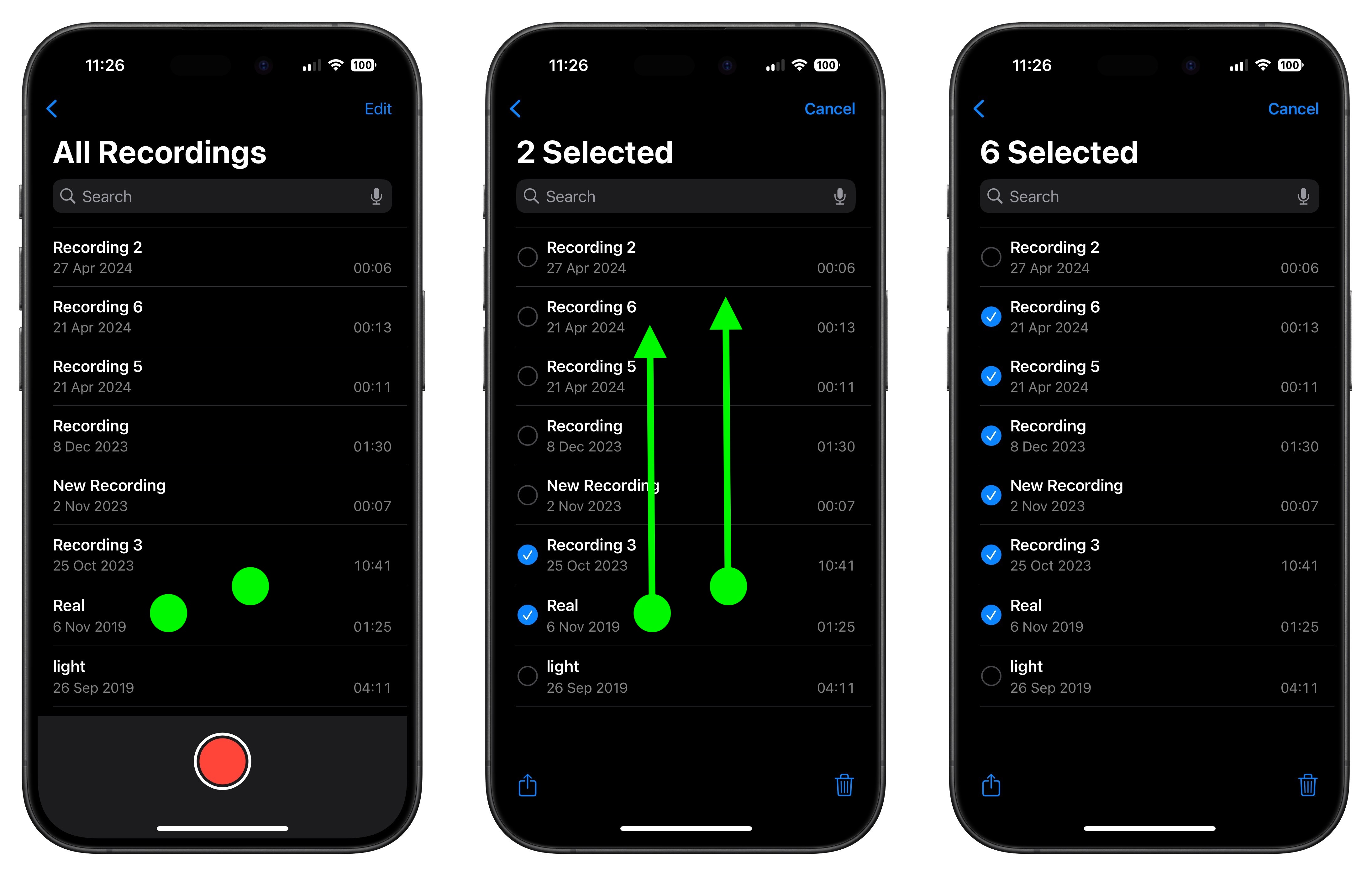
That's all there is to it. This simple yet powerful feature streamlines your workflow, saving you time and effort when handling multiple items. Looking to speed up your iPhone text editing skills? Check out our favorite hidden trick by following the link.
Article Link: Select Multiple Items Faster With This Simple iPhone Gesture

