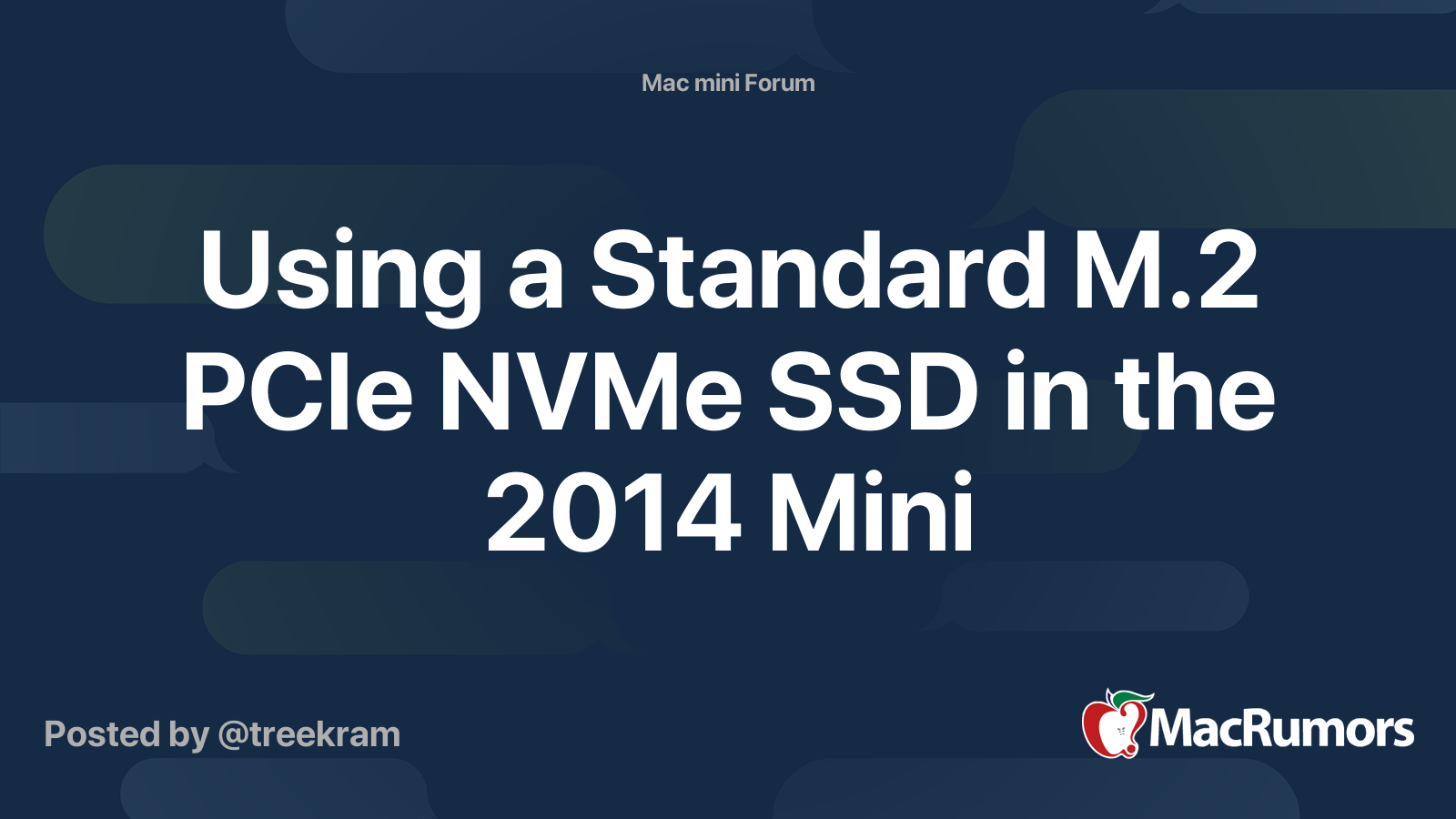Hi people!
After upgrading a Mac Mini 2014 with a OWC SSD Aura Pro X2 i did notice it restart by itself and also an overheating warning from DriveDx application. I read that it seems it not an isolated issue.
Should i reset PRAM? can i do i memory or Hardware check?
Any help or ideas please?
Thanks! ;-)
After upgrading a Mac Mini 2014 with a OWC SSD Aura Pro X2 i did notice it restart by itself and also an overheating warning from DriveDx application. I read that it seems it not an isolated issue.
Should i reset PRAM? can i do i memory or Hardware check?
Any help or ideas please?
Thanks! ;-)