
Have you noticed your iPhone videos keep playing on repeat in the Photos app? Since Apple's iOS 18.2 update, the stock Photos app automatically replays videos until you manually pause them – a feature that might be fine at first but can quickly become annoying, especially with longer clips.

The auto-loop feature can be fun for short clips or when showing someone a quick video, but it forces you to take action to stop each video rather than letting it end naturally. It can be disruptive when you're browsing through multiple short clips in your library, and proves particularly annoying when viewing longer content where you likely don't want to see the same three-minute video play twice in a row.
Fortunately, Apple provides a simple toggle to disable the behavior:
- Open the Settings app on your iPhone or iPad.
- Scroll down and tap through to Apps ➝ Photos.
- Scroll until you find the Loop Videos option.
- Toggle the switch to the OFF position.
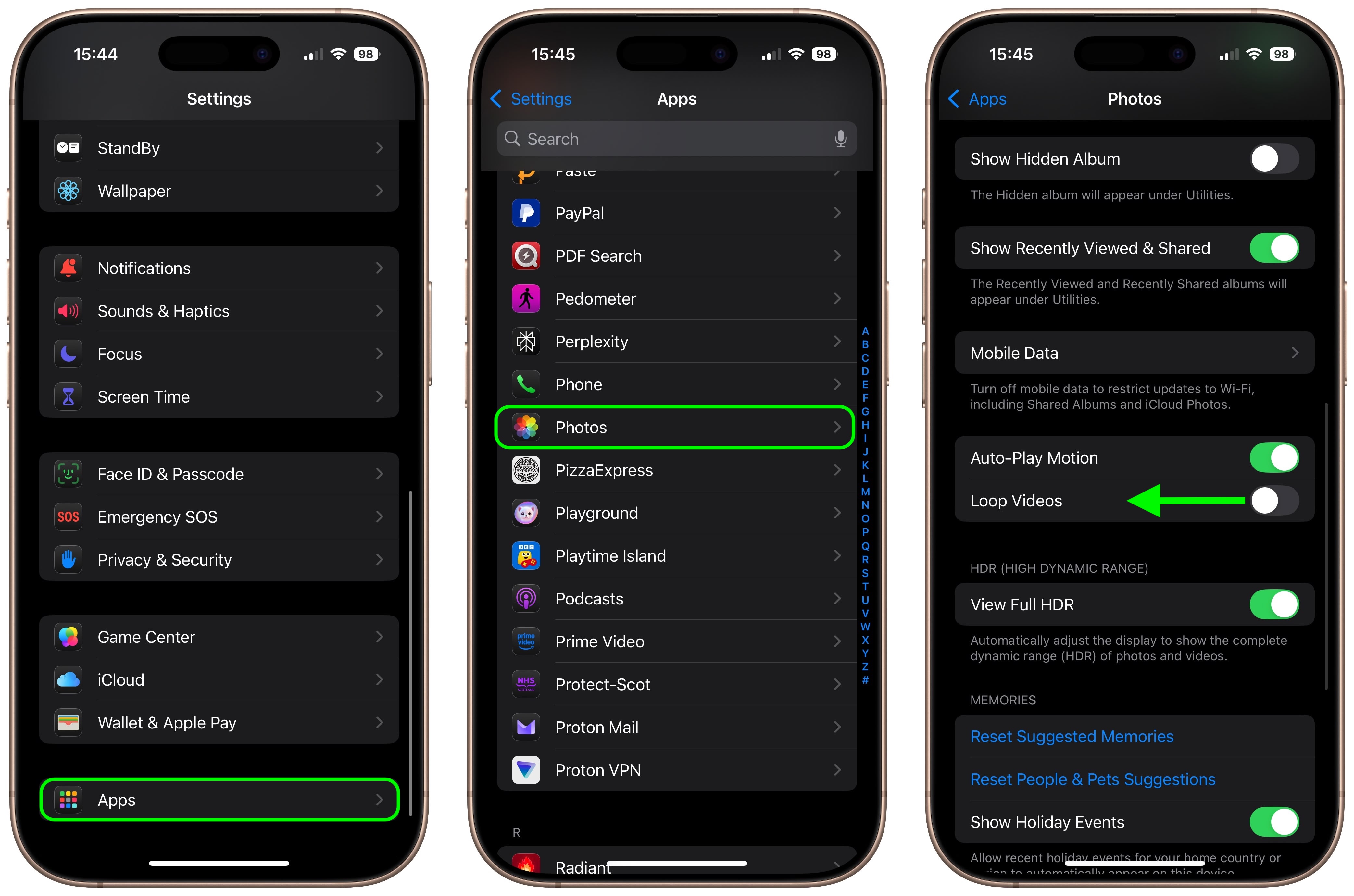
That's all you need to do. Videos in your Photos app will now play once and then stop automatically. No more endless replays.
If you prefer videos not to play automatically at all when you open them, there's a related setting you can adjust. In the same Settings menu, toggle off the Auto-Play Motion option, and videos will stay still until you manually press the play button.
Article Link: Stop Videos From Looping in the Photos App

