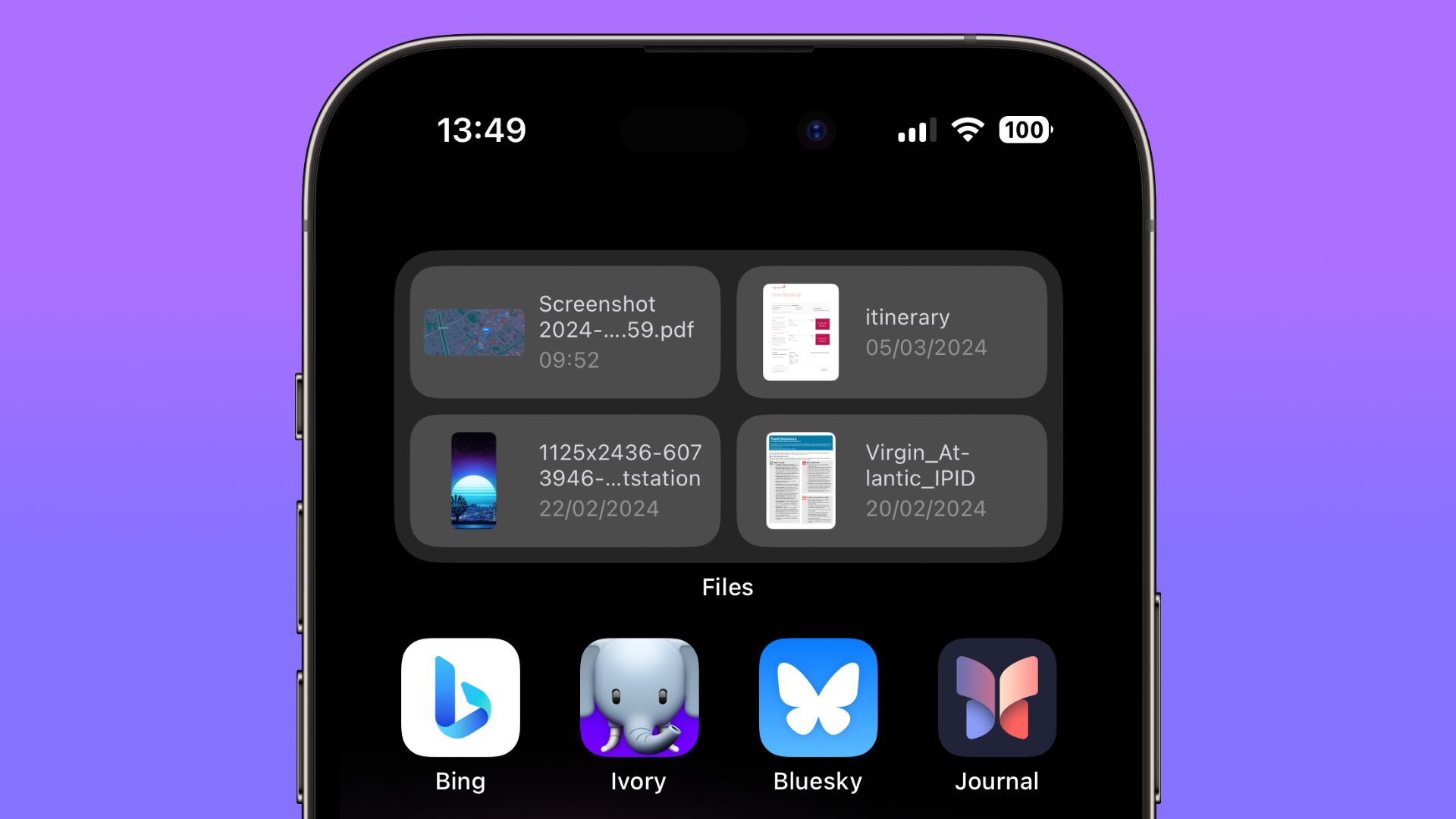Hi,
I share my shortcut that displays battery informations from analytics files.
https://routinehub.co/shortcut/19090/
A few explanations:
UpdateTime.
Date of the last battery analysis (value in Unix Time)
Battery Health Capacity.
(Nominal Charge Capacity / Design Capacity of your iPhone)*100
If the battery is new this value can be >100%. New batteries have a Nominal > Design Capacity.
Battery Health iOS
Battery percentage value for iOS in the analytics file.
Manufacture Date
Value of the year and week of manufacture of the battery.
Last state of charge.
Minimum and maximum percentage value of the day (at the time of update time)
High State Charge.
Number of hours the battery was in a high charge level (80-100%)
Temp. during Charge.
Average temperature when the charger is plugged in.
Temp. min max.
Recording of the minimum and maximum temperatures of use. (I don't know if this value is correct)
How to use ?
- Click on shortcut Battery Report Vcard
- Click on the last Analytics-year-mm-dd-time.ips file
- Click on “Share”
- Share with Battery Report Vcard
This Shortcut doesn’t work on iOS bêta version.



I share my shortcut that displays battery informations from analytics files.
https://routinehub.co/shortcut/19090/
A few explanations:
UpdateTime.
Date of the last battery analysis (value in Unix Time)
Battery Health Capacity.
(Nominal Charge Capacity / Design Capacity of your iPhone)*100
If the battery is new this value can be >100%. New batteries have a Nominal > Design Capacity.
Battery Health iOS
Battery percentage value for iOS in the analytics file.
Manufacture Date
Value of the year and week of manufacture of the battery.
Last state of charge.
Minimum and maximum percentage value of the day (at the time of update time)
High State Charge.
Number of hours the battery was in a high charge level (80-100%)
Temp. during Charge.
Average temperature when the charger is plugged in.
Temp. min max.
Recording of the minimum and maximum temperatures of use. (I don't know if this value is correct)
How to use ?
- Click on shortcut Battery Report Vcard
- Click on the last Analytics-year-mm-dd-time.ips file
- Click on “Share”
- Share with Battery Report Vcard
This Shortcut doesn’t work on iOS bêta version.
Last edited: