
If you've been waiting since last month for a chance to try out iOS 16 and all of Apple's other upcoming operating system updates without needing a developer account, now's your chance, as Apple has launched public betas for all of the updates.

This week also saw the launch of the redesigned M2 MacBook Air, the official end to the working relationship between Apple and Jony Ive, and a couple of special guests on our podcast, so read on for details on all of these topics!
Apple Releases Free iOS 16 Public Beta
Apple has released the first public beta of iOS 16, allowing anyone with an iPhone 8 or newer to test out the software update for free. iOS 16 includes plenty of new features, ranging from a customizable Lock Screen to the ability to edit or unsend iMessages and more.

We put together a guide explaining how to install the iOS 16 public beta for those interested in testing the update. For those opting to wait, iOS 16 should be released to all users in September.
Apple also released public betas for iPadOS 16, macOS Ventura, watchOS 9, tvOS 16, and HomePod software version 16.
iOS 16 Public Beta: Seven New iPhone Features to Check Out
With the iOS 16 public beta now available, we have put together a list of seven new features that are worth checking out on your iPhone.
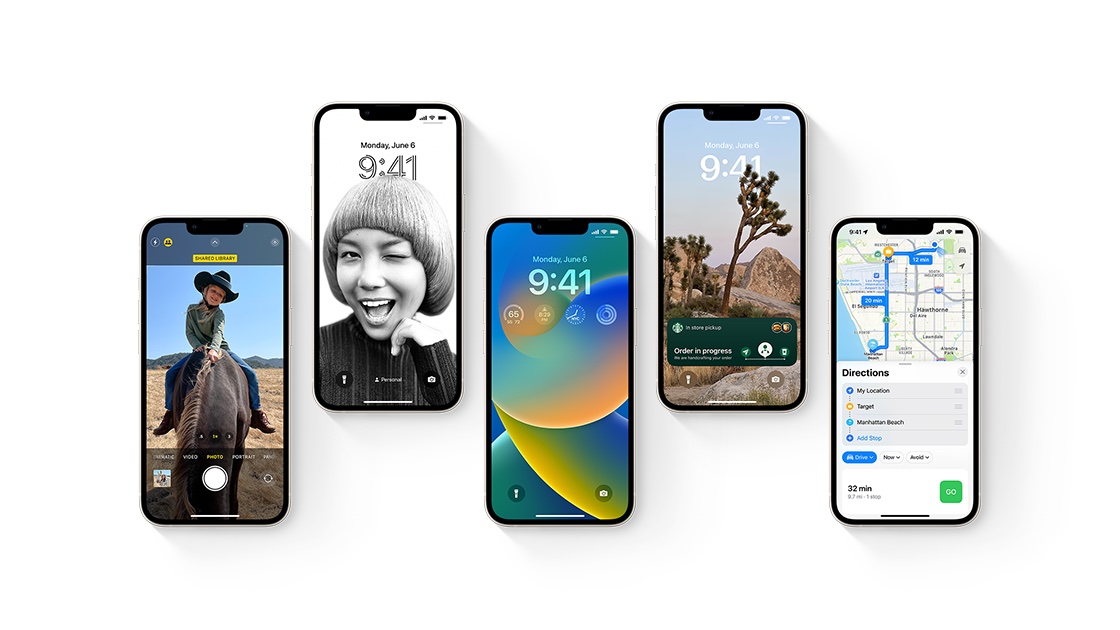
The headline new feature of iOS 16 is the ability to customize the Lock screen with multilayered wallpapers, custom fonts for the date and time, and widgets, but our list includes six other useful new features that improve the overall experience of using an iPhone.
M2 MacBook Air Reviews: 'Apple's Near-Perfect Mac'
The new MacBook Air with the M2 chip has finally launched. Ahead of time, the first reviews of the new MacBook Air were shared by some media outlets and YouTube channels, providing a closer look at the redesigned notebook in action.

One of the reviews described the new MacBook Air as "Apple's near-perfect Mac," but be aware that the base model with 256GB of storage has slower SSD speeds in benchmarks compared to the equivalent previous-generation model.
The MacRumors Show: Ross Young Talks iPad and Mac
One of the latest episodes of The MacRumors Show podcast features special guest Ross Young, CEO of Display Supply Chain Consultants and a well-known source of info for future Apple products.

Young discussed some of his biggest leaks about Apple's plans for the next year and beyond, including a mini-LED version of the Studio Display with ProMotion support and a larger 14-inch iPad model in 2023.
Later in the week, we talked with Justine Ezarik ("iJustine") about her earlier impressions of the M1 MacBook Air given that she's had around a week to spend with it already. She shared her impressions of the design and specs, as well as how well it's holding up for everyday use.
iOS 16 Hidden Features You Might Not Know About
In a recent video on our YouTube channel, we highlighted some hidden or less prominent iOS 16 features that you might not know about yet.

If you have installed the iOS 16 beta on your iPhone, or you are simply curious about what is new, be sure to watch the video for a closer look at 10 useful features and improvements in the update.
Apple Ends Partnership With Former Design Chief Jony Ive
The New York Times this week reported that Apple and its former design chief Jony Ive have mutually agreed not to renew their contract to work together, marking the end of a 30-year partnership.
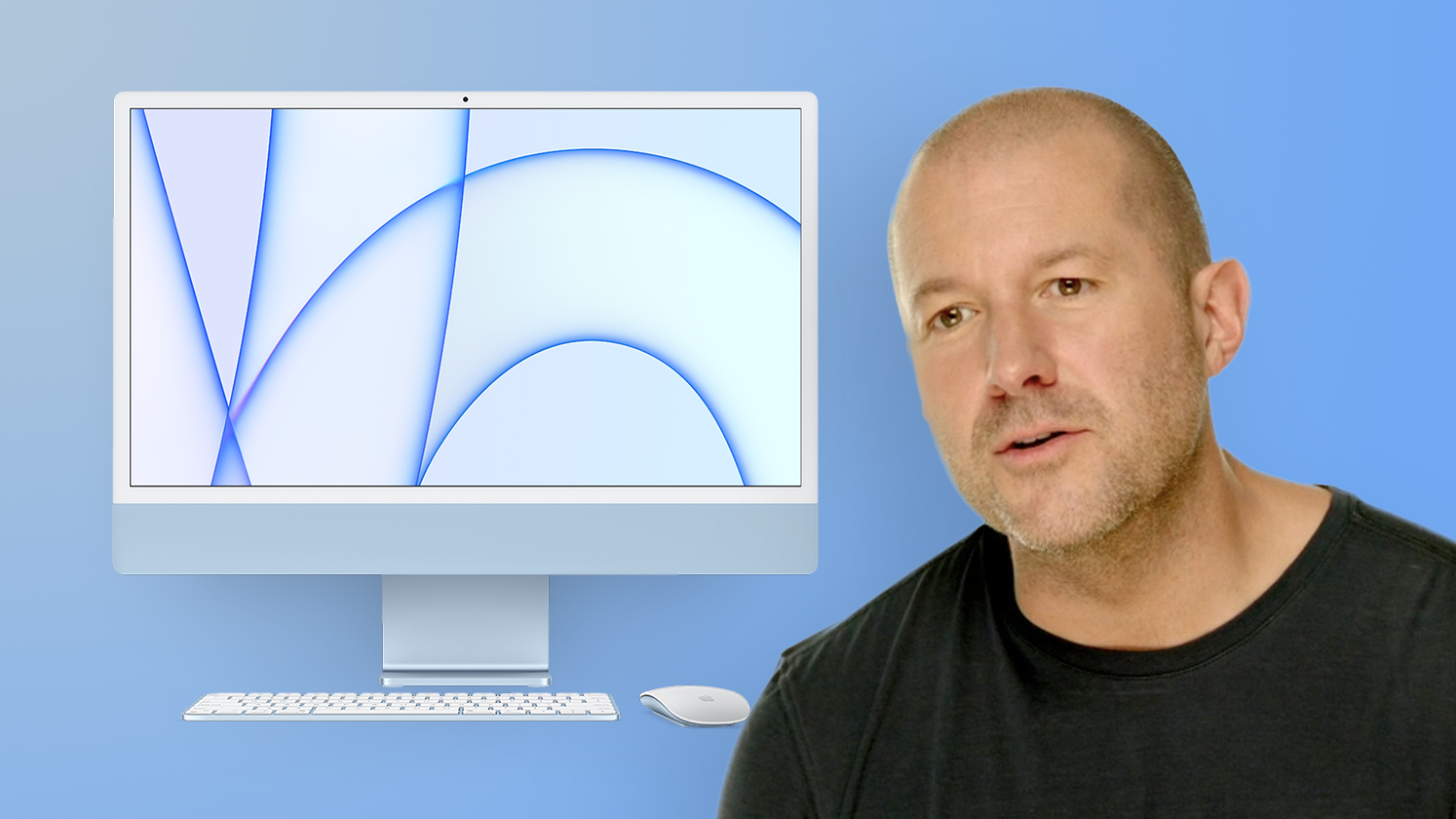
Ive played a key role in designing some of Apple's most iconic products, including the iPhone, iPod, iPad, and Apple Watch. Ive had served as a consultant to Apple through his design firm LoveFrom since 2019.
MacRumors Newsletter
Each week, we publish an email newsletter like this highlighting the top Apple stories, making it a great way to get a bite-sized recap of the week hitting all of the major topics we've covered and tying together related stories for a big-picture view.
So if you want to have top stories like the above recap delivered to your email inbox each week, subscribe to our newsletter!
Article Link: Top Stories: iOS 16 Public Beta, M2 MacBook Air Launch, and More


