
Did you know it's possible to take multiple Live Photos from your iPhone's photo library and turn them into a single continuous video? Keep reading to learn how it's done.

On iPhone and iPad, Live Photos bring your pictures to life by adding a few seconds of video before and after the shot, creating a living memory rather than a static image.
While Live Photos are great on their own, it's also possible to weave several together to create a video montage. This process transforms a collection of moments into a cohesive narrative, and offers an easier way to share and relive your memories.
Whether it's a series of shots from a special event, a day out with friends, or a compilation of everyday moments, the following steps show you how to turn several Live Photos into a video that can encapsulate their essence in a way that a single photo or traditional video might not.
- In the Photos app, tap the Albums icon at the bottom of the screen.
- Scroll down to "Media Types," and tap Live Photos.
- Tap Select in the top-right corner, then tap the Live Photos you want to include in your video so that a little checkmark appears on each one.
- Tap the circle icon containing three dots in the bottom-right corner.
- Choose Save as Video in the pop-up menu.
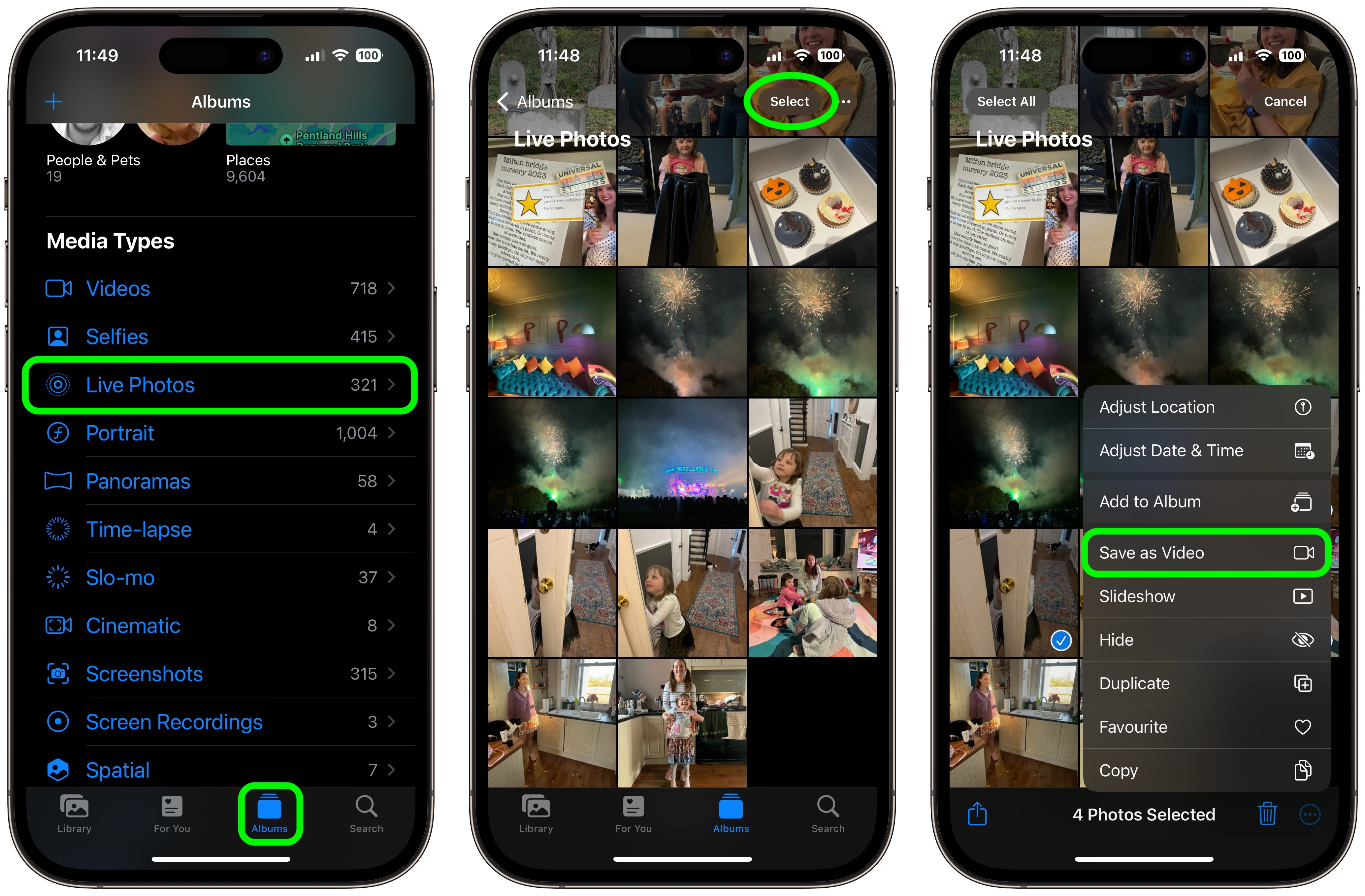
That's all there is to it. To watch your newly created video, return to the Albums view and select Videos under the "Media Types" section.
View this post on Instagram ... Click here to read rest of article
Article Link: Turn Several Live Photos into a Single Video on iPhone
Last edited:

