
Vivaldi for Mac received an update today that brings yet more new features to the highly customizable web browser, including a handy way of managing multiple tabs using horizontal scroll.

Most modern web browsers usually handle multiple tabs by shrinking the tabs into smaller and smaller segments to fit them all in on screen, but this can quickly look cluttered and make it progressively harder to identify each tab in the squeeze.
In an effort to avoid this situation, version 5.1 of Vivaldi brings a new Scrollable Tabs feature that lets users scroll through the tab row horizontally to reveal more full-width tabs.
Tabs are navigated horizontally by click-dragging with the cursor, or using the arrows on the left and right of the tabs. Another way to view tabs is to long-click the arrows to get a full list of all open tabs.
The Horizontal Scrolling feature can also be combined with Vivaldi's existing Two-level Tab Stacks option, enabling users to scroll two rows of grouped tabs and take advantage of tab group previews for exhaustive tab management.
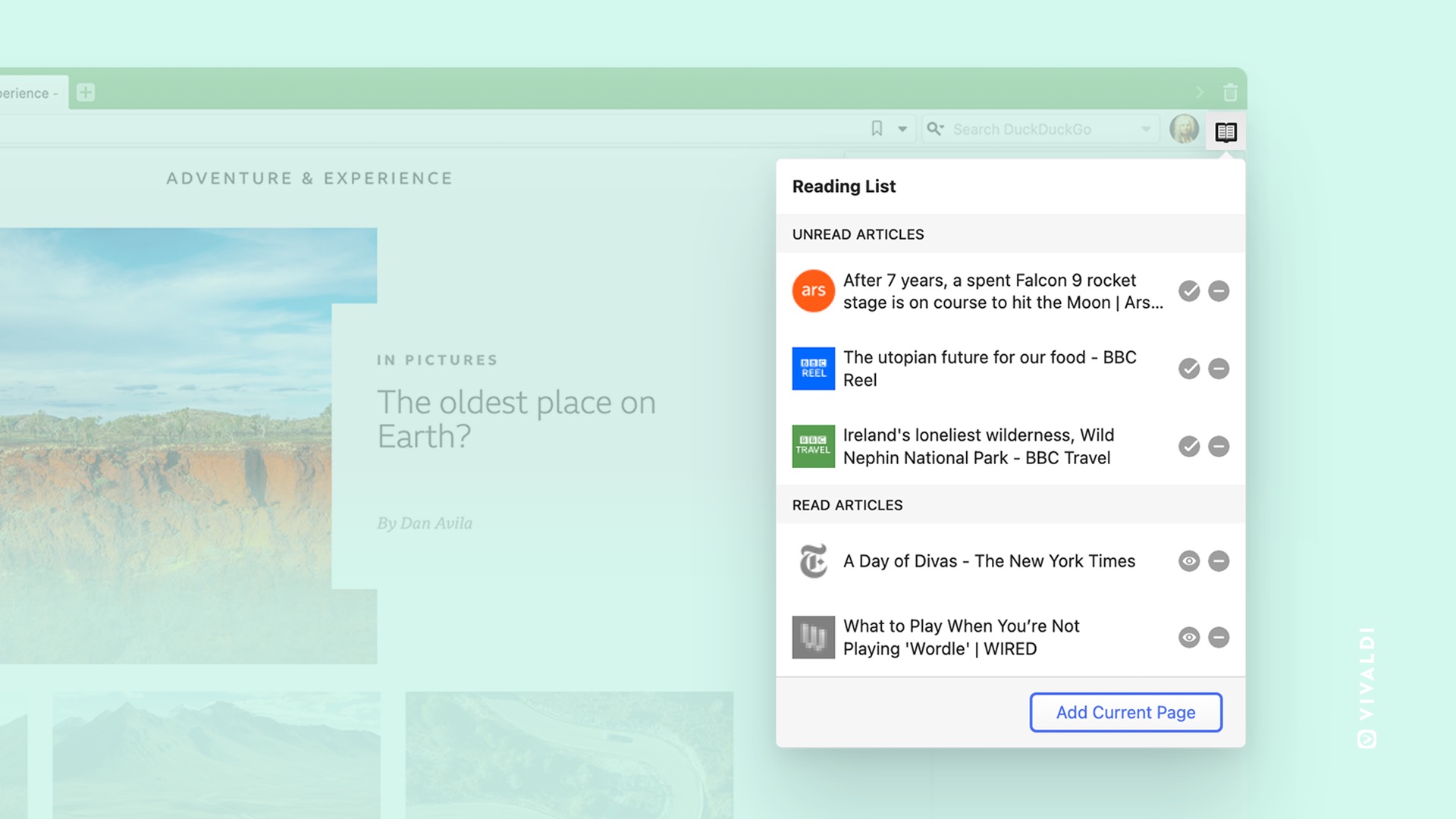
In addition to Scrollable Tabs, this version of the browser also brings a new built-in Reading List, a new repository for offline reading that maintains each article's read/unread state, with no service signup required.
Elsewhere, Vivaldi has also added a Quick Settings Panel on the Start Page, enabling quicker access to the full gamut of customizable Start Page options, including things like background images, favorites, speed dials, and search field settings.
Vivaldi browser 5.1 is a free download for Mac available directly from the Vivaldi website, featuring built-in tracking protection, tab tools, a translation feature, Chrome extensions support, and much more.
Article Link: Vivaldi 5.1 Adds Ability to Scroll Through Browser Tabs Horizontally in the Tabs Bar



