
In the watchOS 11 beta, the Activity app for Apple Watch lets you schedule custom activity goals for different days of the week, and also lets you pause your goals if you need to rest up.

If you tap the +/- button when viewing your Move, Exercise, or Stand goals in the Activity app, a new Change Daily Goal option takes you to a schedule list for the days of the week, allowing you to set each one individually.
So if you want to set custom workout goals for, say, Monday, Wednesday, and Friday, with lower goals during the weekend, you'll soon be able to do that.
This schedule can also be managed through the Fitness app in iOS 18. The Move, Exercise, and Stand activity summaries include the same +/- button that lets you adjust the goal for just today, or adjust your schedule for each day of the week.
In addition, if you tap the main Activity Rings display on Apple Watch, there's also a new Pause Rings option that mutes coaching and goal tracking while maintaining your Move streak. So if you're aiming for a streak and something unexpected upends your efforts (if you fall ill, for example) you can pause tracking without losing out and having to start again.
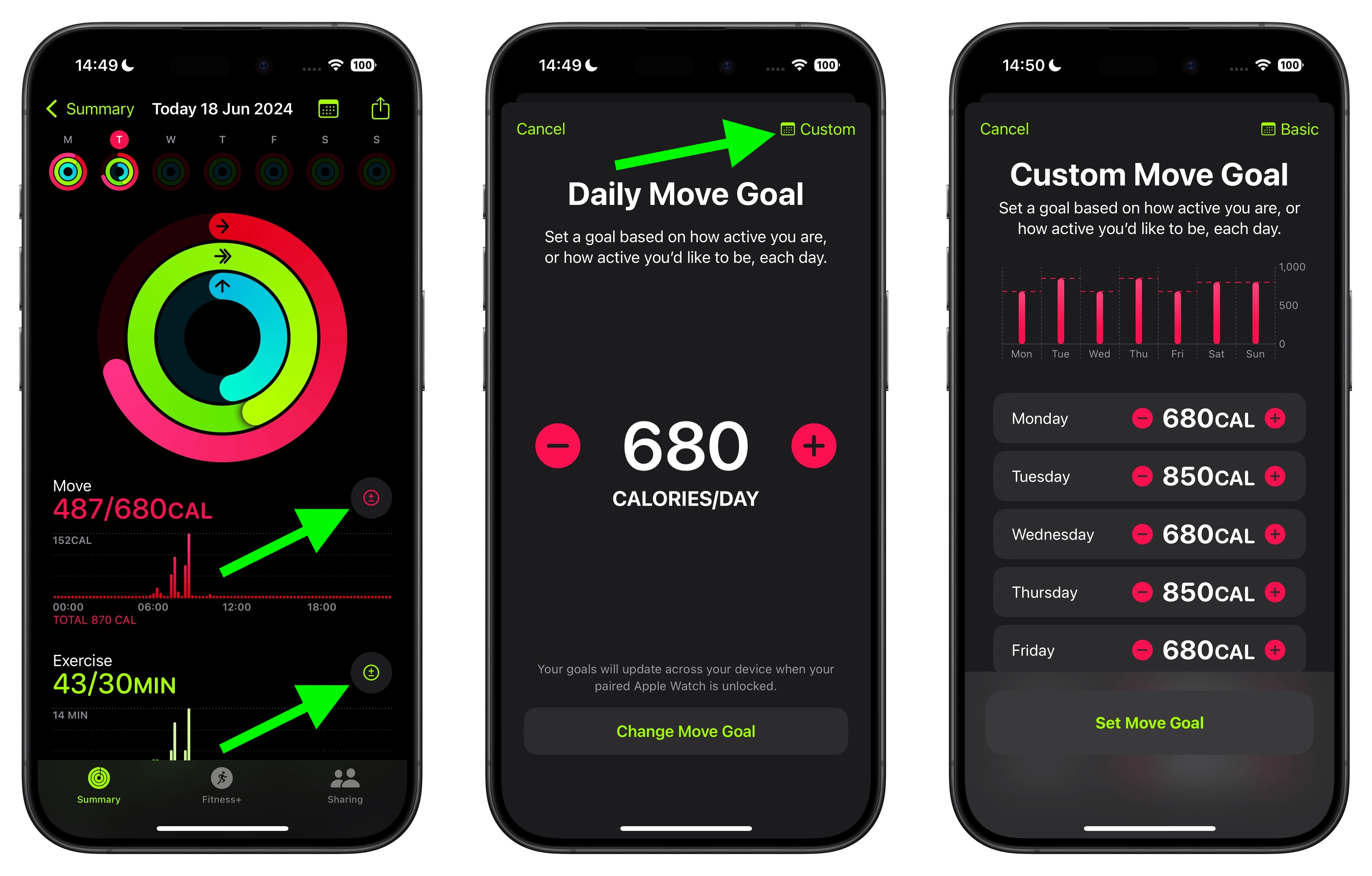
You can initiate a pause for just today, until next week, for the whole month, or until a date of your choosing. Currently, you can pause your rings for up to 90 days and resume at any time.
watchOS 11 is in developer beta, so it's worth noting that some features could always change or be removed completely before Apple releases the new Apple Watch software in the fall.
Article Link: watchOS 11 Lets You Schedule Activity Goals for Each Day of the Week



