
Alongside the launch of iOS 15, iPadOS 15, tvOS 15, and watchOS 8, Apple has also pushed an update for its iCloud.com website, introducing a new look for iCloud Mail that's viewed on the web.
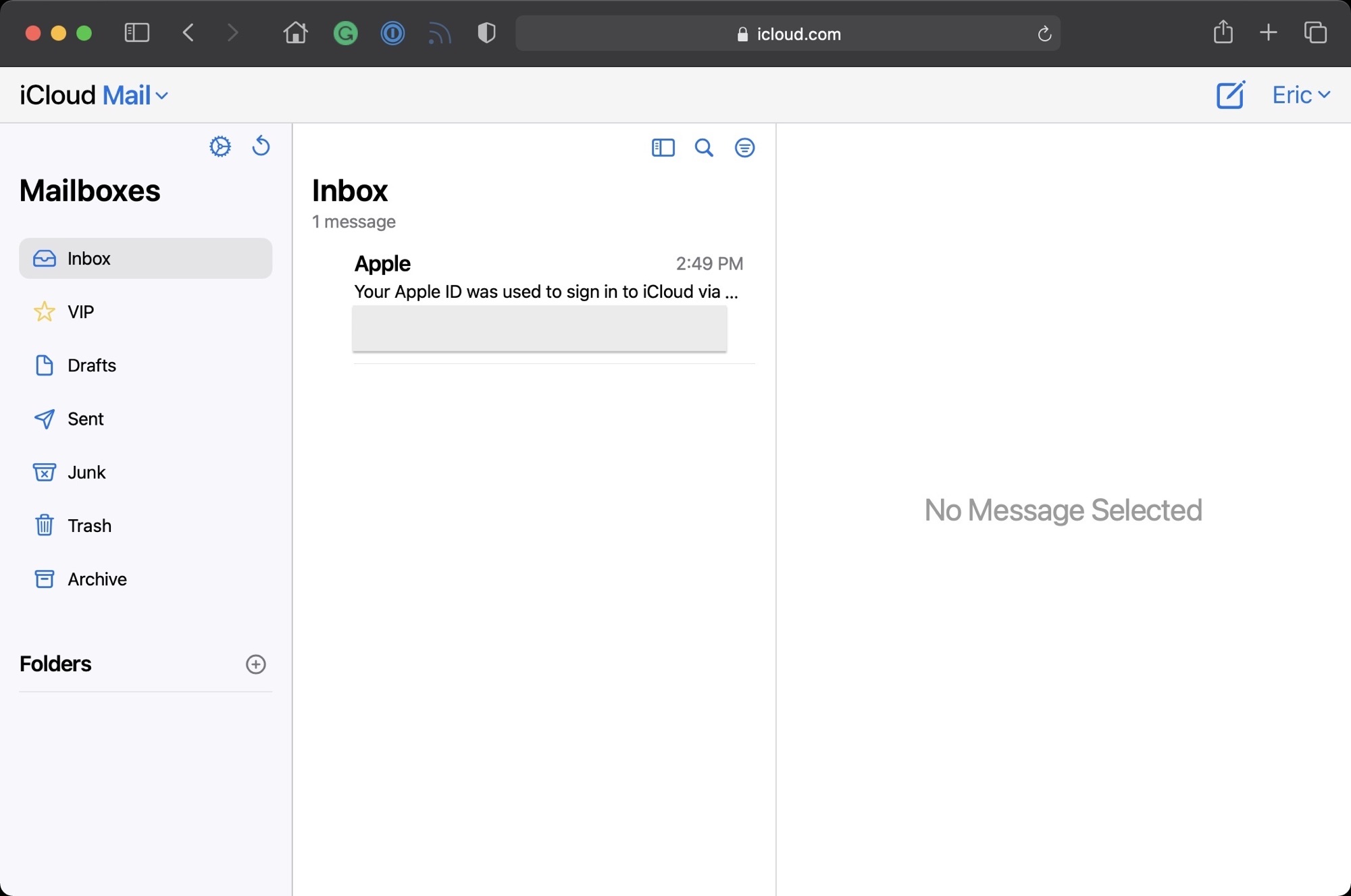
The new web-based iCloud Mail design looks similar to the Mail apps on devices running iOS 15, iPadOS 15, and the beta version of macOS Monterey. It is a cleaner and more streamlined look than the prior iCloud Mail app for the web, but the functionality is largely the same.
Colors are lighter, the font has been updated, and there's a new smaller compose window for writing emails that takes up less space.
Apple introduced the new iCloud Mail design for the web during the iOS 15 beta testing process and it was previously limited to the beta.icloud.com site, but it has now been released for the main iCloud.com website.
Apple today also made the Hide My Email and Custom Email Domain features live on the main iCloud.com site. Hide My Email is designed to allow users to create throwaway emails that forward to a main email address. With this feature, users can create different email addresses for different websites and then disable them if spam emails ever start arriving.
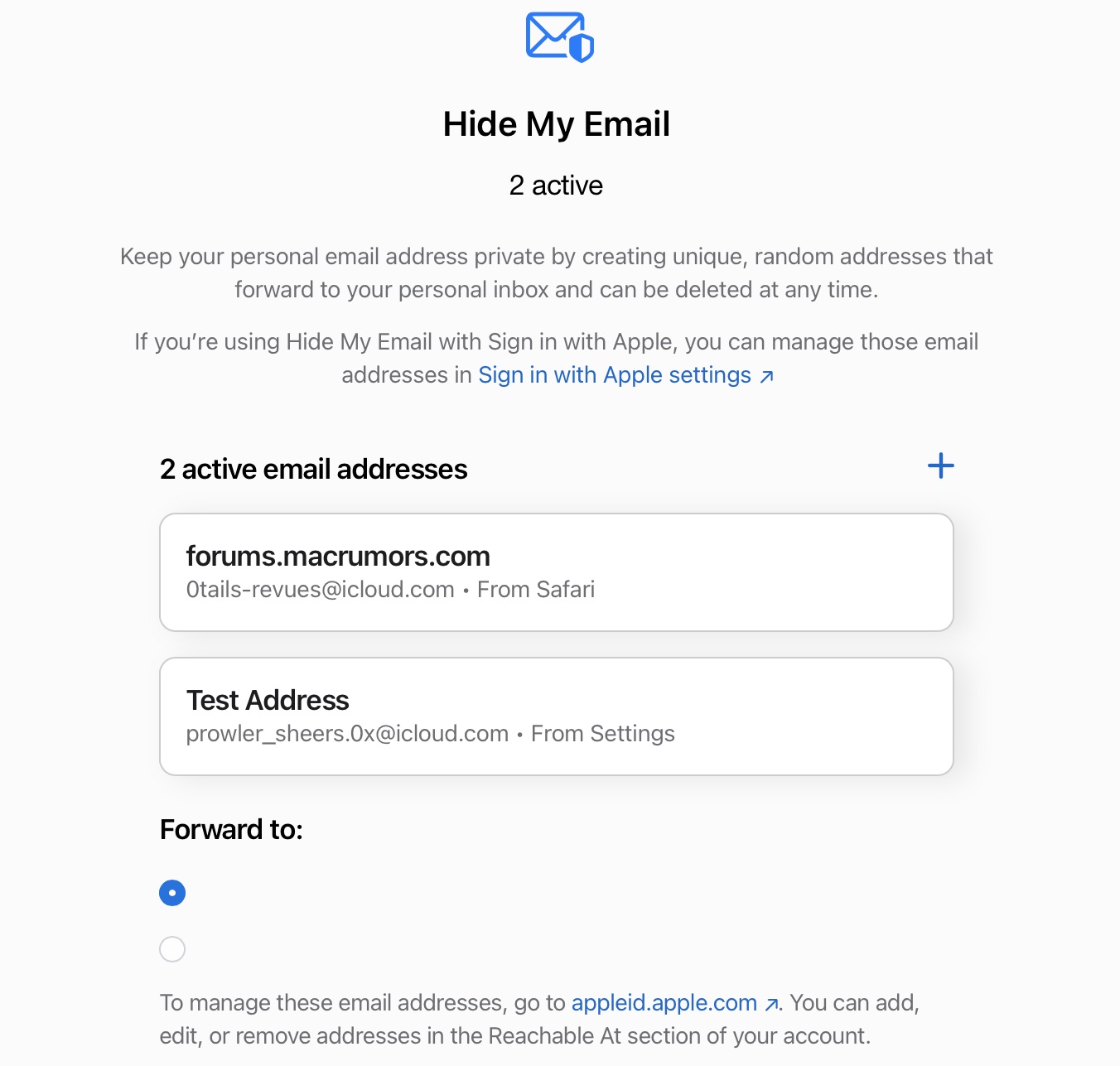
Custom Email Domains are designed to allow customers to use their own custom email addresses with the iCloud Mail feature. Domain records need to be updated with Apple's settings, so access to the domain's registrar is required.
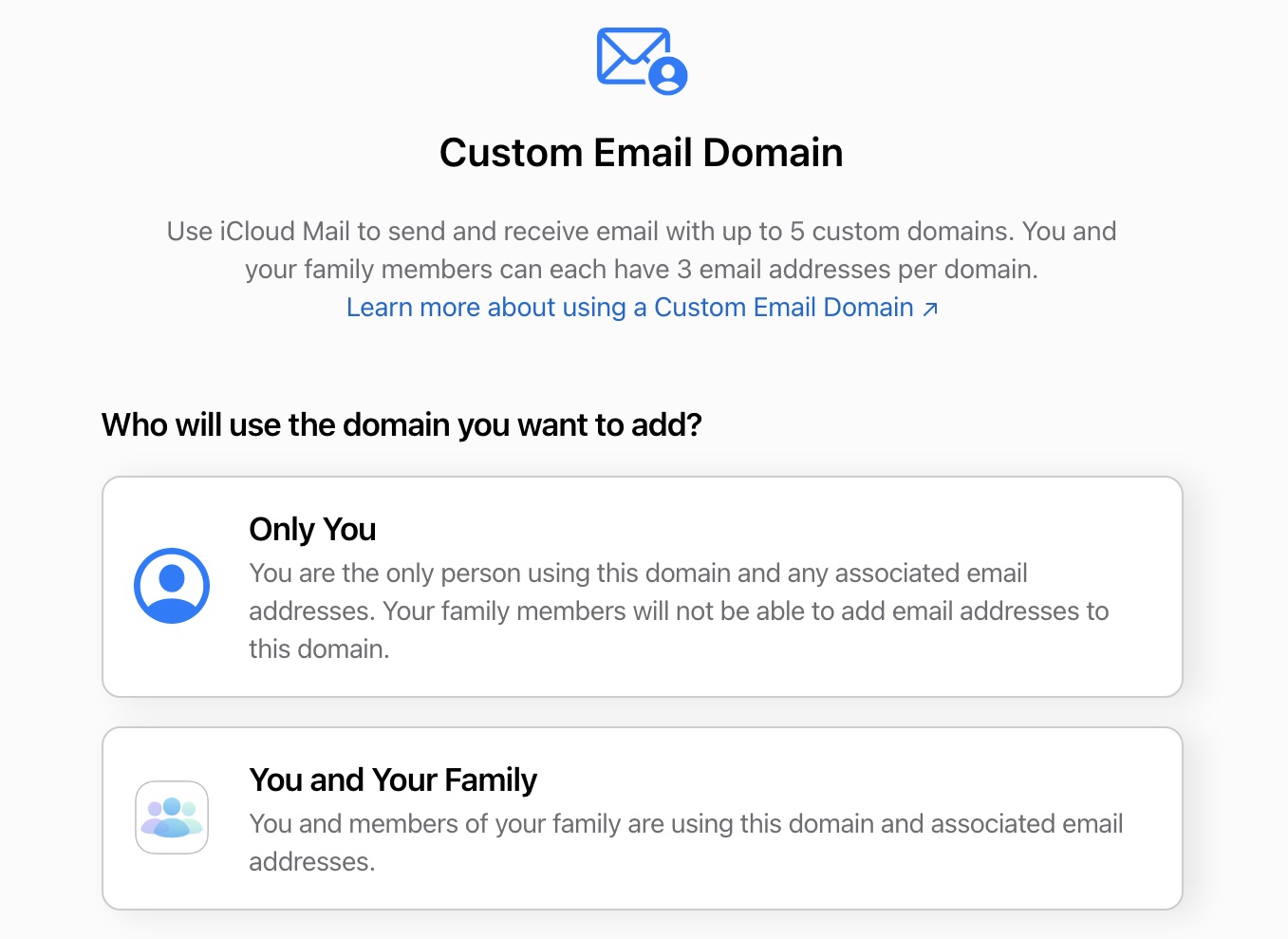
All of these new features can be accessed by logging into the iCloud.com website. The Custom Email Domain and Hide My Email features can be accessed by clicking on your name and choosing "Settings."
Article Link: Web-Based iCloud Mail Redesign, Hide My Email, and Custom Domain Features Now Live

