
With the iPad Pro, Apple introduced an overhauled version of the Magic Keyboard to add new features that make using an iPad Pro feel more like using a Mac. If you’re thinking about buying one of the new iPad Pro models and don’t know if you should get a keyboard, this article walks through all of the new features.

Design
Apple hasn’t changed the underlying look of the Magic Keyboard, and it continues to use the floating cantilever design introduced with the prior version.
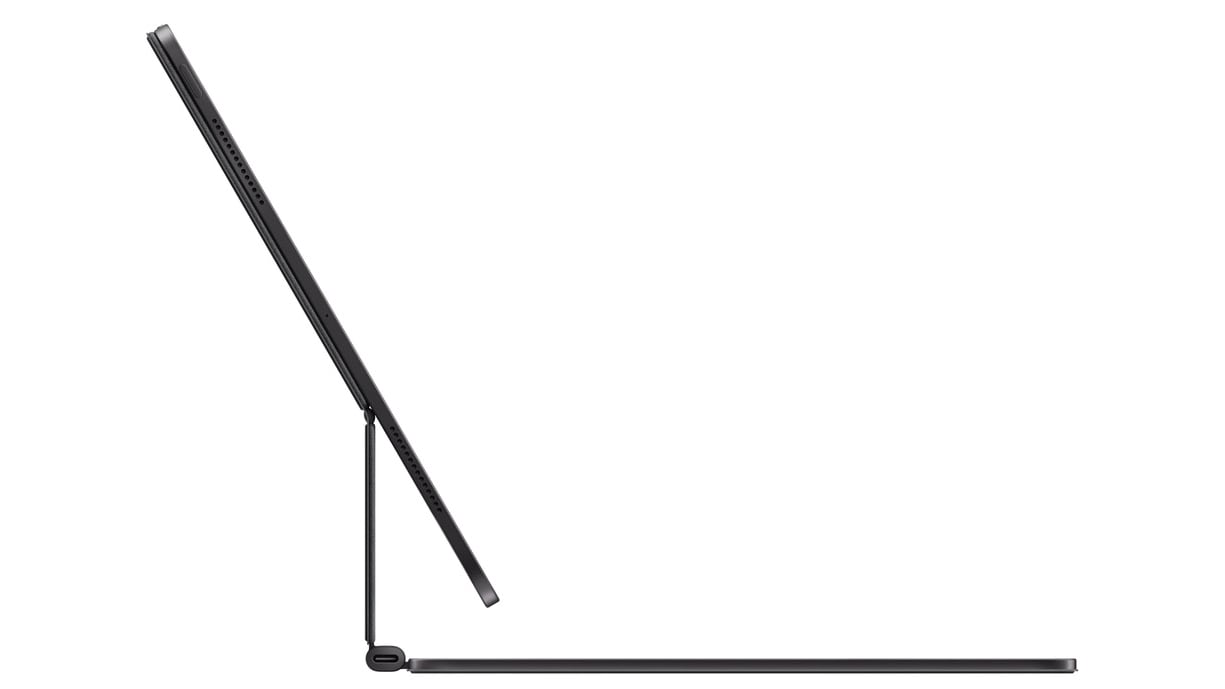
A magnetic back connects to the iPad, allowing for multiple viewing angles by adjusting the amount of tilt. The iPad hovers over the keyboard and palm rest, which is now made from aluminum, much like the MacBook.
The keys are backlit and use a scissor mechanism with 1mm of travel, the same as the prior-generation model. The outer cover provides front and back protection to keep the iPad safe when traveling.
Function Keys
The updated Magic Keyboard has a dedicated row of function keys for increasing and lowering brightness, changing the volume, controlling media playback, locking the display, initiating a search, turning on Do Not Disturb, starting dictation, and more.
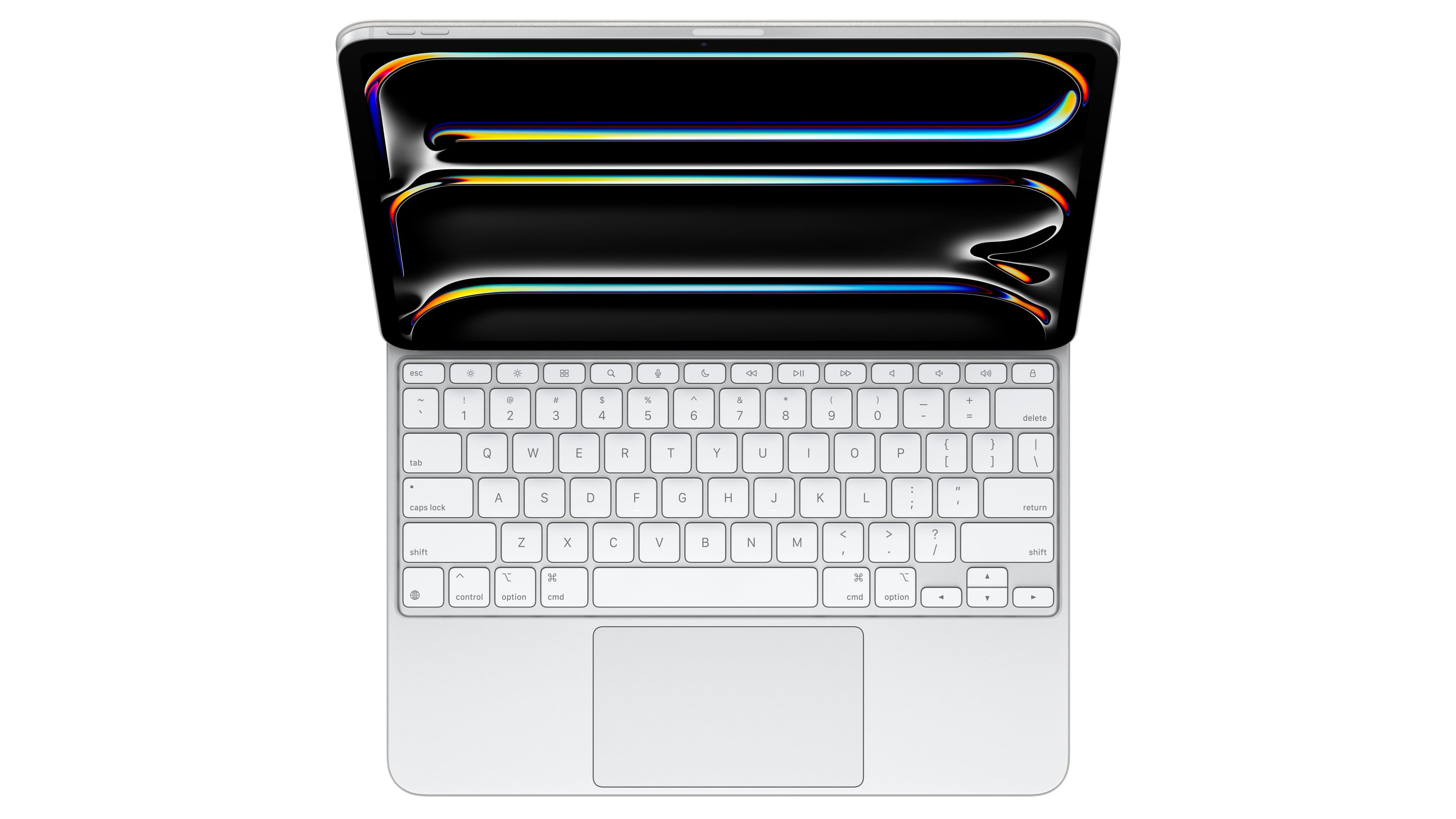
The function row is similar to the function row on the Mac.
Trackpad
Apple made the trackpad from glass and increased the size, making it easier to work with. The trackpad supports haptic feedback, allowing for multi-touch gestures and improving precision-based tasks like editing spreadsheets and selecting text.
Colors
The Magic Keyboard comes in black and white.

Passthrough Charging
While the Magic Keyboard uses the Smart Connector on the iPad to connect, there is an included USB-C port that can be used for passthrough charging.
Compatibility
The new Magic Keyboard is compatible with the M4 iPad Pro models, and it comes in 11-inch and 13-inch sizes. It does not work with other iPad models, and the prior version of the Magic Keyboard does not work with the M4 iPad Pro models.
Price
The 11-inch version of the Magic Keyboard is priced at $299, and the 13-inch model is $349.
Article Link: What’s New With the iPad Pro Magic Keyboard

