
WWDC is less than a week away, and as we ramp up to the big announcement, we're going to share details on what we know about each operating system. We're starting with the next-generation version of macOS, which Apple is apparently going to call macOS Tahoe.

Name
Since the current version of macOS is macOS 15, it would normally be followed by macOS 16, but Apple is changing its naming scheme for operating system updates starting this year.
Everything coming out in 2025 will be numbered with a "26" to reflect its release season, covering the period between September 2025 and September 2026. We're getting macOS 26, iOS 26, iPadOS 26, tvOS 26, watchOS 26, and visionOS 26. Apple could have gone with 25 because that's the year of launch, but 26 technically does make more sense because there are more months in 2026 where we'll have the 26 series of updates installed.
With the streamlined naming that Apple is implementing, there won't be a need to remember separate, confusing numbers for each operating system. It might be confusing at first for people to go from macOS 15 to macOS 26, but it should make more sense over the long haul.
macOS is special because it always gets a California landmark name along with its number, unlike other operating systems. This year, it looks like Apple is going to go with "Tahoe," a popular lake between California and Nevada. Lake Tahoe is a popular vacation destination all year long, but particularly in the winter where it is known for its ski slopes.
Tahoe will join the other California landmark names that Apple has used, including Mavericks, Yosemite, El Capitan, Sierra, High Sierra, Mojave, Catalina, Big Sur, Monterey, Ventura, Sonoma, and Sequoia.
Design Overhaul
Most of the rumors that we've heard about Apple's upcoming software have focused on iOS 26 and the design changes that Apple has planned, but macOS 26 is going to get some of those same design updates.

The revamp might not be quite as dramatic, but Apple wants to have a more cohesive look and feel across its operating systems, hence the design overhaul and the "26" name change.
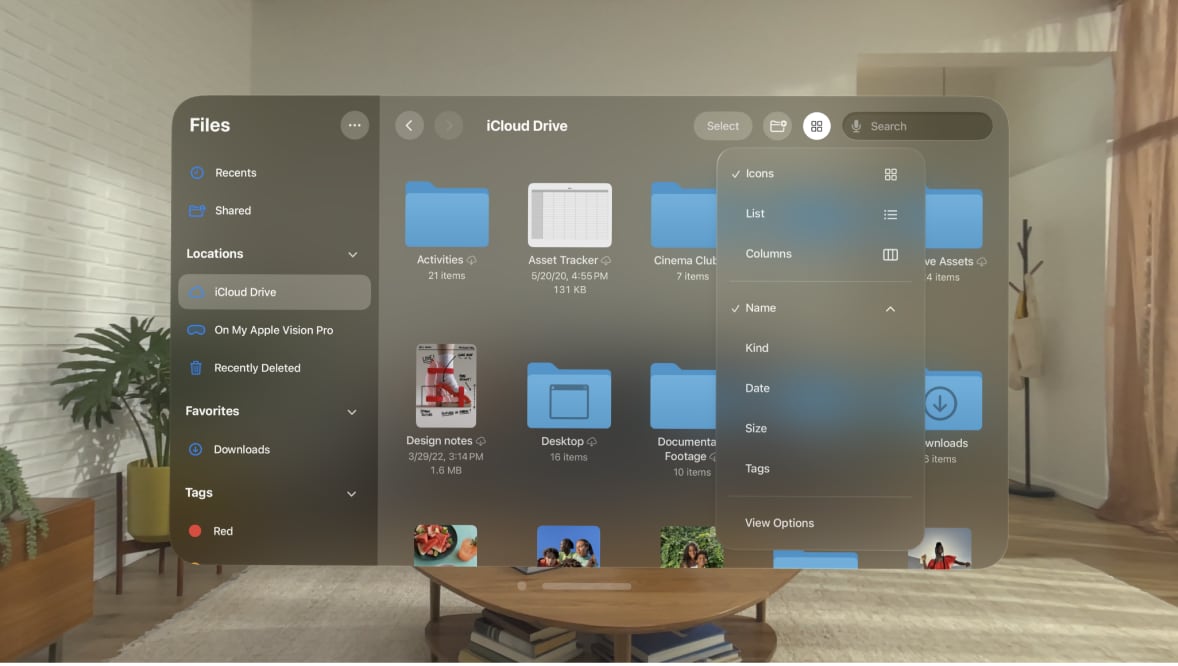
The visionOS interface
Basically, Apple is expanding some visionOS design elements to all of its software, with a focus on translucency, rounded menus and buttons, and a frosted glass-like look for the interface. On the Mac, Apple already uses translucency for some things like the menu bar and the dock, but we could perhaps see more translucency in windows and menu elements.
App icons that have a more rounded look could happen, and we could see rounder corners for windows and other interface elements. Apple could also adopt some floating menu bars, and add more depth to everything for a glossier look and feel.

The visionOS interface
Streamlined navigation, menus, and layout could bring better design consistency across iOS and macOS. Expect to see design changes at the operating system level and in Apple's apps, with Apple also providing new guidelines and assets for developers to tailor their apps to match the updated aesthetic.
Apple Intelligence
There are new Apple Intelligence features coming in macOS 26, but Apple is undoubtedly going to be more reserved about announcing anything that's not ready to go.
Apple plans to update the Shortcuts app to integrate Apple Intelligence. Users will be able to create actions that use Apple Intelligence models, which should make it easier for casual users to create useful shortcuts.
Apple might give us some insight into when Siri will be able to integrate with Gemini in addition to ChatGPT, because that's a feature coming soon.
All those personalized Siri features that Apple announced at WWDC 2024 are going to come in iOS 26 and macOS 26 at some point, but it's not clear if they'll be ready by WWDC. If they're not ready to go, Apple probably won't mention them, and we'll get them later in the year.
As a reminder, we're waiting on personal context that lets Siri keep track of emails, messages, files, photos, and more, or basically anything on your device. Apple is also adding onscreen awareness so Siri can help you with what's on your screen, and Siri will also get deeper app integration so that it can do more in and across apps.
Gaming App
There's a new game app in the works that'll be available for macOS, iOS, iPadOS, and tvOS. It'll have the games you'd normally find in the App Store and Apple Arcade titles, along with sections for in-game achievements, leaderboards, and editorial content.
You'll be able to use the app to communicate with other people, and on the Mac, it'll be able to tap into games downloaded outside of the Mac App Store. It'll replace Game Center, and will be a more feature rich app.
Other Rumored Features
Apple previewed several Accessibility features that are coming in macOS 26 and iOS 26, plus there have been rumors of new Wi-Fi features.
- Captive Wi-Fi Portal Syncing - When you log into a captive Wi-Fi network, like at a hotel or an airport, you'll only need to do it once and the info will sync across all of your devices.
- Magnifier - Apple will let you connect an iPhone to your Mac to use the iPhone's camera for zooming in on text and other things that you might need help seeing.
- Vehicle Motion Cues - The little dots that are meant to help you from getting carsick or airsick are also coming to the Mac. Vehicle Motion Cues is meant to match the feeling of movement with what the eyes are seeing.
macOS Tahoe could drop support for some older Macs, including the 2018 MacBook Pro, the 2019 iMac, the 2017 iMac Pro, the 2018 Mac mini, and the 2020 Intel-based MacBook Air. The update is expected to be compatible with the following Macs:
- MacBook Pro (2019 and later)
- iMac (2020 and later)
- Mac Pro (2019 and later)
- Mac mini (M1 and later)
- Mac Studio (all models)
- MacBook Air (M1 and later)
We have a dedicated macOS 26 Tahoe roundup that we'll be updating throughout the week.
Make sure to check back every day for m... Click here to read rest of article
Article Link: WWDC 2025: What to Expect From macOS 26 Tahoe

