
YouTube today announced the launch of a new syncing feature that allows an iOS or Android device to connect to a TV that has the YouTube app, allowing the connected device to be used for commenting, liking videos, and more.
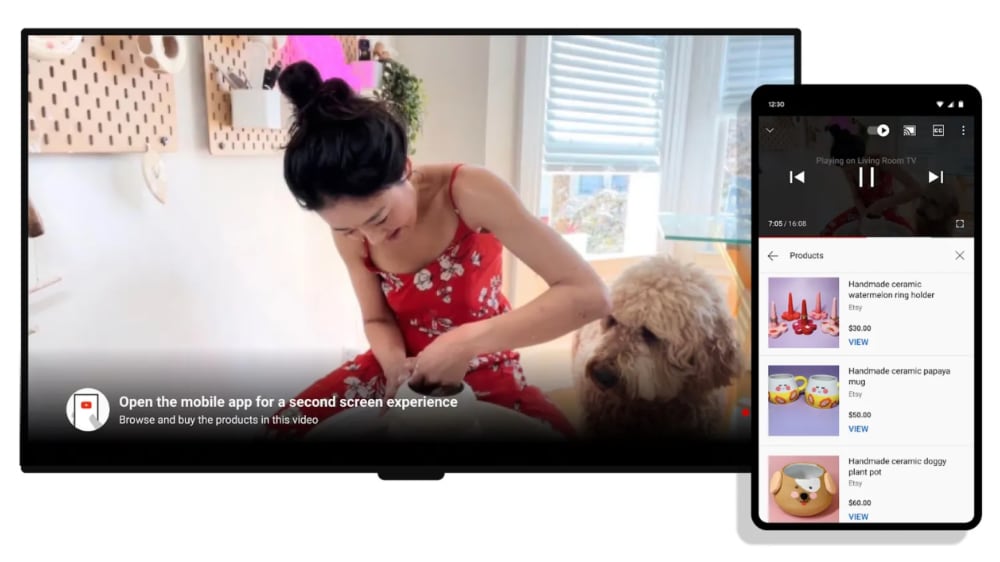
According to YouTube, people were already using the mobile app to engage with YouTube videos watched on TV sets, and the company decided to take advantage of that to improve the YouTube experience on the TV.
When watching YouTube on TV, users can open up the mobile YouTube app and then tap on "Connect" to sync the device to the TV. Using the feature requires being logged in to the same YouTube account on both the TV and the device that it is connecting to.
After connecting, the YouTube video being watched on the TV can be interacted with on the device, offering access to comments, likes, video descriptions, sharing tools, and channel membership options like donations. This adds to already available functionality that previously let the mobile YouTube app be used for playing, pausing, rewinding, and fast forwarding on the TV.
Brynn Evans, YouTube on TV head of design, told The Verge that remotes offer a poor experience for interaction with content on the TV. "The remote's clunky, every remote's different, there's a million different buttons. They're all bad," she said.
The feature is rolling out starting today, and TVs or set-top boxes must be updated to the latest version of the YouTube app.
Article Link: YouTube on TVs Now Supports iPhone Syncing for Easier Access to Commenting, Liking and More

