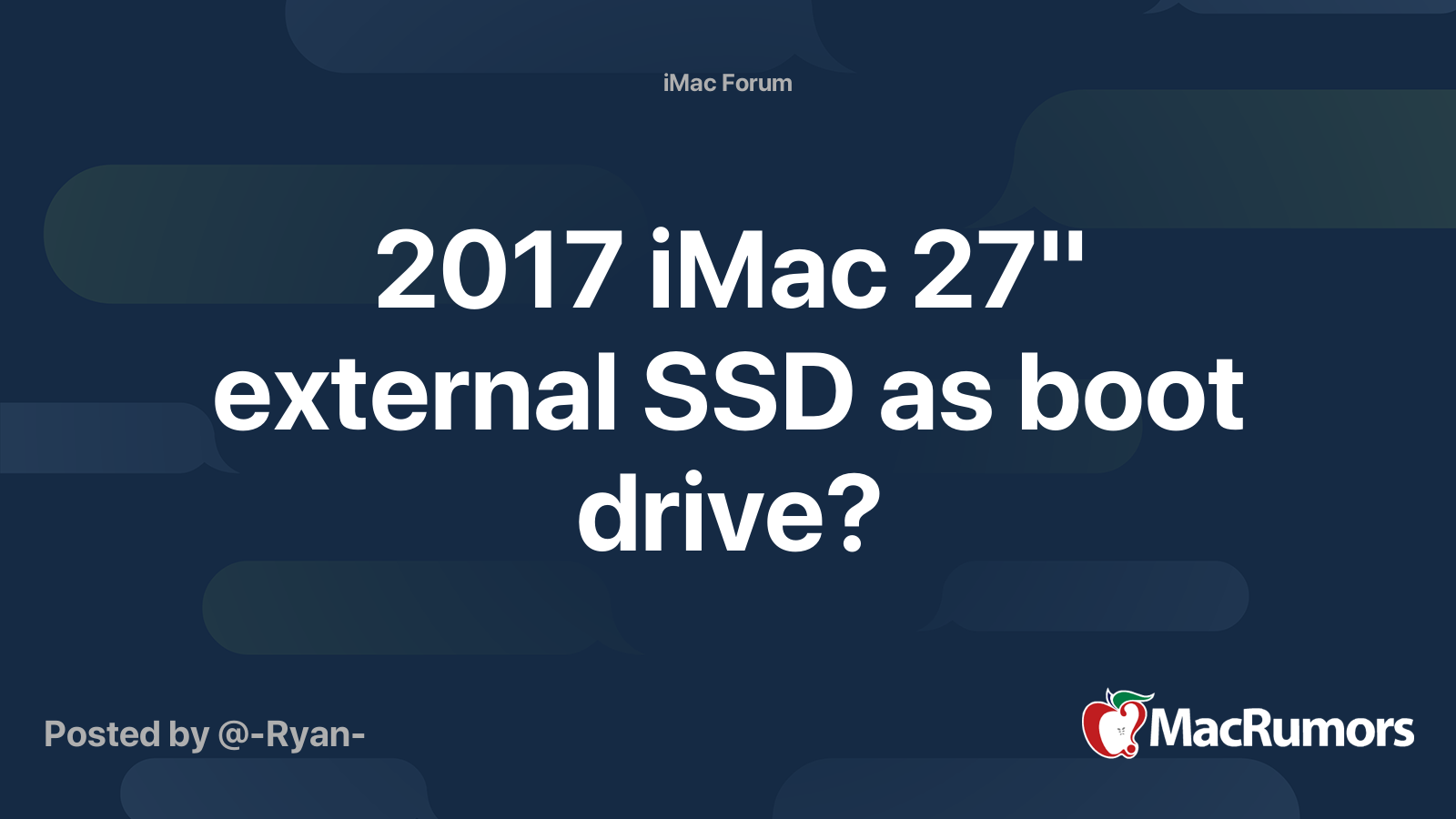Before lockdown my cMP was running an 512GB SSD internal boot drive where the superdrive used to be which I vaguely recall installing myself a few years back and I also installed an Inatech 4 Ports PCI to USB 3 card. It had been running very well for years on High Sierra.
About 2 months ago one of my internal 4tb drives intermittently would "disappear" and "reappear" and then about a week later my SSD drive "disappeared" as well and that never came back so I went back to using an internal drive to boot from after I spoke to my Mac expert mate who said as soon lockdown finished he would take a look at my machine and sort for me.
This week after really struggling with the slowness of everything I bought a 1TB Cruial SSD MX500 thinking I could boot temporarily off the USB3 port and use it as a boot drive and speed everything up but I just cant get my Mac to see the drive to use it as a boot one.
I cloned my current internal boot drive using CCC after I had used Disk Utility to make it APFS and have tried several methods to get High Sierra to boot from it but to no avail as it always boots from my internal drive. When I hold down option after boot it doesnt even show the SSD drive but its always sat on my desktop as an available drive. (See attached pic). Even when I choose the SSD boot drive the About my mac first info still shows my internal drive as the start up disk....
Am I missing something obvious ? When I check the About this Mac - it all seems ok although I dont know what the MS Dos bit is...
USB 3.0 Bus:
Host Controller Driver: AppleUSBXHCIFL1100
PCI Device ID: 0x1100
PCI Revision ID: 0x0010
PCI Vendor ID: 0x1b73
Ugreen Storage Device:
Product ID: 0x55aa
Vendor ID: 0x174c (ASMedia Technology Inc.)
Version: 1.00
Serial Number: 021911230144
Speed: Up to 5 Gb/sec
Manufacturer: Ugreen
Location ID: 0x00700000 / 1
Current Available (mA): 900
Current Required (mA): 0
Extra Operating Current (mA): 0
Media:
500SSD1:
Capacity: 1 TB (1,000,204,886,016 bytes)
Removable Media: No
BSD Name: disk3
Logical Unit: 0
Partition Map Type: GPT (GUID Partition Table)
USB Interface: 0
Volumes:
EFI:
Capacity: 209.7 MB (209,715,200 bytes)
File System: MS-DOS FAT32
BSD Name: disk3s1
Content: EFI
Volume UUID: 0E239BC6-F960-3107-89CF-1C97F78BB46B
disk3s2:
Capacity: 1 TB (999,995,129,856 bytes)
BSD Name: disk3s2
Content: Apple_APFS
Anyone help or will I need to wait to I can get my Mac to my mate after lockdown ? In which case at least its still working
About 2 months ago one of my internal 4tb drives intermittently would "disappear" and "reappear" and then about a week later my SSD drive "disappeared" as well and that never came back so I went back to using an internal drive to boot from after I spoke to my Mac expert mate who said as soon lockdown finished he would take a look at my machine and sort for me.
This week after really struggling with the slowness of everything I bought a 1TB Cruial SSD MX500 thinking I could boot temporarily off the USB3 port and use it as a boot drive and speed everything up but I just cant get my Mac to see the drive to use it as a boot one.
I cloned my current internal boot drive using CCC after I had used Disk Utility to make it APFS and have tried several methods to get High Sierra to boot from it but to no avail as it always boots from my internal drive. When I hold down option after boot it doesnt even show the SSD drive but its always sat on my desktop as an available drive. (See attached pic). Even when I choose the SSD boot drive the About my mac first info still shows my internal drive as the start up disk....
Am I missing something obvious ? When I check the About this Mac - it all seems ok although I dont know what the MS Dos bit is...
USB 3.0 Bus:
Host Controller Driver: AppleUSBXHCIFL1100
PCI Device ID: 0x1100
PCI Revision ID: 0x0010
PCI Vendor ID: 0x1b73
Ugreen Storage Device:
Product ID: 0x55aa
Vendor ID: 0x174c (ASMedia Technology Inc.)
Version: 1.00
Serial Number: 021911230144
Speed: Up to 5 Gb/sec
Manufacturer: Ugreen
Location ID: 0x00700000 / 1
Current Available (mA): 900
Current Required (mA): 0
Extra Operating Current (mA): 0
Media:
500SSD1:
Capacity: 1 TB (1,000,204,886,016 bytes)
Removable Media: No
BSD Name: disk3
Logical Unit: 0
Partition Map Type: GPT (GUID Partition Table)
USB Interface: 0
Volumes:
EFI:
Capacity: 209.7 MB (209,715,200 bytes)
File System: MS-DOS FAT32
BSD Name: disk3s1
Content: EFI
Volume UUID: 0E239BC6-F960-3107-89CF-1C97F78BB46B
disk3s2:
Capacity: 1 TB (999,995,129,856 bytes)
BSD Name: disk3s2
Content: Apple_APFS
Anyone help or will I need to wait to I can get my Mac to my mate after lockdown ? In which case at least its still working