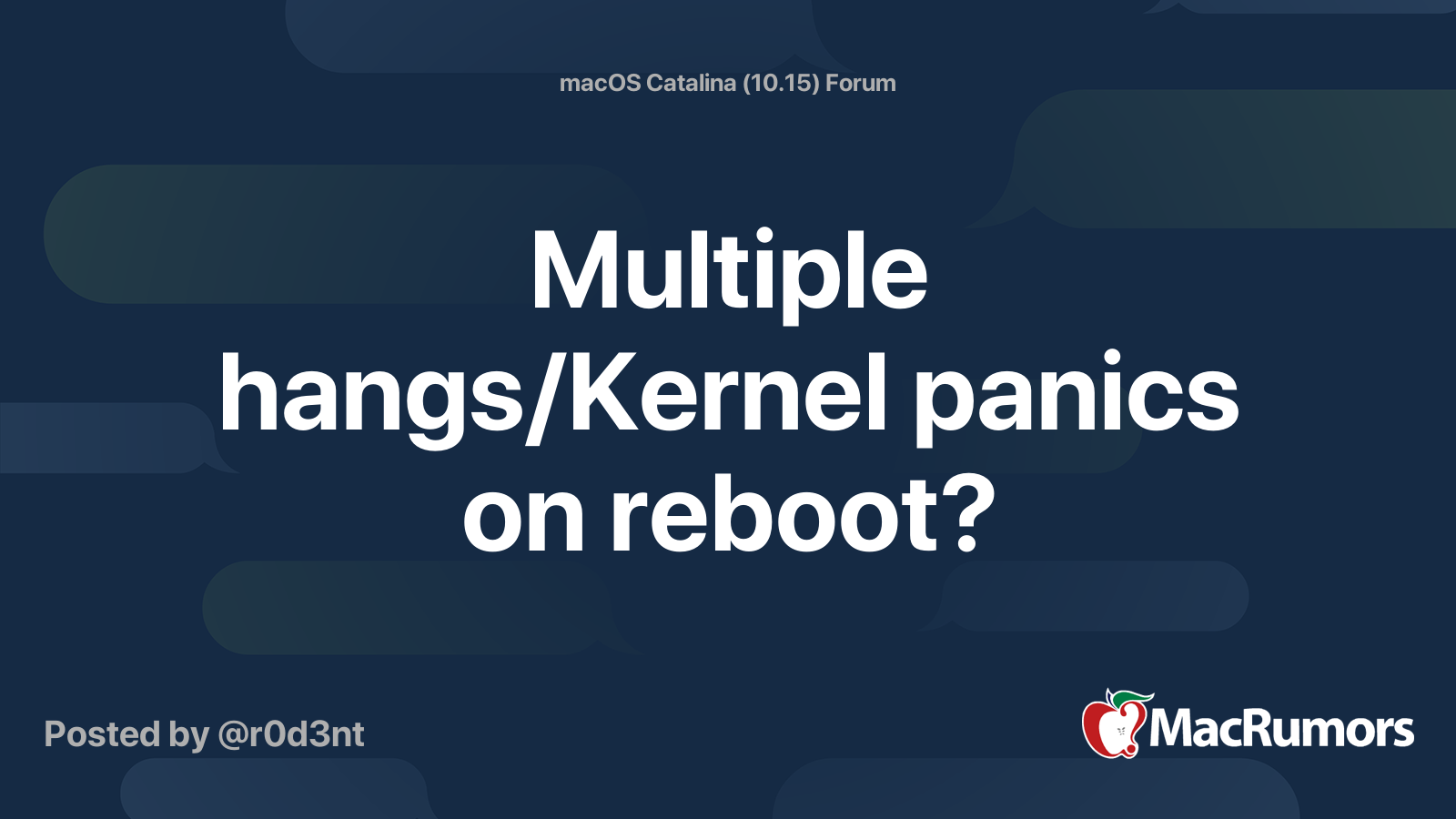First off, having owned MacBook Pros since about 2002 (power books), this is by far my favorite MacBook Pro and I do not plan to return mine. The case, screen, keyboard, etc all are flawless... My specs are loaded... 2.4, 64GB, 8TB... not a single BridgeOS error in sight after 1 week.  Love the 8TB, have moved all my photos off my NAS and onto my MacBook, its pure heaven. Can’t wait to make it mine even more!
Love the 8TB, have moved all my photos off my NAS and onto my MacBook, its pure heaven. Can’t wait to make it mine even more!
My only issue so far, and it’s surely software related, is if I leave the MBP connected to the Dock, I get a CPU panic/crash. My 2017 did this for the first 6 months or so until the bugs got worked out. Wondering if anyone here has had the same issue?
My dock is the first generation OWC Thunderbolt 3, 65W Charging. I have my OWC Thunderbay and a few other things connected to the dock. Thank you guys for any feedback.
Error report looks like:
panic(cpu 4 caller 0xffffff7f8ea03238): "IOAHCIBlockStorageDriver::CommandTimeout! reallocated sectors = 0x0, pending sectors = 0x0, power on hours = 0x16f3, fBuiltIn = 0, LBA = 0x0, Block Count = 0x0, Tag = 0x18, Operation Type = 0x6 fis[0]=0x3EF8027, fis[1]=0x0, fis[2]=0x0, fis[3]=0x46, fis[4]=0x0"@/BuildRoot/Library/Caches/com.apple.xbs/Sources/IOAHCIBlockStorage/IOAHCIBlockStorage-316.40.3/IOAHCIBlockStorageDriver.cpp:6311
Backtrace (CPU 4), Frame : Return Address
0xffffff8742bc3a70 : 0xffffff800b33bb1b
0xffffff8742bc3ac0 : 0xffffff800b4733e5
0xffffff8742bc3b00 : 0xffffff800b464e5e
0xffffff8742bc3b50 : 0xffffff800b2e2a40
0xffffff8742bc3b70 : 0xffffff800b33b207
0xffffff8742bc3c70 : 0xffffff800b33b5eb
0xffffff8742bc3cc0 : 0xffffff800bad24f9
0xffffff8742bc3d30 : 0xffffff7f8ea03238
0xffffff8742bc3de0 : 0xffffff7f8e9fa213
0xffffff8742bc3e20 : 0xffffff800ba45a89
0xffffff8742bc3e90 : 0xffffff800ba459a9
0xffffff8742bc3ec0 : 0xffffff800b37d765
0xffffff8742bc3f40 : 0xffffff800b37d291
0xffffff8742bc3fa0 : 0xffffff800b2e213e
Kernel Extensions in backtrace:
com.apple.iokit.IOAHCIBlockStorage(316.40.3)[482BE005-DE90-3BA3-80BC-68C59FE8ED40]@0xffffff7f8e9f2000->0xffffff7f8ea19fff
dependency: com.apple.iokit.IOAHCIFamily(290.0.1)[1348CB77-02A5-333C-BD2D-2E33F6B182FA]@0xffffff7f8dbf8000
dependency: com.apple.driver.AppleEFINVRAM(2.1)[07910380-1296-307C-A25B-FDB9D2DEBDDE]@0xffffff7f8dbdb000
dependency: com.apple.iokit.IOStorageFamily(2.1)[D6C7A1D3-1E90-37A3-9D36-F6793A476858]@0xffffff7f8c07a000
BSD process name corresponding to current thread: kernel_task
Boot args: chunklist-security-epoch=0 -chunklist-no-rev2-dev
Mac OS version:
19C57
My only issue so far, and it’s surely software related, is if I leave the MBP connected to the Dock, I get a CPU panic/crash. My 2017 did this for the first 6 months or so until the bugs got worked out. Wondering if anyone here has had the same issue?
My dock is the first generation OWC Thunderbolt 3, 65W Charging. I have my OWC Thunderbay and a few other things connected to the dock. Thank you guys for any feedback.
Error report looks like:
panic(cpu 4 caller 0xffffff7f8ea03238): "IOAHCIBlockStorageDriver::CommandTimeout! reallocated sectors = 0x0, pending sectors = 0x0, power on hours = 0x16f3, fBuiltIn = 0, LBA = 0x0, Block Count = 0x0, Tag = 0x18, Operation Type = 0x6 fis[0]=0x3EF8027, fis[1]=0x0, fis[2]=0x0, fis[3]=0x46, fis[4]=0x0"@/BuildRoot/Library/Caches/com.apple.xbs/Sources/IOAHCIBlockStorage/IOAHCIBlockStorage-316.40.3/IOAHCIBlockStorageDriver.cpp:6311
Backtrace (CPU 4), Frame : Return Address
0xffffff8742bc3a70 : 0xffffff800b33bb1b
0xffffff8742bc3ac0 : 0xffffff800b4733e5
0xffffff8742bc3b00 : 0xffffff800b464e5e
0xffffff8742bc3b50 : 0xffffff800b2e2a40
0xffffff8742bc3b70 : 0xffffff800b33b207
0xffffff8742bc3c70 : 0xffffff800b33b5eb
0xffffff8742bc3cc0 : 0xffffff800bad24f9
0xffffff8742bc3d30 : 0xffffff7f8ea03238
0xffffff8742bc3de0 : 0xffffff7f8e9fa213
0xffffff8742bc3e20 : 0xffffff800ba45a89
0xffffff8742bc3e90 : 0xffffff800ba459a9
0xffffff8742bc3ec0 : 0xffffff800b37d765
0xffffff8742bc3f40 : 0xffffff800b37d291
0xffffff8742bc3fa0 : 0xffffff800b2e213e
Kernel Extensions in backtrace:
com.apple.iokit.IOAHCIBlockStorage(316.40.3)[482BE005-DE90-3BA3-80BC-68C59FE8ED40]@0xffffff7f8e9f2000->0xffffff7f8ea19fff
dependency: com.apple.iokit.IOAHCIFamily(290.0.1)[1348CB77-02A5-333C-BD2D-2E33F6B182FA]@0xffffff7f8dbf8000
dependency: com.apple.driver.AppleEFINVRAM(2.1)[07910380-1296-307C-A25B-FDB9D2DEBDDE]@0xffffff7f8dbdb000
dependency: com.apple.iokit.IOStorageFamily(2.1)[D6C7A1D3-1E90-37A3-9D36-F6793A476858]@0xffffff7f8c07a000
BSD process name corresponding to current thread: kernel_task
Boot args: chunklist-security-epoch=0 -chunklist-no-rev2-dev
Mac OS version:
19C57