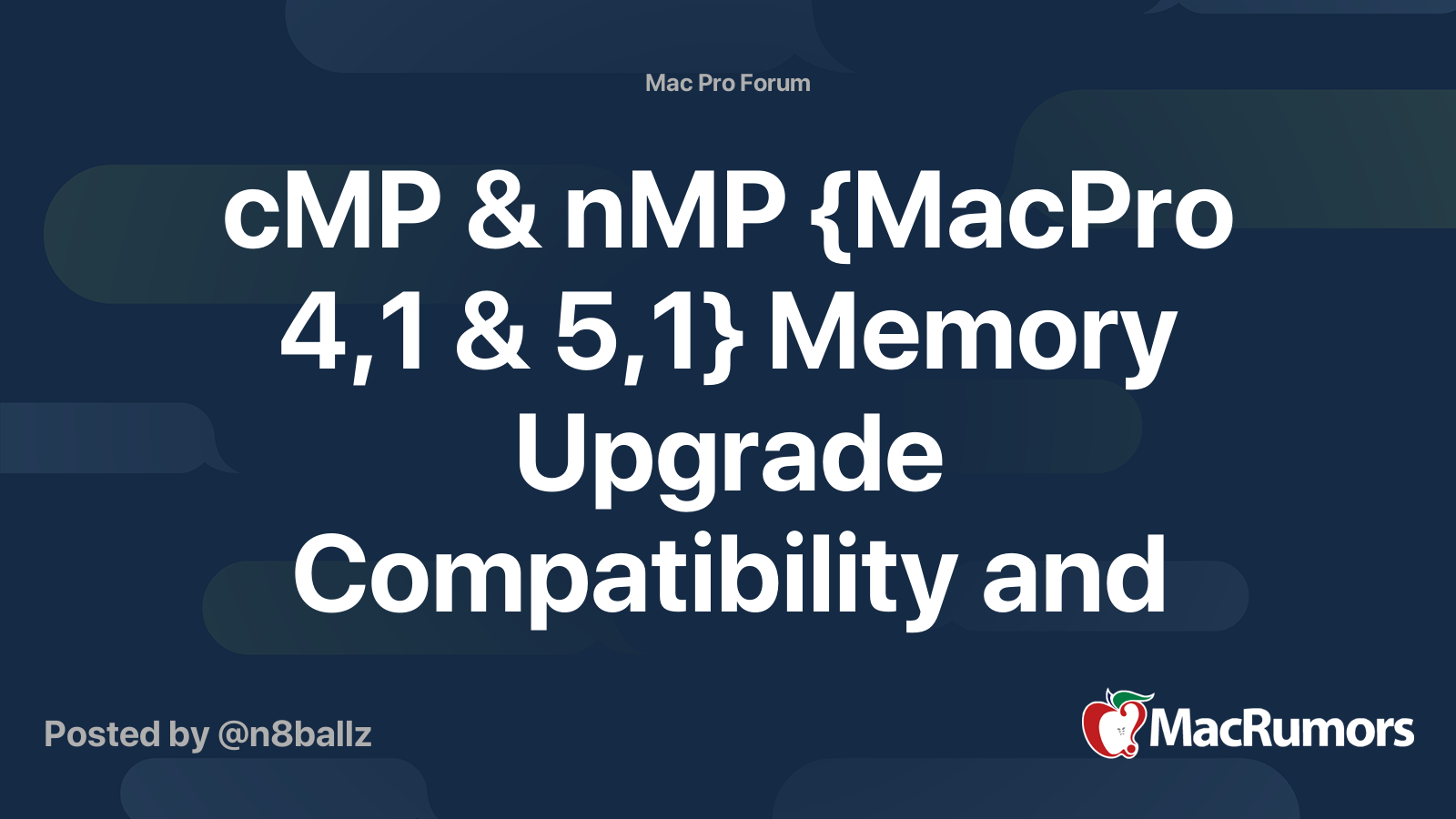Hello all! First time poster here.
I have a 2009 4,1 Mac Pro that I’ve flashed to 5,1. It has dual 2.66 X5550 quad core Xeon processors. I’ve installed 8x 4GB 1333MHz PC3 - 10600R DIMMs in it. The computer lists RAM speed as 1066MHz (and only lists 24GB).
According to Wikipedia, the X5550 does support 1333MHz sticks. I’ve reset PRAM and it didn’t do anything. Any ideas on how I can get the MP to address the faster RAM?
thank you
I have a 2009 4,1 Mac Pro that I’ve flashed to 5,1. It has dual 2.66 X5550 quad core Xeon processors. I’ve installed 8x 4GB 1333MHz PC3 - 10600R DIMMs in it. The computer lists RAM speed as 1066MHz (and only lists 24GB).
According to Wikipedia, the X5550 does support 1333MHz sticks. I’ve reset PRAM and it didn’t do anything. Any ideas on how I can get the MP to address the faster RAM?
thank you