
Since iOS 18 was released in September 2024, Apple has introduced an unprecedented number of new features and improvements across several point updates. With iOS 18.1, 18.2, and 18.3, users have seen a host of tweaks and changes designed to enhance everything from the Mail app to Camera Control on the iPhone 16.

Below, we've listed 50 of the features and changes that have been rolled out through these recent updates. Keep reading to see if you picked up on them all. You can make sure your iPhone is running the latest iOS 18.3 update by going to Settings ➝ General ➝ Software Update.
Reset Your Control Center
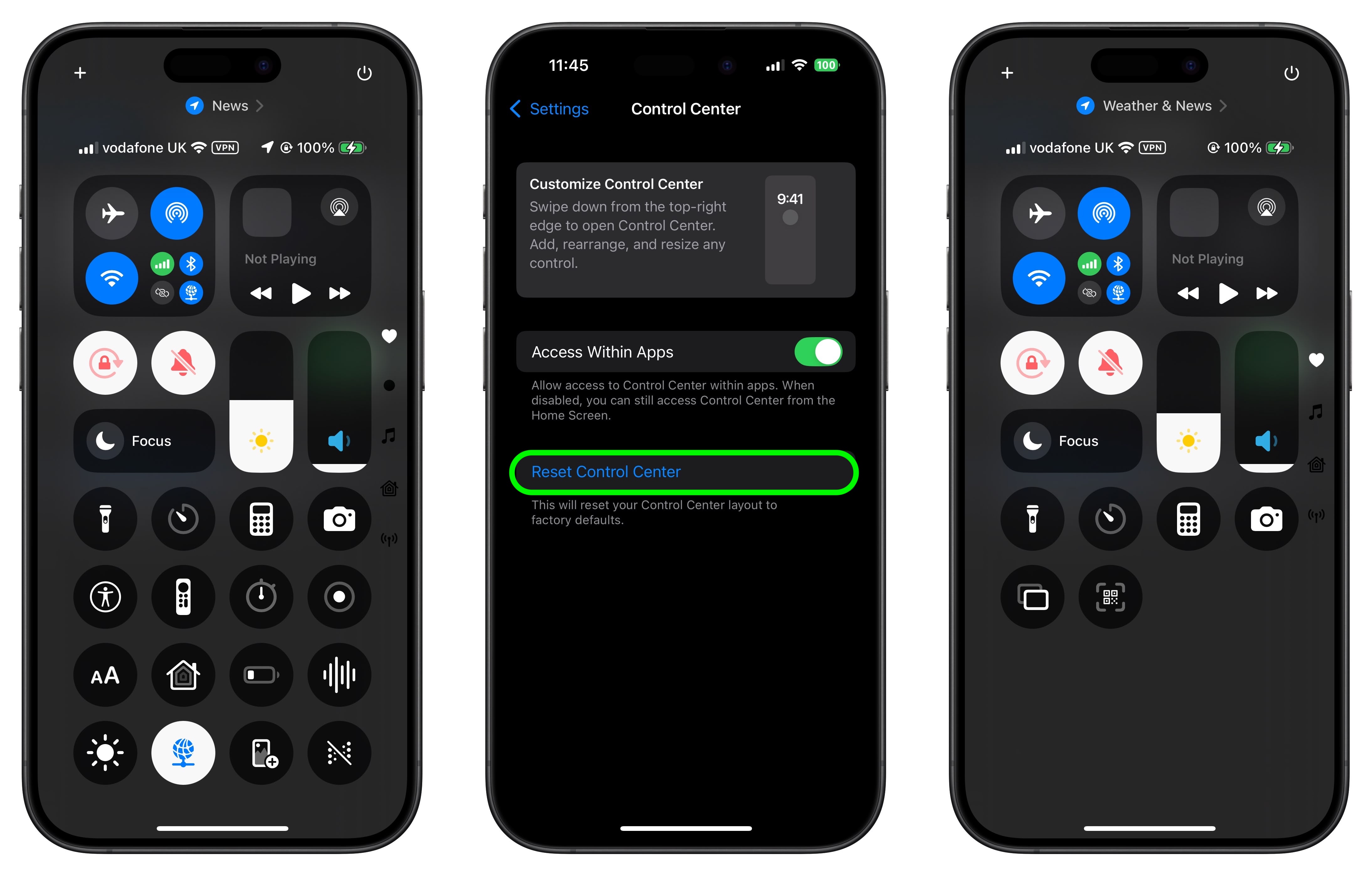
With iOS 18, Apple made the Control Center thoroughly customizable, but there's no way to roll back your changes if things get messy. Fortunately, iOS 18.1 introduced a simple way to start fresh. In Settings ➝ Control Center, you'll find an option to reset your Control Center to its default layout. This feature is perfect if you've made too many customizations and want to return to a clean slate without manually rearranging everything.
Share AirTag Location With Trusted Friend or Airline
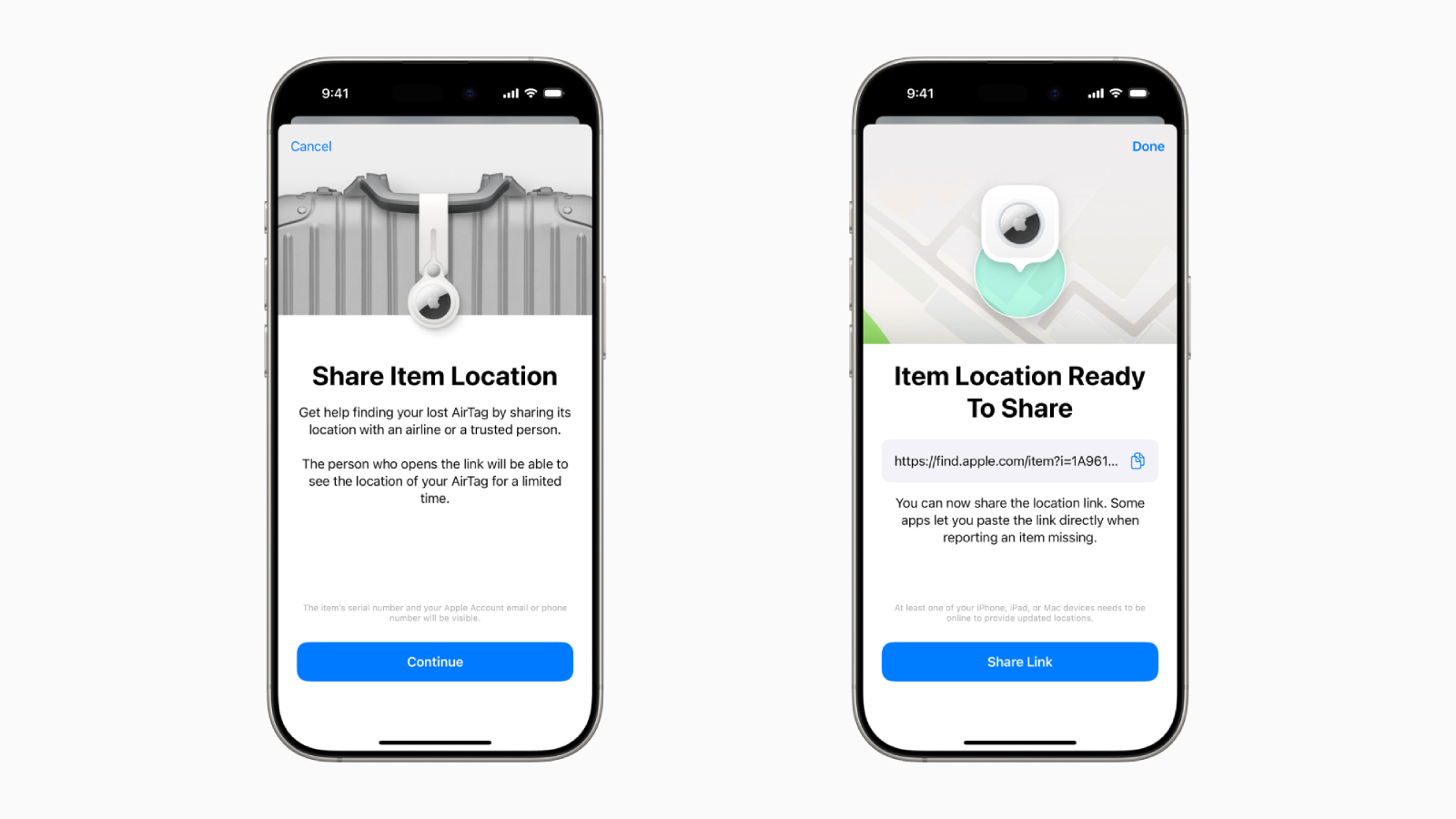
In iOS 18.2 and later, Find My has a new option to Share Item Location with an "airline or trusted person" that can help you locate something that you've misplaced. Choosing the Share Item Location option creates a link that lets someone view the location of a lost item when they open the link.
The link can be opened on a non-Apple device, so an iPhone or Mac is not required to provide someone with your item's location. Links expire after a week or when you're reunited with your lost item. More than 15 airlines offer the feature, which is integrated into each airline's customer service process for locating mishandled or delayed baggage, according to Apple. In addition to items equipped with an AirTag, the feature also works with third-party accessories and item trackers that support the Find My network.
Get Details About Places

On iPhone 16 models, Visual Intelligence became available as of iOS 18.2. If you're out somewhere and want to get more information about a restaurant or a retail store, click and hold Camera Control, and then click Camera Control again to take a photo or tap the name of the location at the top of the display. From there, you can see the hours when the business is open, place an oder for delivery at relevant locations, view the menu, view offered services, make a reservation, call the business, or visit the location's website.
More Control Center Buttons

Apple in iOS 18.1 introduced new individual toggles for Satellite and AirDrop in the Control Center, allowing users to add them as separate buttons to their Control Center configurations for the first time. Previously, both features were only available through the combined Connectivity control.
Require Screen On for Camera Control
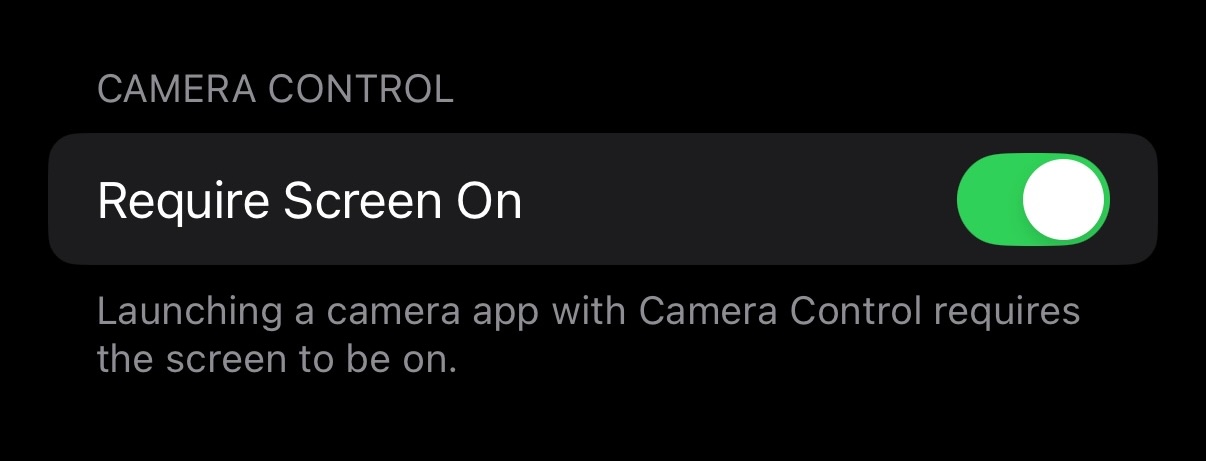
On iPhone 16 models, under "Display & Brightness" in the Settings app, iOS 18.2 added a Camera Control toggle called Require Screen On. When enabled, this setting requires that your iPhone screen is illuminated before a press of the Camera Control button will open the Camera app or a compatible third-party camera app. It's a handy option if you find yourself pressing the button accidentally.
Add an Event to Calendar From a Poster or Flyer
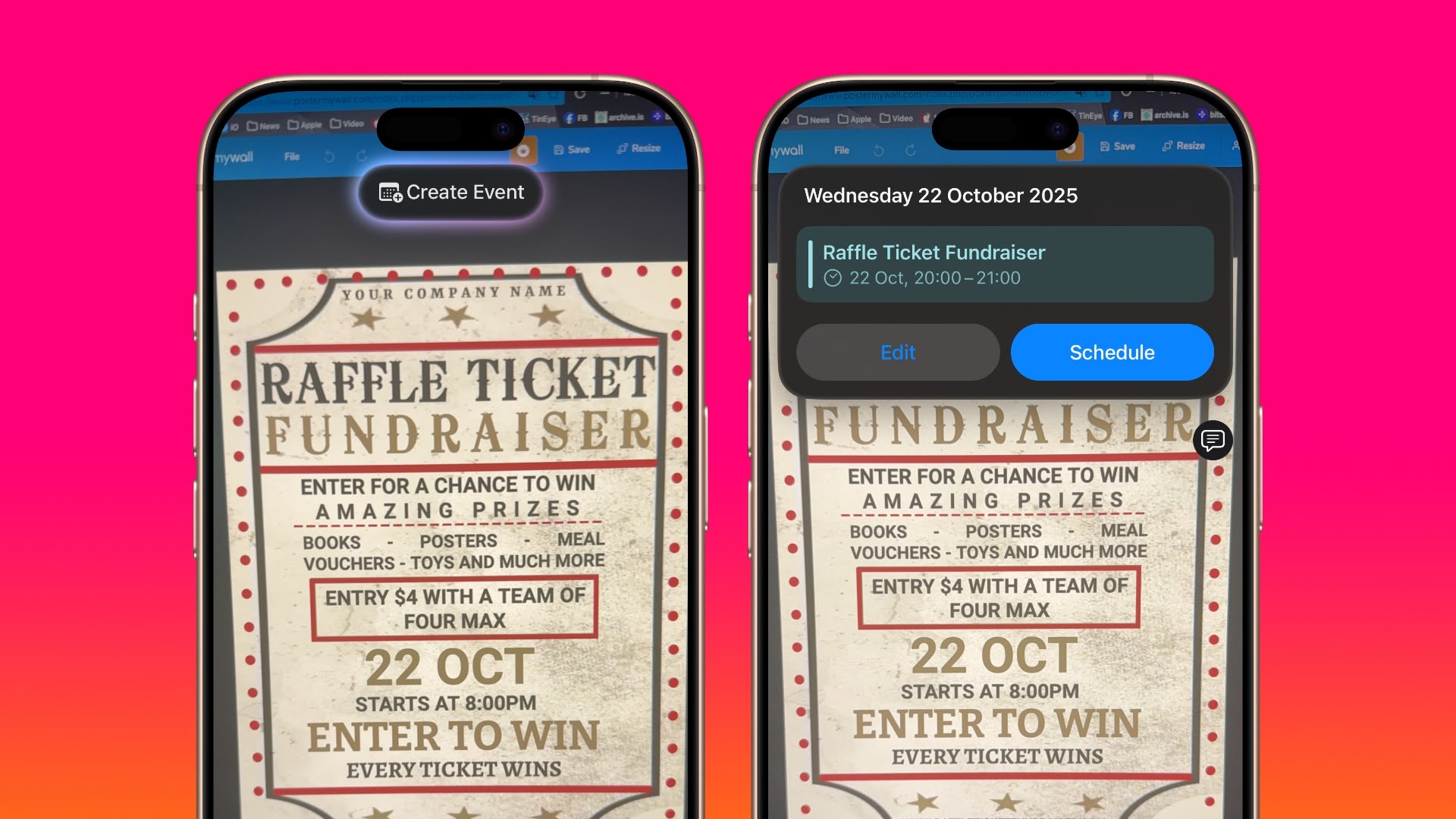
For iPhone 16 models, iOS 18.3 added Visual Intelligence support for adding events to the Calendar app. After installing the software on an iPhone 16, long press the Camera Control button to activate Visual Intelligence when viewing a poster or a flyer, and you will be given the option to add an event to the Calendar app.
Take Selfies With Camera Control

Camera Control got a selfie upgrade in iOS 18.1. Now you can switch to the front-facing camera without touching your screen. Simply open the Camera app with a press of the Camera Control button, then swipe on the button to cycle through lens options. Look for the person icon at the top to activate the selfie camera, making it easier to capture that perfect self-portrait.
Lock Auto Exposure and Auto Focus

In iOS 18.2 and later, you can now lock the camera's auto focus and auto exposure settings by applying light pressure on the Camera Control button on iPhone 16 models. The lock remains active until you release your finger from the button. Enabling the feature involves navigating to Settings ➝ Camera ➝ Camera Control and toggling on the AE/AF Lock option.
Share Apple Music Songs on TikTok
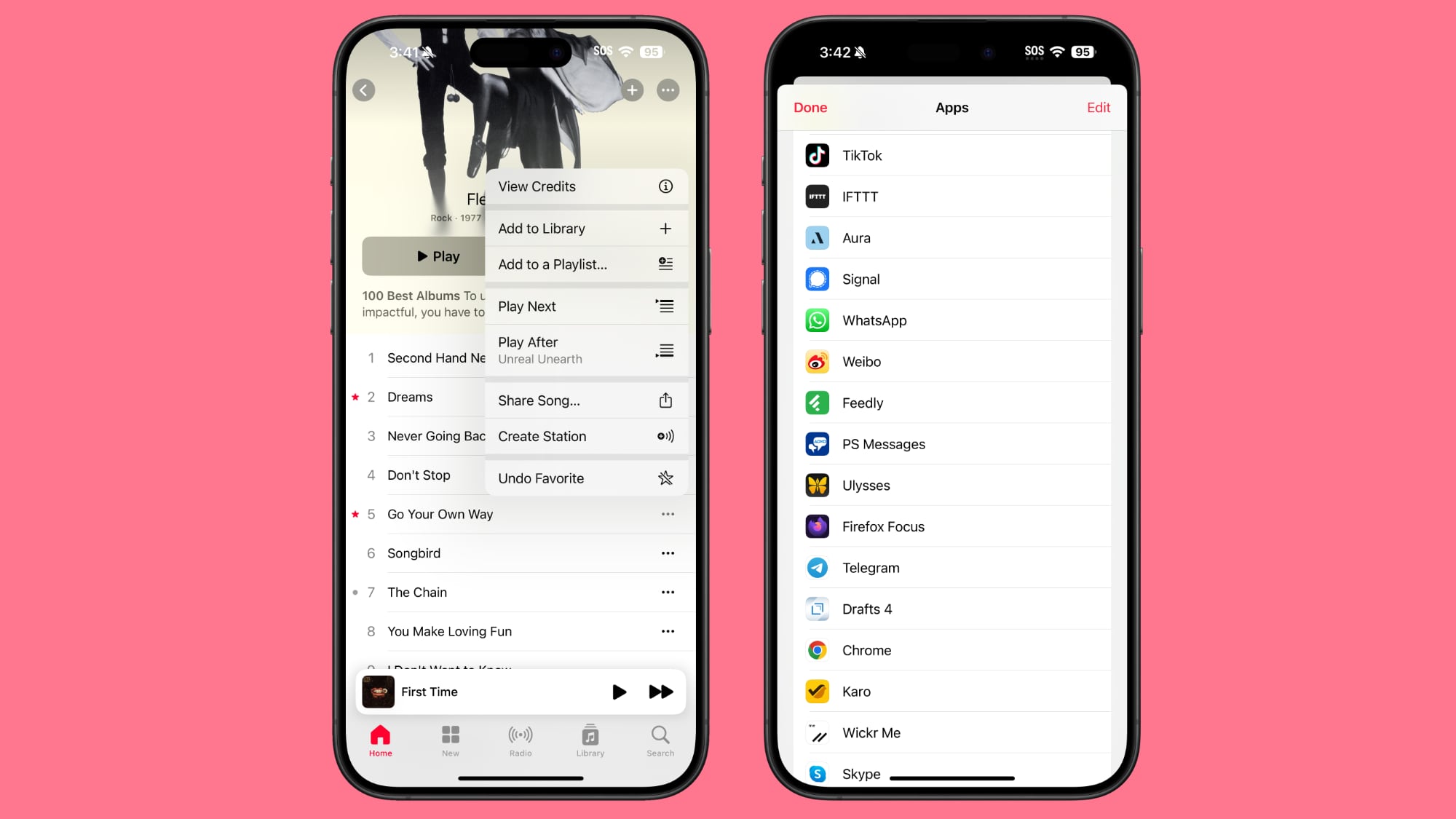
In iOS 18.1 and later, Apple Music has an option to share Apple Music songs directly on TikTok. To do so, tap on Share Song and then choose TikTok from the list of apps.
Easily Identify Plants and Animals
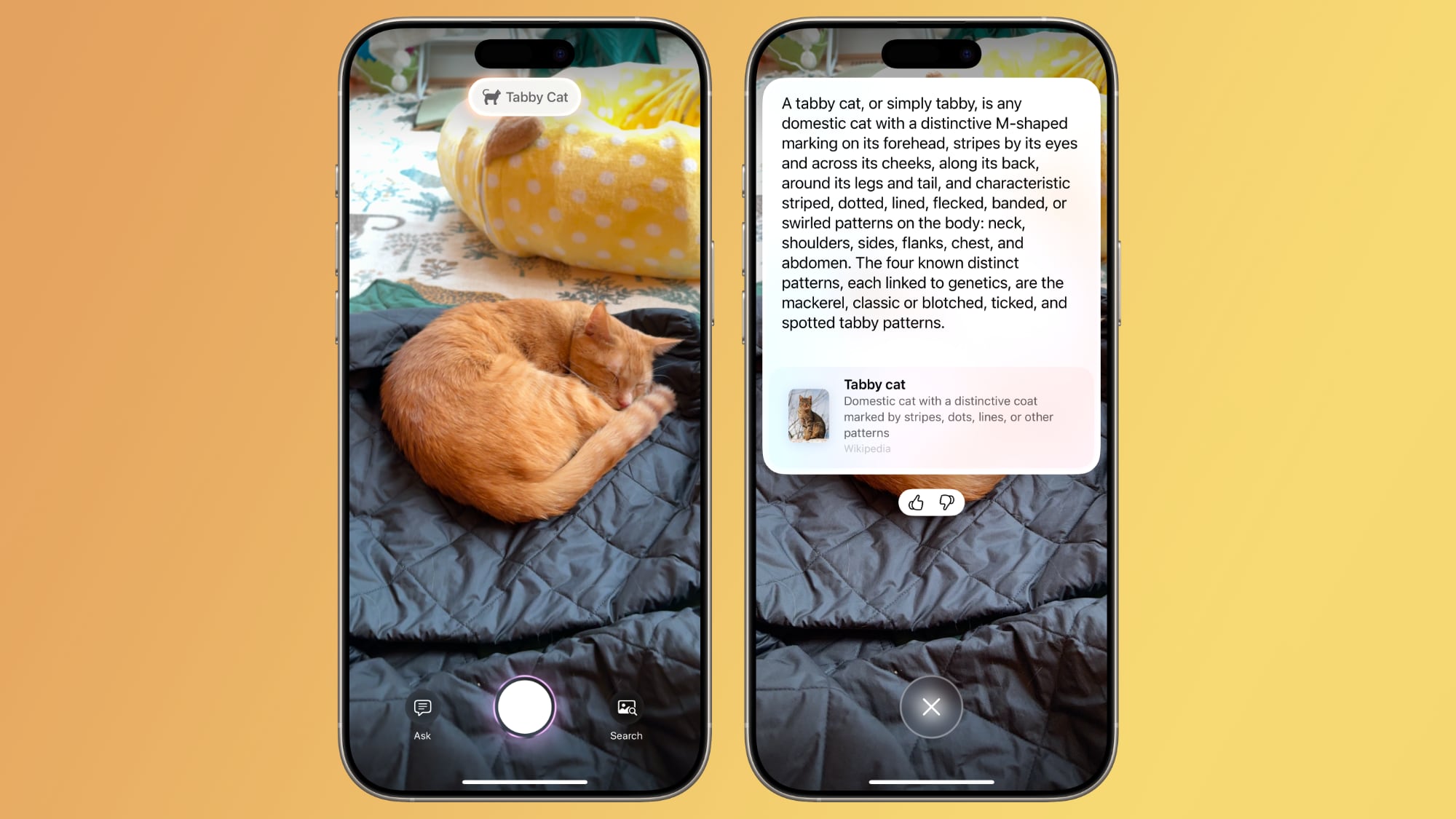
For iPhone 16 models, Apple's iOS 18.3 update added a feature for easily identifying plants and animals with Visual Intelligence. You may be familiar with a similar feature in the Photos app that provides insight into plants, animals, and insects when viewing additional image information. Well, with iOS 18.3 installed, you'll be able to reveal these details with Camera Control's Visual Intelligence option, but in real time.
... Click here to read rest of article
Article Link: 50 iPhone Features Apple Added to iOS 18 Since September

