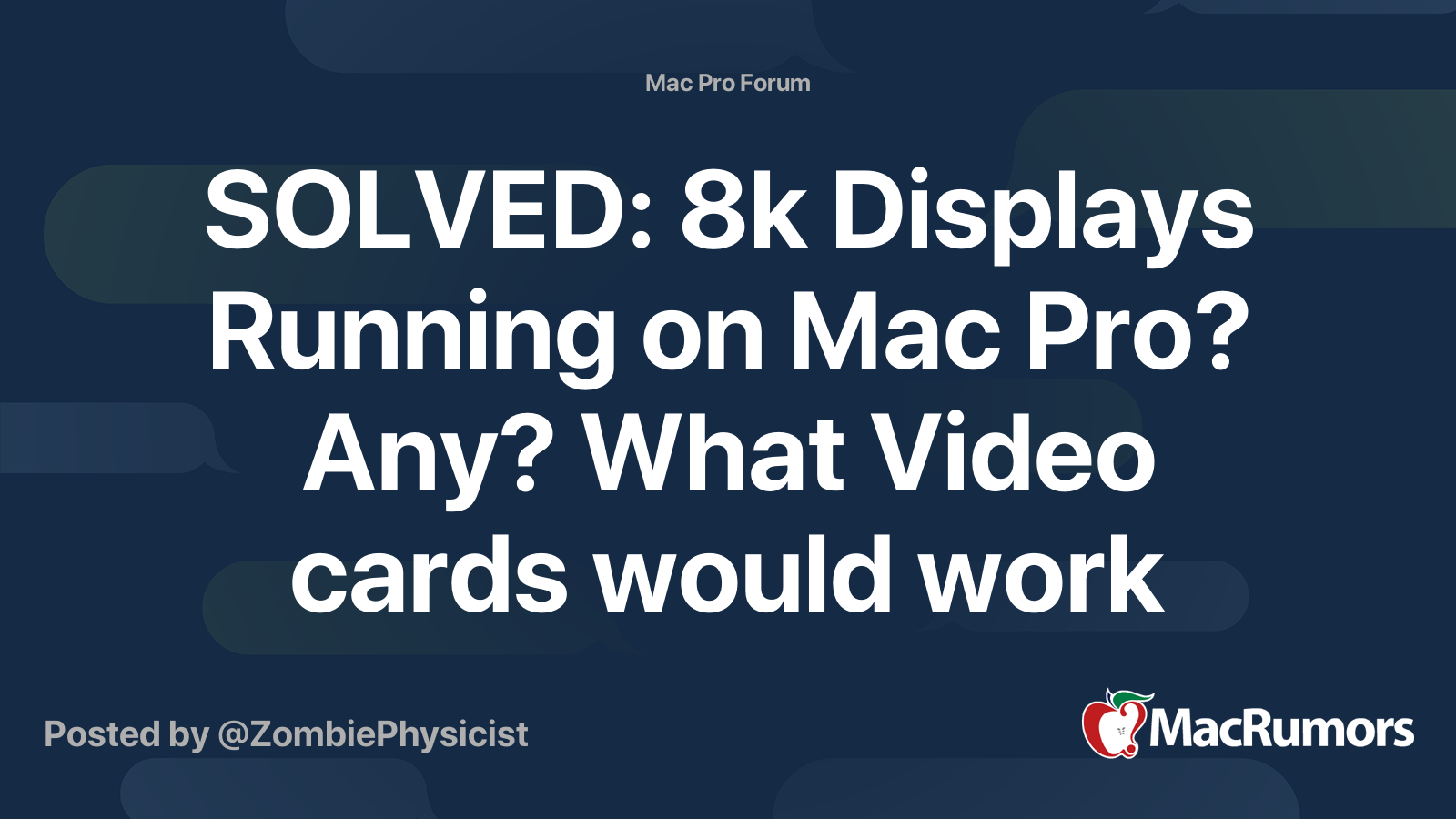There is something weird about your cable links - they don't appear to show a specific cable. I think I can fix them:Vega II Duo (PCIe slots 1 & 2), and WX 9100 (PCIe slot 5)
Cable with the above AGDCiagnose is a USB-C to DisplayPort cable between the Vega II Duo's port-two and the Dell UP3218K.
(Also, dude, thank you so much for your help. I see you all over the web fiddling with macOS graphics and such; it must be a sizable time-investment. You don't have to do this, heh!)
Edit 1: Also tried this exact configuration with another DisplayPort 1.4 cable I have, with both A. a USB-C-to-female-DisplayPort adapter connected to the Vega II Duo, and B. a MiniDisplayPort-to-DisplayPort adapter connected to the WX 9100. Unfortunately, doesn't seem to be the cable, or the graphics-card.
The only part of the setup I can't really swap out is the 8k display itself; however, it renders at 8k just fine under Windows, so I suspect that's not it?
USB-C to DisplayPort cable - this says 4K60 which is good enough for HBR2 but not HBR3 (required for 8K30.
USB-C-to-female-DisplayPort - I have this. It says DisplayPort 1.4 and 8K so it should be good enough.
MiniDisplayPort-to-DisplayPort - says 4K so it might not be good enough.
Consider cables that say they support DisplayPort 1.4 (also check for VESA certified USB-C adapters and VESA certified 8K cables):
Club 3D CAC-1115 Mini DisplayPort to DisplayPort cable (supports DisplayPort 1.4).
Moshi bidirectional USB-C to DisplayPort cable (supports HBR3 - also sold in the Apple store). There is a less expensive cable from Monoprice that is also HBR3 and bidirectional (but not VESA certified).
I suppose the cables might be ok if it's working in Windows but I'm not sure.
A couple things from your AGDCDiagnose:
- There's a note that says "Warning: output to stdout (1) bypassed collector". This means you copied output from Terminal.app? It's probably better to direct output to a file like this:
Code:/System/Library/Extensions/AppleGraphicsControl.kext/Contents/MacOS/AGDCDiagnose -a > AGDCDiagnose_a.txt 2>&1 - I see the Dell is connected correctly using HBR3 and the EDID looks good (it's from the left tile which I guess is from the first DisplayPort input of the Dell?)
* 1: [DP 1.2 4 x HBR2] Status: [4 x HBR3 7777]
I wonder if the behavior would change if you used the second DisplayPort input of the Dell instead? - AGDCDiagnose only shows the EDID from the hardware. It doesn't show the EDID after patches or overlay is applied. Patches and overlays come from the /System/Library/Displays/Contents/Resources/Overrides/ folder. Dell UP3218K has patches but not an overlay (overlays come from mtdd files - they are EDIDs with some blank info that comes from the real EDID I guess?). To see the patched EDID, you need the EDID from SwitchResX and ioreg and the contents of the related override files.
- To get the override files: For Dell displays, look in the DisplayVendorID-10ac and DisplayVendorID-90ac (if it exists) folders in the Overrides folder. The UP3218K is DisplayProductID-4147. For your display, there may also be a SwitchResX override named DisplayYearManufacture-2019-DisplayWeekManufacture-9 (the manufacture date is specific to your display).
- To get the EDID from SwitchResX - There is an "Export EDID" button.
- To get the EDIDs from ioreg:
Code:ioreg -lw0 | perl -e ' $thepath=""; while (<>) { if ( /^([ |]*)\+\-o (.+) </ ) { $indent = (length $1) / 2; $name = $2; $thepath =~ s|^((/[^/]*){$indent}).*|$1/$name| } if ( /^[ |]*"([^"]+)" = <(00ffffffffffff00.*)>/i ) { print $thepath . "/" . $1 . " = <" . $2 . ">\n" } } ' - The Dell appears to have a high "Link training count" of 17 or 20. I don't know if that's normal or not since this is the first output I've seen that reports this value. I have an older output for the same display that does not report the count.
- The output shows a strange border value
Border {left,right} {0, 3840}. I would expect this to be zero. Maybe the tile info is confusing macOS? But some people don't have a problem. Is this a change due to Catalina 10.15.4? - If the display supported YCbCr 4:2:0 then you could do 8K 60Hz with a single HBR3 connection. But this is probably not possible since the panels are limited to 1080 MHz (otherwise Dell would have added 4:2:0 to the EDID).
- I made a custom EDID (attached). You can try installing it (remove the existing override files for the UP3218K). It just the EDID for the first tile with the Tile information removed.
Attachments
As an Amazon Associate, MacRumors earns a commission from qualifying purchases made through links in this post.