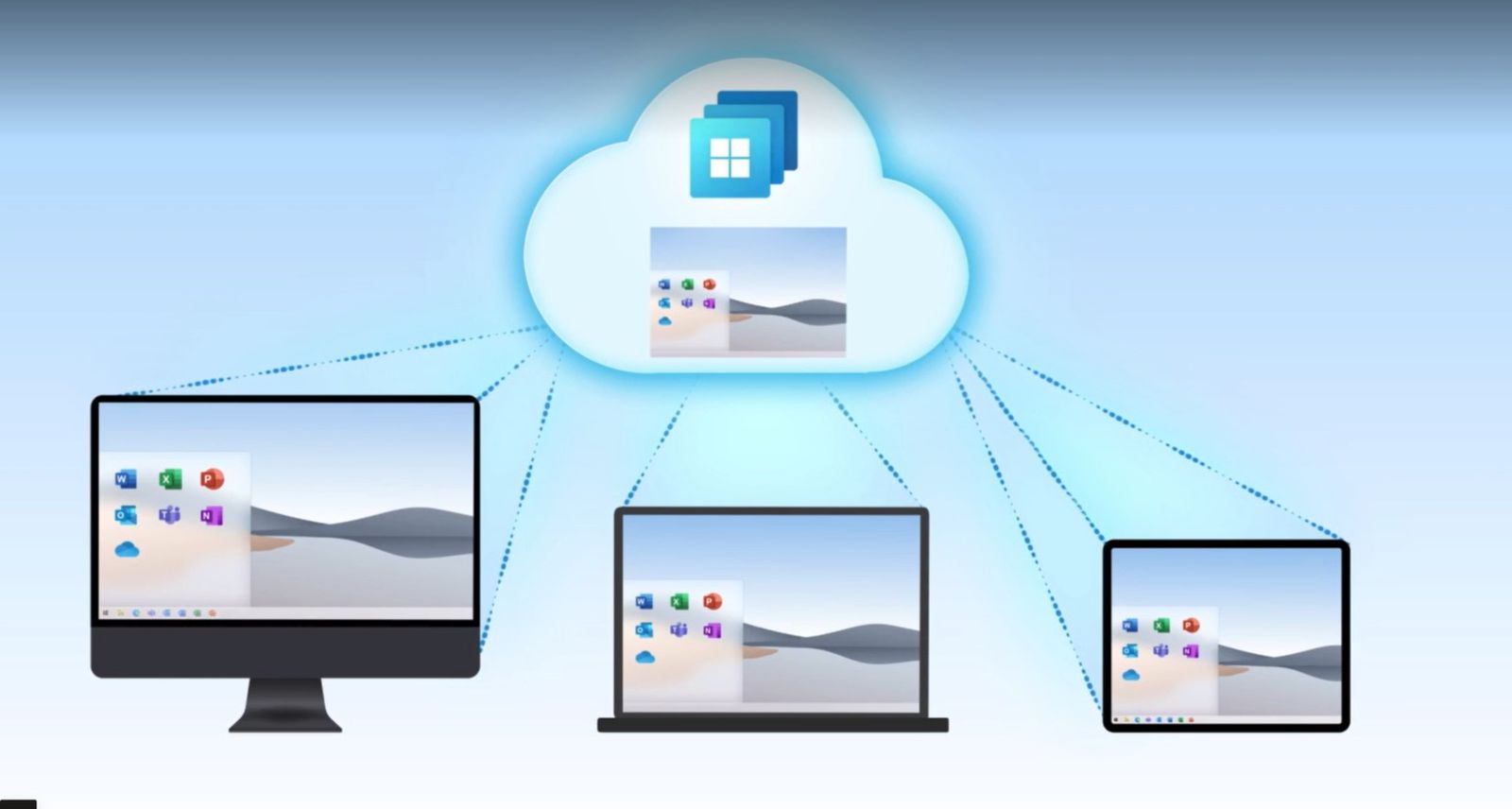I have some need to run windows for work use, but most of the time (even for work) I prefer to work in OSX.
I would like to either purchase a fully dedicated windows computer (likely a thinkpad) or buy an iMac or Mac Mini and install windows on it to run part time.
Which is best?
Should I opt for Intel over M1 given the boot camp abilities vs virtual PC route which may always feel non-native?
I would like to either purchase a fully dedicated windows computer (likely a thinkpad) or buy an iMac or Mac Mini and install windows on it to run part time.
Which is best?
Should I opt for Intel over M1 given the boot camp abilities vs virtual PC route which may always feel non-native?