
Amazon this week updated its Prime Video app for the Apple TV with several improvements.
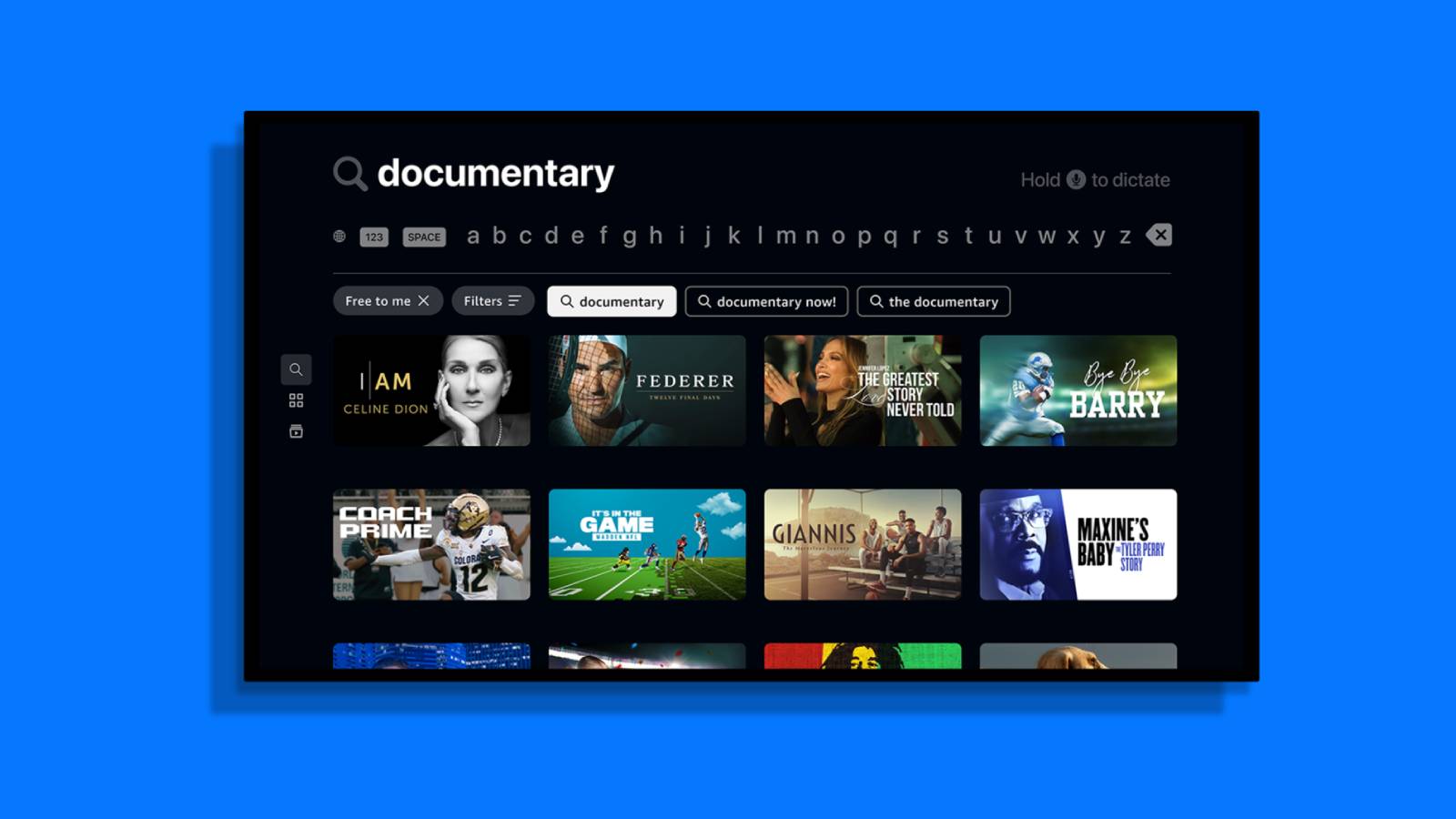
According to The Verge, the app is now better optimized for the tvOS platform. You can now use the Siri Remote to swipe through TV shows and movies, and touchpad gestures for fast forwarding and rewinding content are now supported.
Suggested search results now appear as you type, and you can search with the Siri Remote.
The app now shows higher-resolution imagery, and there are new motion and sound effects.
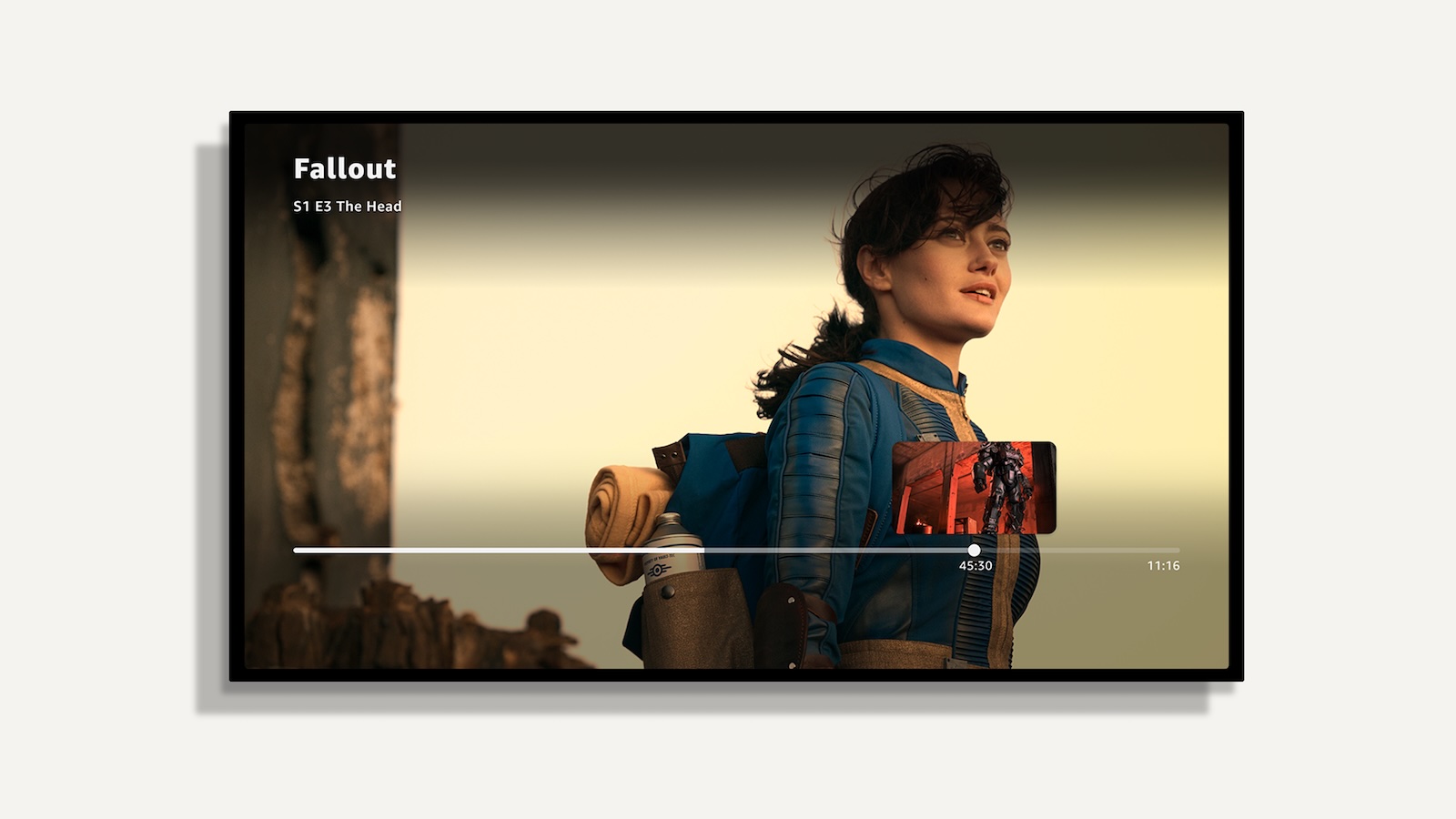
Last, the app now supports the Apple accessibility features VoiceOver, Hover Text, and Bold Text.
All in all, the app now provides a more "native" experience on tvOS.
You can download the Prime Video app from the App Store for free, but you will need a Prime subscription to stream content. The latest version of the app is compatible with all Apple TV 4K and Apple TV HD models.
Article Link: Amazon Revamps Prime Video App on Apple TV — Here's What's New


