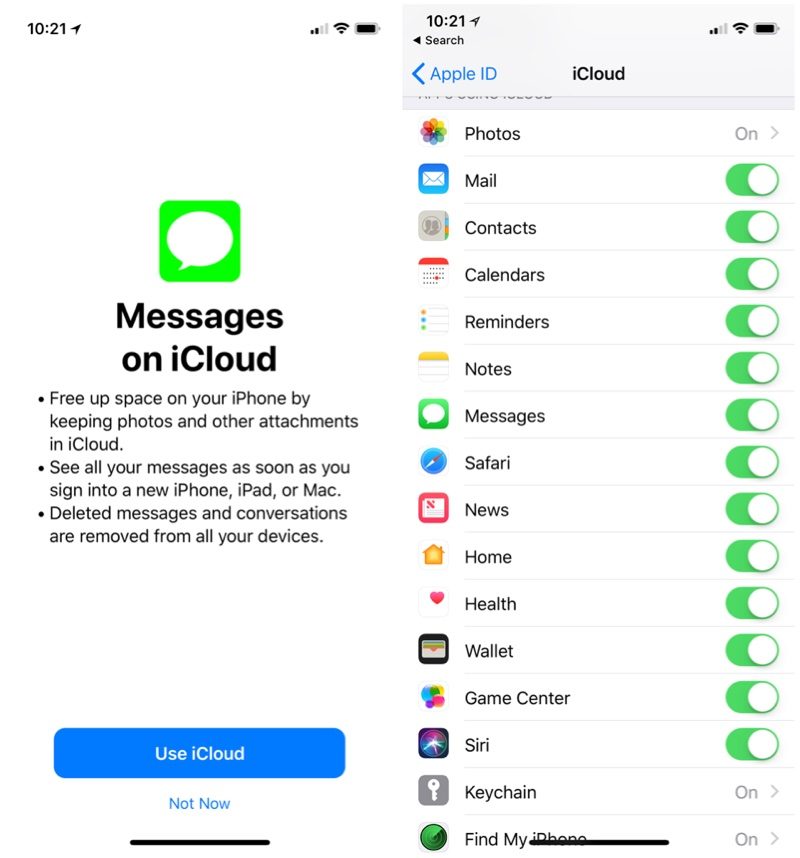hello, sorry if this has been asked look around and cannot find it.
I was eagerly awaiting 11.4 to save storage space on my pretty full devices. My iPhone has 3-4gb of messages. After installing 11.4 and enabling iCloud messages and all messages syncing to the cloud and appearing in my iCloud storage messages is *still* using nearly the exact same storage space on my iPhone! Is that meant to be? Why store locally as well as the cloud?
I assumed maybe it was my old attachments, but even new photos coming through seem to be storing locally. I was hoping this would all be in the cloud rather than stored separately on each device.
Is iCloud messages supposed to include attachments? Any advice or thoughts here?
Thanks in advance
I was eagerly awaiting 11.4 to save storage space on my pretty full devices. My iPhone has 3-4gb of messages. After installing 11.4 and enabling iCloud messages and all messages syncing to the cloud and appearing in my iCloud storage messages is *still* using nearly the exact same storage space on my iPhone! Is that meant to be? Why store locally as well as the cloud?
I assumed maybe it was my old attachments, but even new photos coming through seem to be storing locally. I was hoping this would all be in the cloud rather than stored separately on each device.
Is iCloud messages supposed to include attachments? Any advice or thoughts here?
Thanks in advance