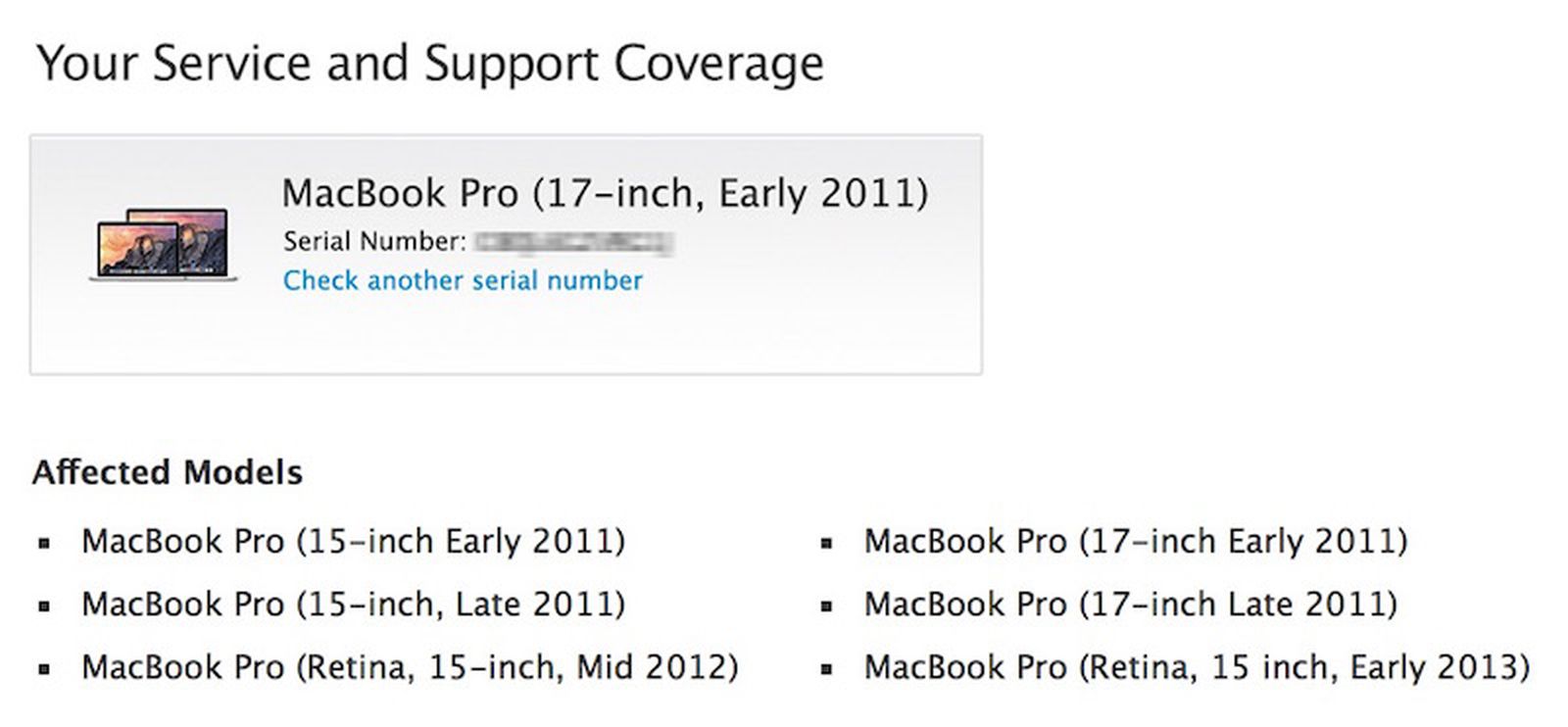I'm looking for a cheap laptop to replace my poor 2008 MacBook, and I'm looking at getting a pre-Retina 15 inch. While spec wise it may not be a huge upgrade, that's not what I'm after as with more RAM and an SSD, my 2008 runs fine for me. Problems come down to repairs that need to be done, and the desire for a better display. I'll end up maxing out the RAM and putting in an SSD, so I imagine it should run fine, I won't be taxing this thing too hard (I need Mac apps, so Windows or others are off the table for now)
So for anyone still running these, what year/specs are you running? I probably will not go for a 2011 due to GPU failures, either 2010 or 2012 most likely.
So for anyone still running these, what year/specs are you running? I probably will not go for a 2011 due to GPU failures, either 2010 or 2012 most likely.