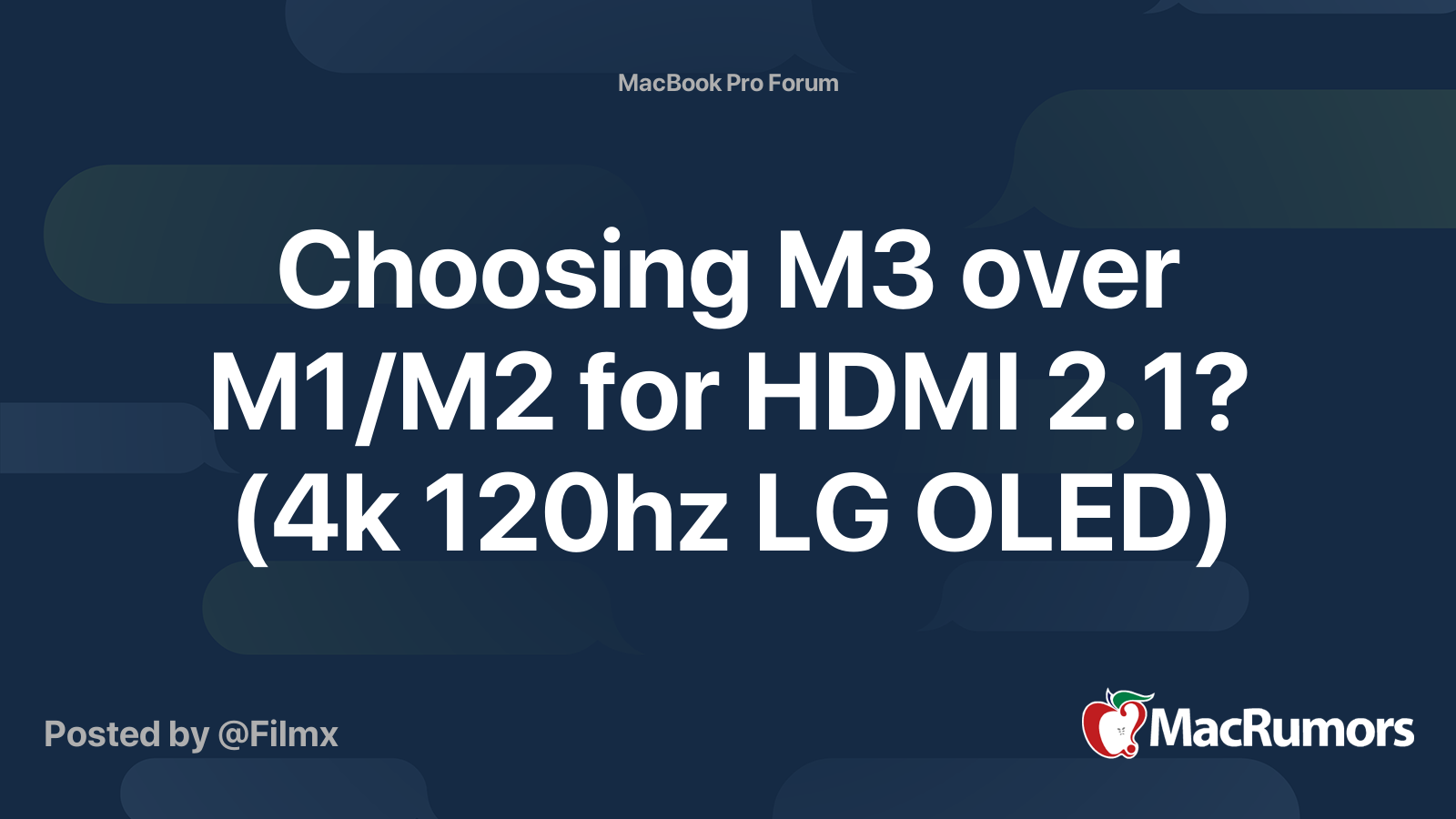That LG 40WP95C worked fine for me at 72Hz too on an M1 Pro.
....
Anyone tested this monitor with the M2/M3 Pro using TB/DP connection? Looks like I may have to upgrade, want to make sure it works first though.
....
Looking at the manual for the Dell it only exposes 60 Hz and 120 Hz refresh rates.
You might be able to force a particular refresh rate by using AW EDID Editor and using the override it creates in BetterDisplay
AW EDID Editor can help systems integrators and AV professionals to set the preferred format of any input or to solve compatibility issues they may encounter with the sources connected to any LivePremier series, Alta 4K series and Midra 4K series (resolution problems, audio support...).

www.analogway.com
Unlock your displays on your Mac! Flexible HiDPI scaling, XDR/HDR extra brightness, virtual screens, DDC control, extra dimming, PIP/streaming, EDID override and lots more! - waydabber/BetterDisplay

github.com
No guarantees it'll work though, sometimes monitors just flat out reject any refresh rates from what they officially support. I will give it a try when my monitor comes in (have ordered the Dell already). If I could get 100 Hz working then might stick with my M1 Pro.