
Apple today debuted a new Mac website that's designed to help potential customers find the ideal Mac. The "Help Me Choose" site asks users a few questions and then suggests the Mac that will best meet the user's needs.
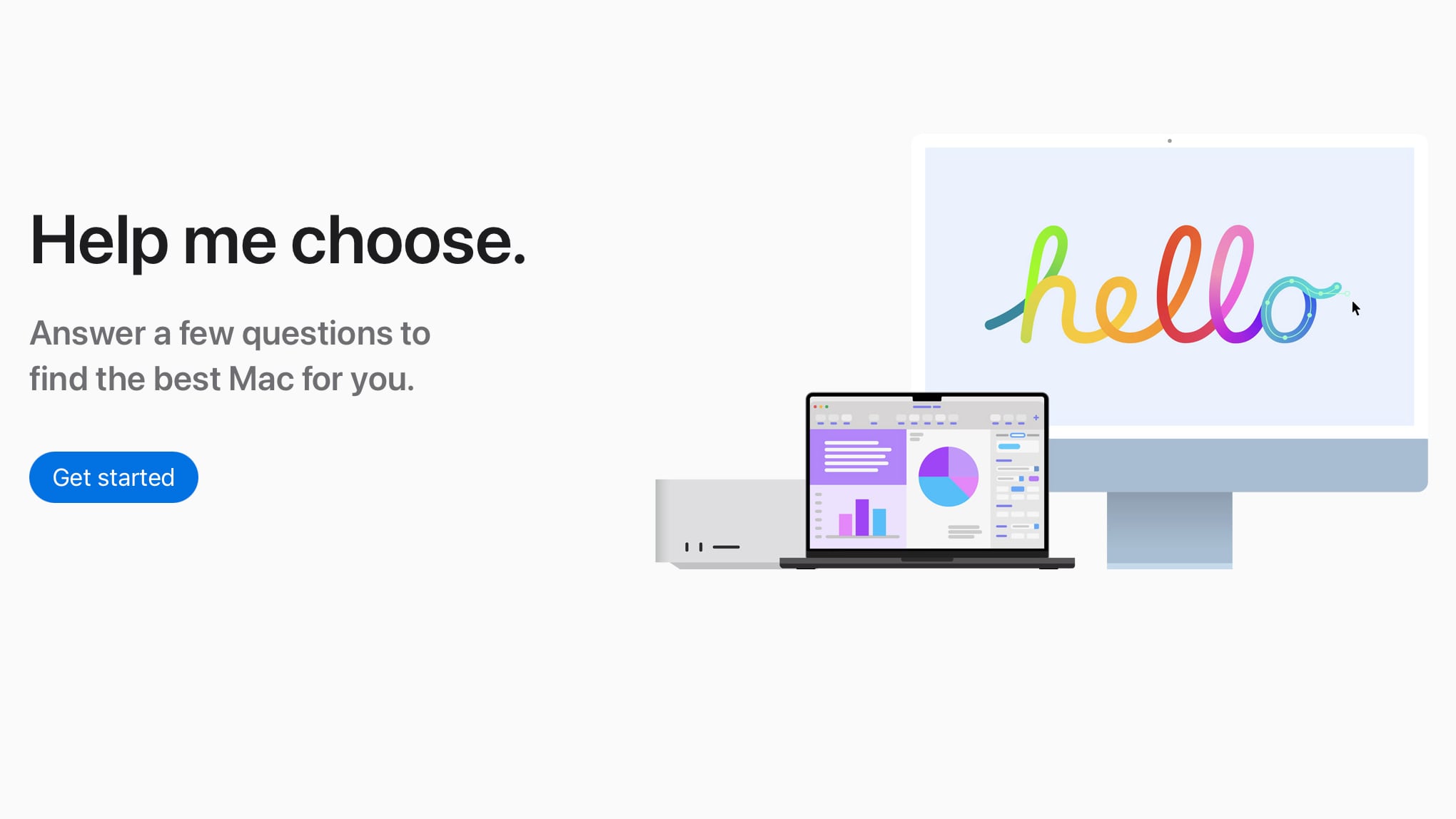
Questions include what the Mac will be used for, necessary day-to-day essentials, info on the user's creative pursuits, the need for portability, which peripherals will be used, and budget.
Apple's algorithm for suggesting a Mac takes all of these factors into account, and it doesn't just present buyers with base configurations. It suggests upgrades to memory and storage that would be useful, and it will also present options if your selected budget is a little flexible.
The Help Me Choose website can be found under the Mac section of Apple's website when selecting the "Compare" option or the "Shop Mac" and then "Shopping Guides" option.
Article Link: Apple Launches 'Help Me Choose' Website for Finding the Right Mac


