Weird I've never had it turn itself back on
I haven't either. Not sure why it does for some and not others.
Weird I've never had it turn itself back on
love it or hate it.. we have Apple Intelligence to thank for finally bumping the base memory across all Macs to 16GB. let's complain harder so 512GB becomes the default base storage.If it gets too big, we might see the base storage upgraded!
I did. Twice. That's why I'm back on Sonoma. The 14 GB used is also more in line with the amount of storage I recovered after going back to Sonoma.Weird I've never had it turn itself back on
If you have an M4 you are probably stuck. Anything earlier will run on Sonoma, so revert back to that. If enough people do that it will show up on Apple's data and they might be alarmed enough to do something.Can you actually delete the files and recover the space yet?
Last I tried, even with Apple Intelligence disabled it keeps all the data, and even when forcefully deleting it using recovery mode terminal, it still redownloads it again for me despite it being disabled.
Just let me recover my space Apple.
I'll take B and C, thank you.I think Macroumers commenters will need to decide which they want more
a) A smarter Siri, or
b) No "AI stuff" on their Mac. or
c) not sending personal data to a server in the cloud.
There is no way to run a smarter Siri locally on a Mac without consuming considerable resources on the Mac.
I'm sure it did those things when it was brand new.... How far it hasn't come!...
ok, a slight exaggeration. I do use siri to set reminders and open apps. Wohoo...
Exactly. 👌I'm sure it did those things when it was brand new.... How far it hasn't come!
Precisely. This already happens. Every minor X.x.x update seems to re-enable Apple intelligence and nag to enable Siri. When selecting no for Siri, you get a little red bubble “finish setting up my iPhone”. It’s the same if you don’t want to put any cards in Apple Pay.Until Apple decides to automatically enable Apple Intelligence for everyone, turning it into an opt-out feature. And then when you install any sort of OS update, it will re-enable Apple Intelligence again.
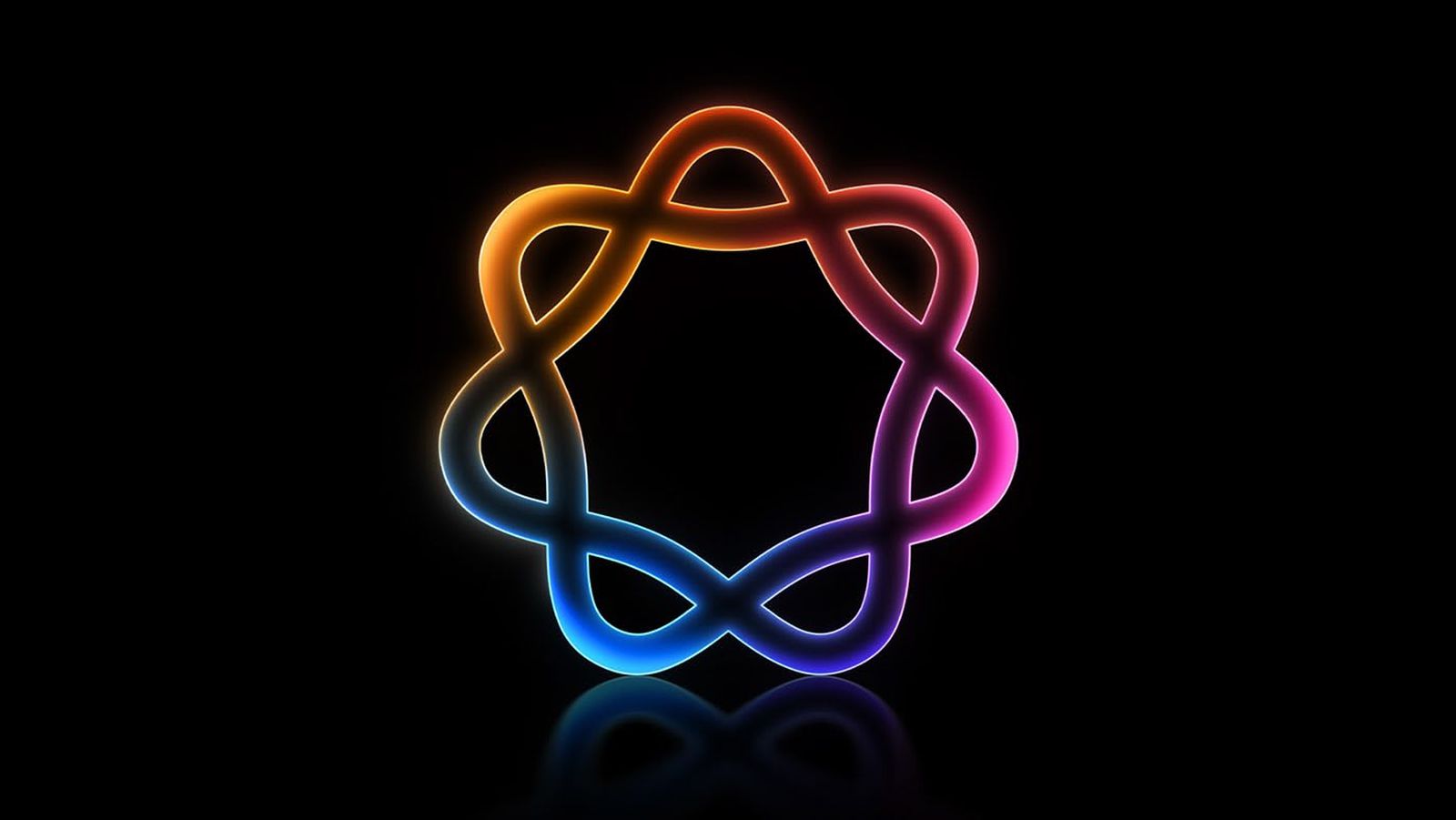
PSA: iOS 18.3.2 Re-Enables Apple Intelligence If You Turned It Off
With new iOS software updates, Apple has been automatically turning Apple Intelligence on again even for users who have disabled it, a decision that has become increasingly frustrating for those that don't want to use Apple Intelligence. After installing iOS 18.3.2, iPhone users have noticed...www.macrumors.com
Anything that's in the Library folder(s) are counted under System Data. Any app you use will save it's data there. Browser profiles, Caches, XCode Simulators, Docker images, that can grow to 100GB quick.So I went poking on my 15.3.2 release system. What I found was it seems I have close rto 21G for the OS AND 104G for "system data." 125G! The hell is that? Seems way way excessive, anything I can do about it? Frankly I am way more concerned about my iPad & phone... mostly my phone because it houses a big chunk of my music library and is the sound of my life outside the building I live in!
Making the change led to accusations that Apple was trying to hide the size of Apple Intelligence, and so with the fourth macOS 15.4 beta that came out today, Apple made Apple Intelligence's storage requirements easy to find once again.
Same. That new animation was cool looking, but it was taking a solid 2-3 seconds to give the "ready" sound and it was just totally throwing me off. This is on an iPhone 15 Pro, too, so pretty new hardware. Apple supposed to be so good at UI, right? Having an important feedback sound become that delayed is just a massive misfire.I shut if off on my iPad because Siri was just awful, took way too long to do what I commanded.
How are the 7GB of space utilized by A.I. recovered once Apple Intelligence is turned off? I'd much rather have the space than A.I. capabilities.
That isn't unique to Apple Intelligence, I'm afraid. Gen-AI uses a lot of space, a lot of RAM, and a a lot of CPU for the little that's returned to the end-user. It's incredibly wasteful.Wow takes up that much space and it does bare minimum
AI is going to be a core functionality soon.Until Apple decides to automatically enable Apple Intelligence for everyone, turning it into an opt-out feature. And then when you install any sort of OS update, it will re-enable Apple Intelligence again.
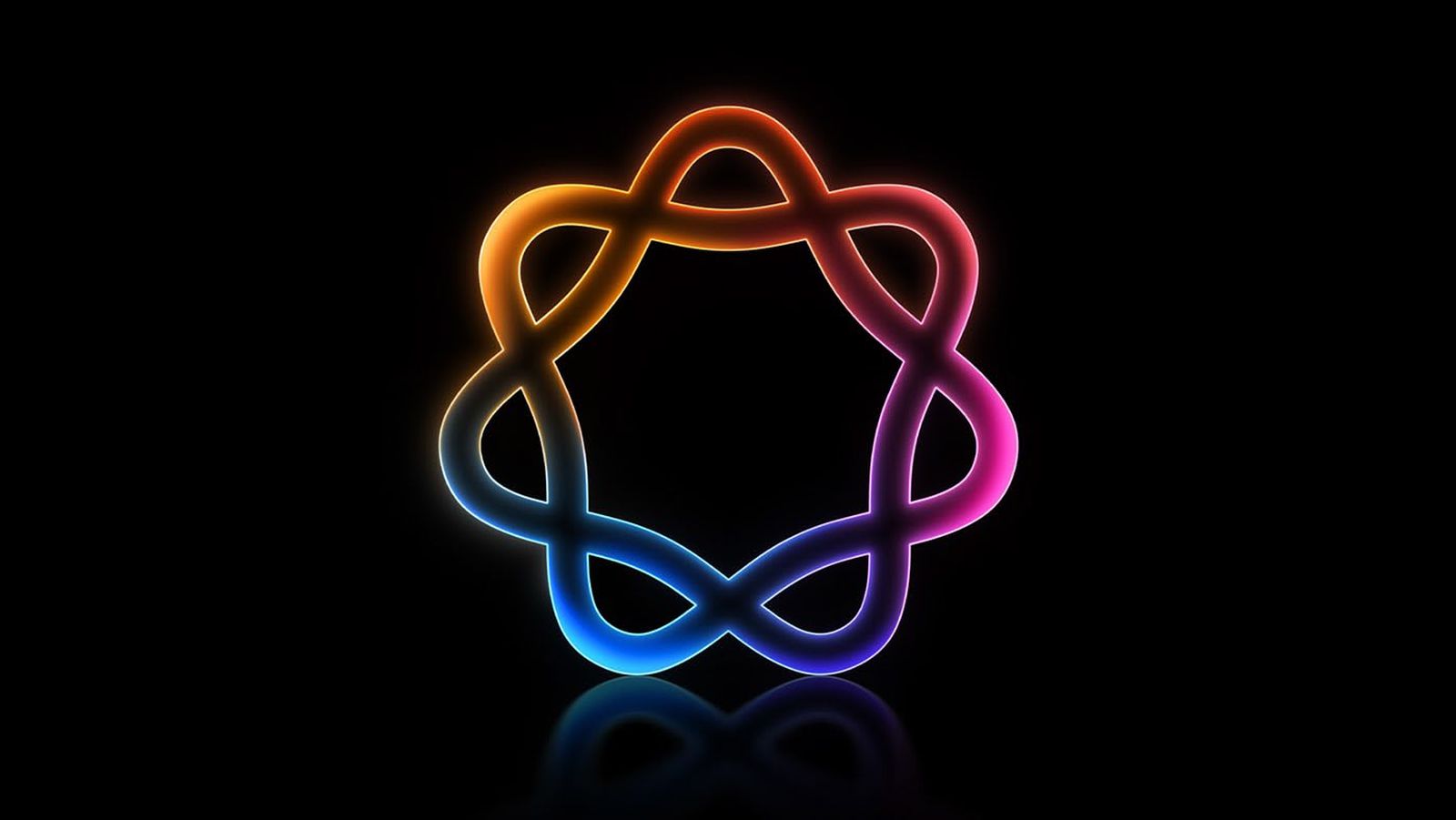
PSA: iOS 18.3.2 Re-Enables Apple Intelligence If You Turned It Off
With new iOS software updates, Apple has been automatically turning Apple Intelligence on again even for users who have disabled it, a decision that has become increasingly frustrating for those that don't want to use Apple Intelligence. After installing iOS 18.3.2, iPhone users have noticed...www.macrumors.com

