
The Apple Music, Apple TV, and Apple Devices apps that Apple has been testing for Windows machines have officially launched, ending a long preview period and bringing an end to the iTunes app on some computers.
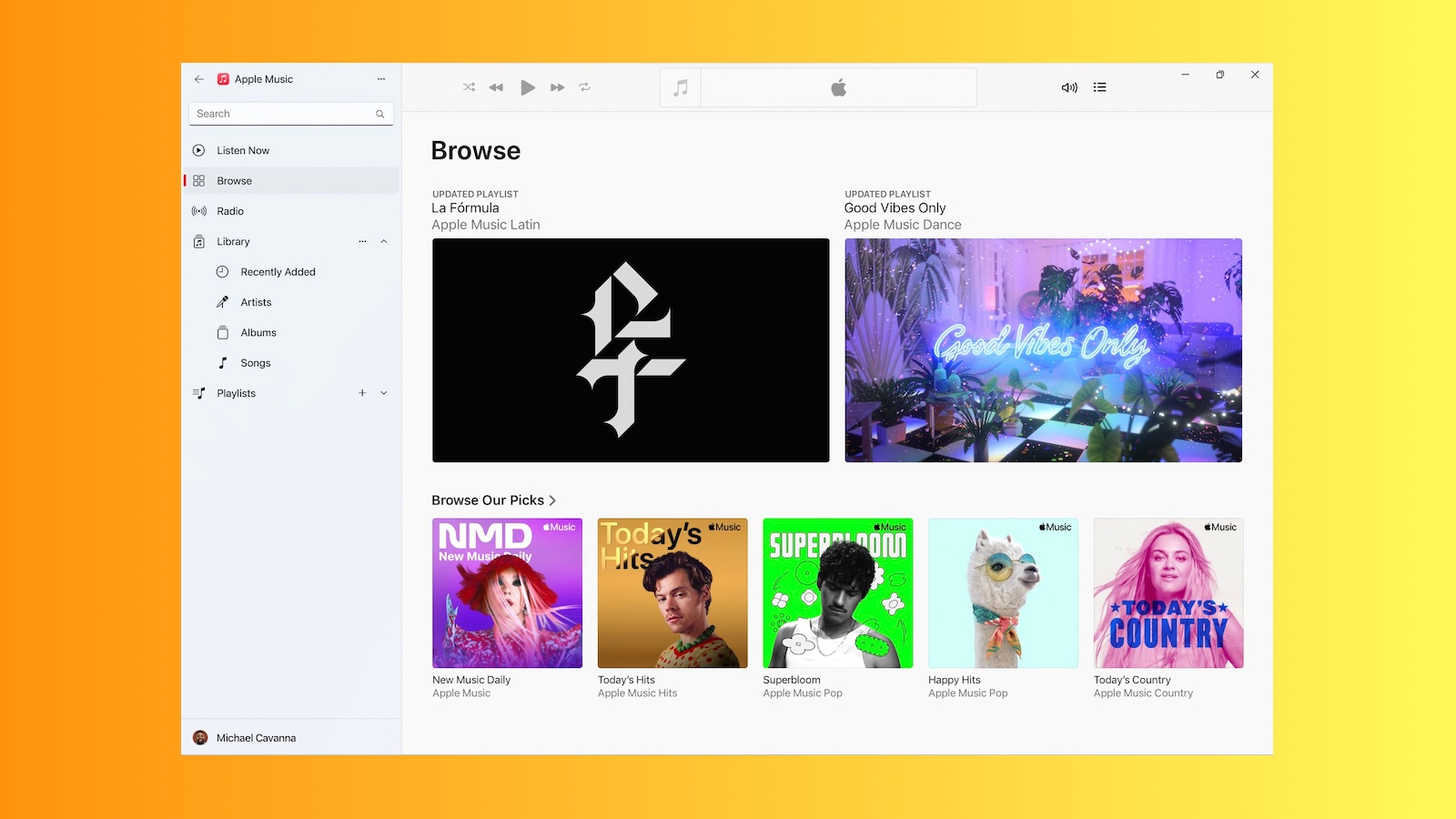
The Apple Music, Apple TV, and Apple Devices app are part of Apple's effort to split iTunes on PC into multiple platforms to mirror how these apps work on Macs. On Windows 10 and later, PC customers can download the three separate apps to manage devices and access Apple Music and Apple TV content.
Microsoft first announced plans for Apple Music and Apple TV apps for the Microsoft Store back in October 2022, so the split from iTunes has been in the works for more than a year.
Standalone Apple Music, Apple Devices, and Apple TV apps launched in a preview capacity in January 2023, and Apple has been making regular updates since then. As of today, the "Preview" label has been removed from the three Windows apps.
The Apple Music app gives Windows users a way to listen to and manage music from their iTunes library, including iTunes Store purchases, while the Apple TV app allows users to watch and manage movies and TV shows from iTunes. Both of the apps also give access to Apple's streaming services, Apple Music and Apple TV+.
The Apple Devices app is designed to allow PC owners to update, back up, and restore and manage their iPhones and iPads, and sync content from their PCs.
Using the standalone apps requires Windows 10 or later, and all three apps must be installed to transition away from iTunes. After the apps have been added to a PC, iTunes is used only to access podcasts and audiobooks. The iTunes library should not be deleted, because it is used by the Apple Music and Apple TV apps.
PC users not able to update to Windows 10 can continue to use iTunes, but the new standalone apps offer a much more modern and simple-to-use experience that closer mirrors Mac interfaces.
Article Link: Apple Officially Splits iTunes for Windows Into Apple Music, TV, and Devices Apps
Last edited:

