
Following in the footsteps of the macOS Monterey release candidate seeded earlier this week, Apple has released a fourth beta version of Safari 15.1 for macOS Big Sur and Catalina to developers that restores the previous tab design that was in place prior to Safari 15.
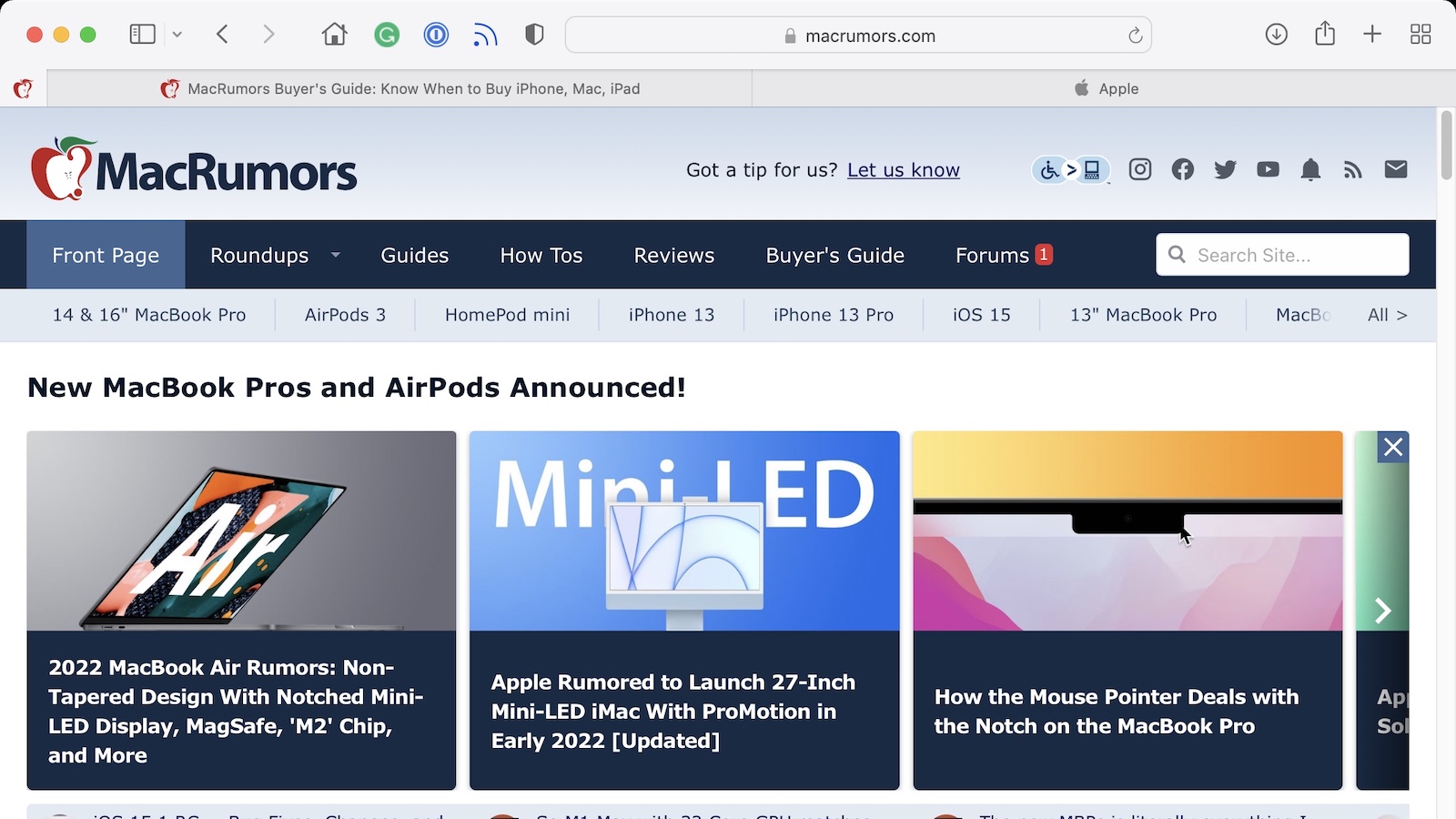
Safari 15.1 now features a standard Big Sur tab design, which is enabled by default and is labeled "Separate" in Safari preferences. For those who preferred the Safari 15 design rolled out last month, there is also a "Compact" option that merges the URL bar with the tab bar.
As with Safari in the macOS Monterey release candidate, the new Safari 15.1 beta also scales back on the option to have the Safari window chrome blend in with websites, moving the option to the Accessibility section of the Advanced page in Safari preferences and limiting it to only the Compact Tab Bar design.
With the public release of Safari 15.1 in macOS Monterey, Big Sur, and Catalina, Apple is scaling back on many of the design changes made in Safari 15, which was released for those macOS versions last month alongside iOS and iPadOS 15. Many users were unhappy with those design changes, so Apple will now be offering them as an option rather than the default or only layout.
Registered developers can download the new Safari 15.1 beta by logging in to Apple's developer downloads portal and then navigating to the More Downloads section. The latest version of macOS Big Sur or macOS Catalina is required to install the beta.
Article Link: Apple Releases New Big Sur and Catalina Safari 15.1 Betas for Developers With Restored Tab Design
Last edited:


