I’m in the uk and have downloaded the latest beta but don’t see any of the Apple intelligence on my MacBook M1?
Apple today released a new macOS Sequoia 15.1 public beta, allowing non-developers to test the software ahead of its October 28 launch. The latest beta comes a day after Apple provided the seventh beta to developers.
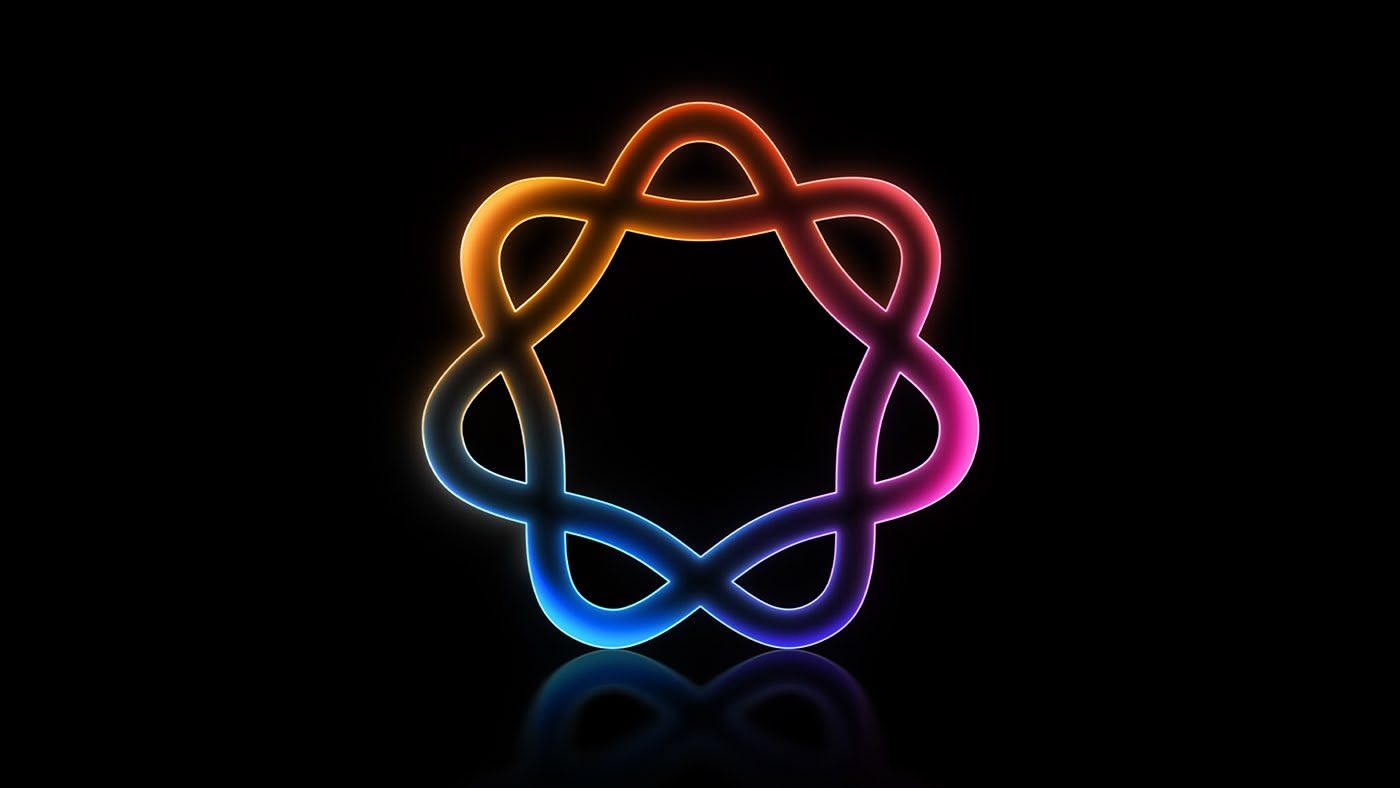
Public beta testers who have signed up for Apple's beta testing program can download the macOS Sequoia 15.1 update by opening up the Settings app, tapping into the Software Update section and selecting the Public Beta option.
iOS 18.1, iPadOS 18.1, and macOS Sequoia 15.1 are the first updates that includes Apple Intelligence features. Not all AI capabilities have been added, but the beta includes Writing Tools, Siri updates, summaries, AI-powered Focus modes, and smart replies. To use Apple Intelligence features, you need an iPhone 15 Pro, an iPhone 16 model, or M-series Mac or iPad.
Writing Tools are available whenever text can be selected and edited, and the feature can be used for spell checking, correcting grammar, rewriting your work with a new tone, and summarizing text.
Siri has been overhauled with a new design that includes a subtle glow around the display, and Type to Siri means you don't have to speak to Siri to get answers. Siri can follow along if you stumble over your words, and can maintain context between requests. Safari can summarize articles, and there's a new Reduce Interruptions Focus Mode that intelligently highlights only important notifications.
Smart replies are available in Messages and Mail, plus the Mail app surfaces priority time sensitive messages and puts them at the top of your inbox. Photos has a Memory Movie feature for creating slideshows based on text descriptions, and there is a Clean Up tool for unwanted objects in your photos.
More on all of the features that are available in the betas right now can be found in our Apple Intelligence guide. Image Playground, Genmoji, and other new Siri features have not yet been implemented.
Article Link: Apple Releases New macOS Sequoia 15.1 Public Beta With Apple Intelligence
Got a tip for us?
Let us know
Become a MacRumors Supporter for $50/year with no ads, ability to filter front page stories, and private forums.
Apple Releases New macOS Sequoia 15.1 Public Beta With Apple Intelligence
- Thread starter MacRumors
- Start date
- Sort by reaction score
You are using an out of date browser. It may not display this or other websites correctly.
You should upgrade or use an alternative browser.
You should upgrade or use an alternative browser.
Eldest daughter (at Uni) used AI to harrass wife in a normal-use way. Lots of hilarity -- daughter was just weaponizing AI for fun. I, though, thought about how this can easily go off the rails. Rabbit Hole Prediction: Emails/texts/assistant-reminders written by AI will be summarized and/or "reply to all" by AI, to then be responded to by AI... The definitions of "turtles all the way done" got another layer. All done by AI while consuming a few GW of electricity which we do not have.
Weird to have a separate PB seed thread when you have the original 15.1 beta 7 thread one day earlier.

 www.macrumors.com
www.macrumors.com

Apple Seeds Seventh Developer Beta of macOS Sequoia 15.1 [Updated]
Apple today provided developers with the seventh beta of an upcoming macOS Sequoia 15.1 beta, with the new update coming one week after Apple released the sixth beta. Registered developers can opt-in to the macOS Sequoia beta through the Software Update section of the System Settings app. An...
Is this new PB the same build as DB7?Weird to have a separate PB seed thread when you have the original 15.1 beta 7 thread one day earlier.

Apple Seeds Seventh Developer Beta of macOS Sequoia 15.1 [Updated]
Apple today provided developers with the seventh beta of an upcoming macOS Sequoia 15.1 beta, with the new update coming one week after Apple released the sixth beta. Registered developers can opt-in to the macOS Sequoia beta through the Software Update section of the System Settings app. An...www.macrumors.com
Very much not.Weighted if then else
If you look at how the LLM works, you do not see "if, then, else" inside. But weights, very much present. But the weights are kind of like the pixels in a hologram, it is not at all obvious how the weight is related to the subject matter.
My opinion is that any "reasoning" we see is actually a result of compression. In theory, when we compress digital data we remove redundancy. Training uses a kind of gradient search to find the best way to compress 20,000 billion bytes of data into 100 billion numbers. Rules and generalizations are found (by mindless searching) that best compress the data. If I were smarter or more motivated, I might be able to prove this mathematically.
One just needs to check if its 15.1 Beta 7 (24B5077a)Is this new PB the same build as DB7?
It doesn’t have to be able to reason to still be useful to some people for some tasks.Apple: This thing sucks, it can't reason at all.
Also Apple: This thing is amazing, you're welcome!
Someone managed to replicate LLMs with compression algorithm, so you might be on to something.Very much not.
If you look at how the LLM works, you do not see "if, then, else" inside. But weights, very much present. But the weights are kind of like the pixels in a hologram, it is not at all obvious how the weight is related to the subject matter.
My opinion is that any "reasoning" we see is actually a result of compression. In theory, when we compress digital data we remove redundancy. Training uses a kind of gradient search to find the best way to compress 20,000 billion bytes of data into 100 billion numbers. Rules and generalizations are found (by mindless searching) that best compress the data. If I were smarter or more motivated, I might be able to prove this mathematically.
How do you do it?I'm just going to disable all the AI stuff and keep using macOS like I currently do. I've had Siri disabled on Mac since it was released.
Same goes for iOS.
How do you do it?
Don't know yet as I'm not running the betas.. 🤷♂️
Siri can be disabled in macOS from settings/siri.
Any word on a fix for all the network connection issues?
I never got any connection issues until I set the Firewall in System Settings to block all incoming connections and/or automatically certain of them.
Every download interrupted after a few seconds and my VPN had to connect again and again.
How do you do it?
You don't have to enable it in the first place but it's only clicking one switch to disable. Siri can be enabled without it if you like to use it.
Absolutely! Siri has been dead a long time to me on all my devices.I'm just going to disable all the AI stuff and keep using macOS like I currently do. I've had Siri disabled on Mac since it was released.
Same goes for iOS.
When I want to use AI I can use the free ChatGPT requests in itself, or in an app I have called ReWriteBar, which is helpful fot me at times.
This article just showed up on MacRumors
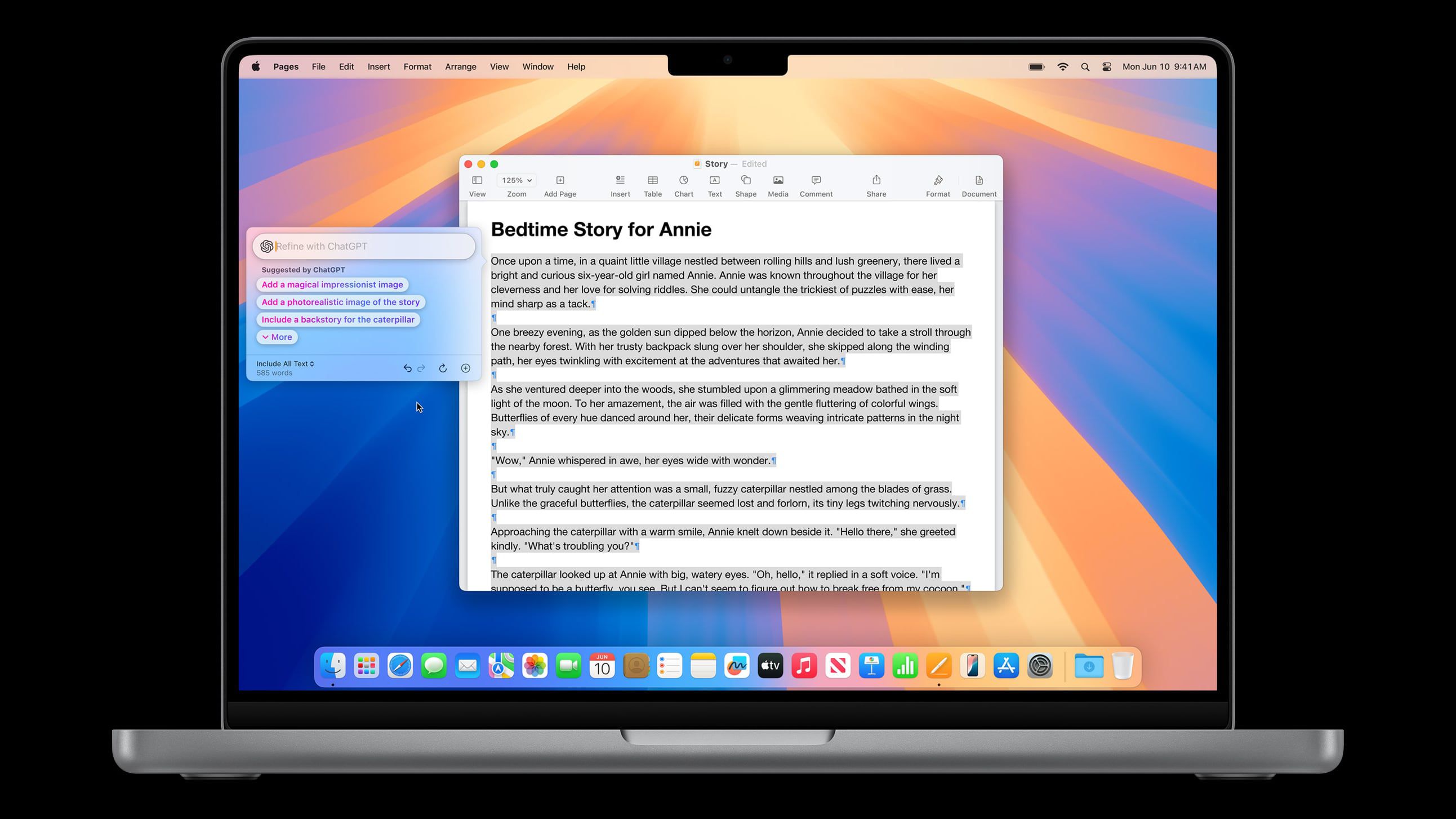
 www.macrumors.com
www.macrumors.com
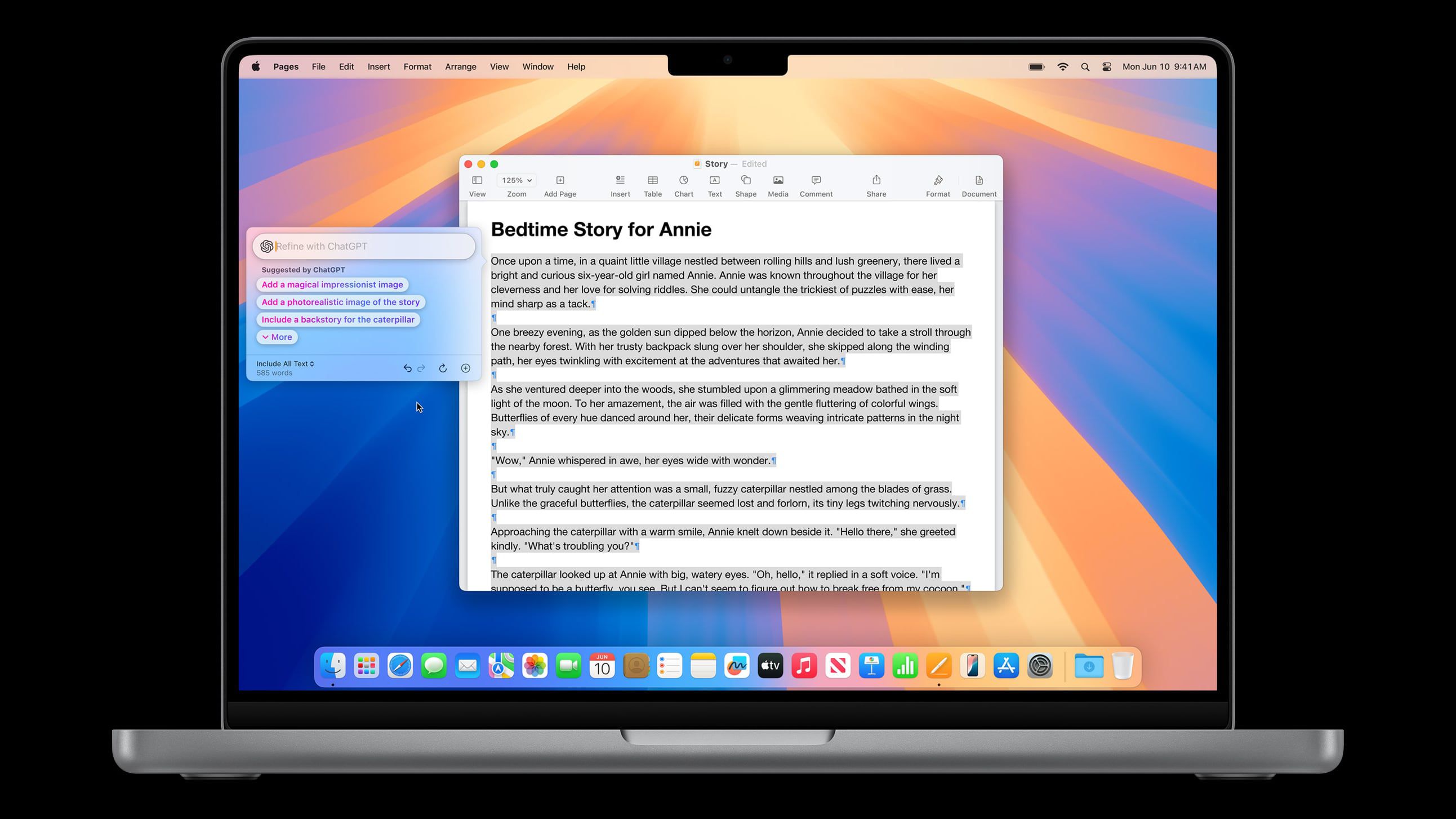
Apple Preparing to Add ChatGPT Integration to Siri
Apple is working behind the scenes to get ready to add new Apple Intelligence features to iOS 18, iPadOS 18, and macOS 15. We'll get the first set in the iOS 18.1, iPadOS 18.1, and macOS 15.1 updates, but Apple is preparing for the next batch, too. In backend code, MacRumors has discovered new...
Possibly in another 13 days the first 18.2/15.2 beta will show up and we can find out. This is still speculative.ChatGPT integration with Siri was announced as part of the Apple Intelligence feature set highlighted at the Worldwide Developers Conference, and it is functionality that Apple plans to introduce before the end of the year. ChatGPT integration is not in the current software that Apple is testing, but we are expecting it to come in iOS 18.2, iPadOS 18.2, and macOS Sequoia 15.2.
Register on MacRumors! This sidebar will go away, and you'll see fewer ads.


