
Apple today released the third beta of macOS Ventura 13.4 to its public beta testing group, allowing the general public to try out the software ahead of its official launch. The third macOS Ventura 13.4 public beta comes two weeks after Apple seeded the second public beta and a day after the beta was provided to developers.

Public beta testers can download the macOS 13.3 Ventura update from the Software Update section of the System Preferences app after installing the proper profile from Apple's beta software website.
The macOS Ventura 13.4 beta adds a new beta installation method where developers and public beta testers can opt-in to receive beta updates without the need for a profile to be installed. For developers, an Apple ID needs to be associated with a developer account to get access to a developer beta, while public beta testers need to sign up on Apple's public beta website with their Apple ID and then elect to receive beta updates using the System Settings app.
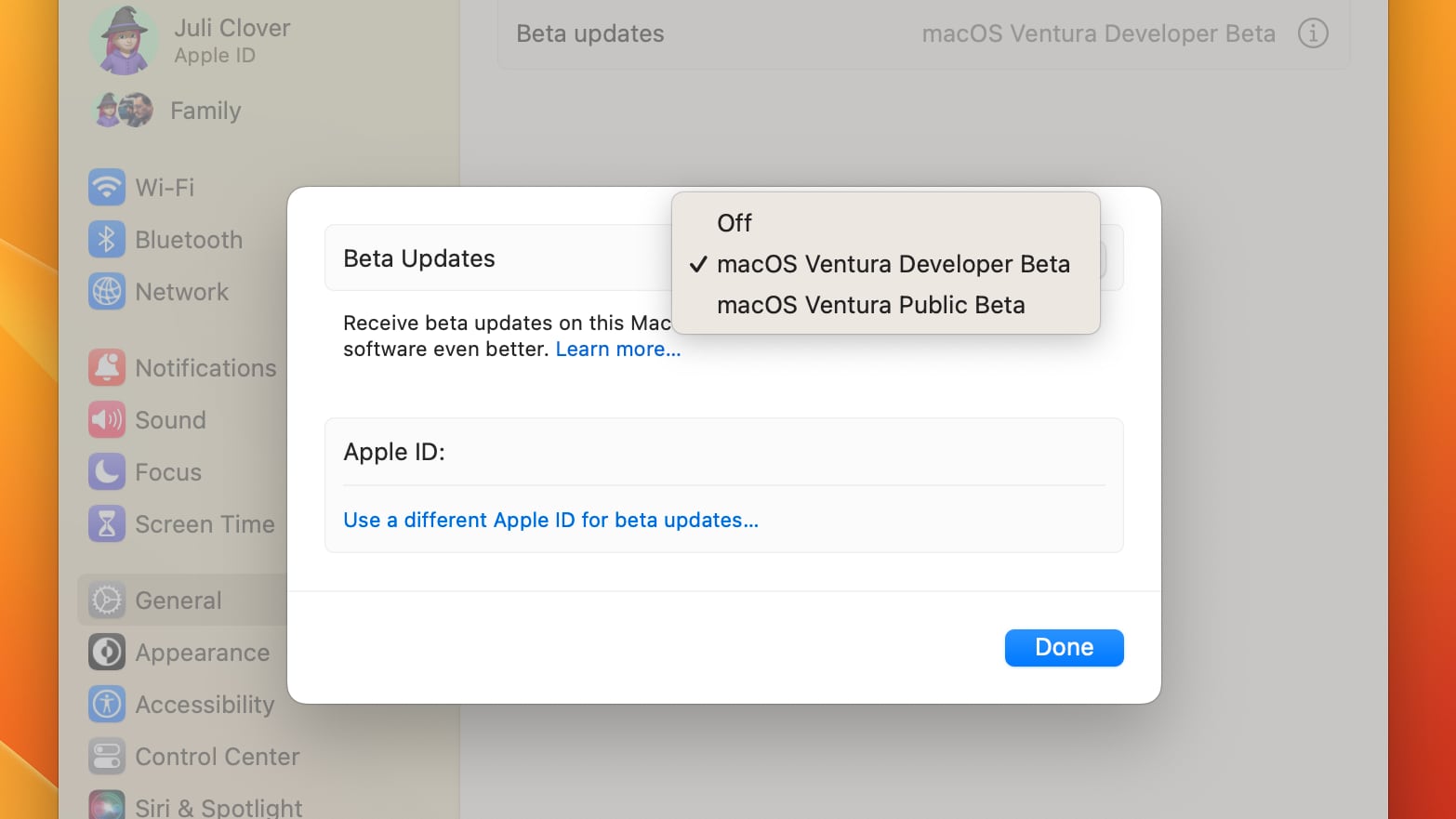
Work on macOS Ventura is winding down as Apple prepares to shift its focus to macOS 14, the as-of-yet-unnamed next-generation version of macOS that we expect to see introduced this June at WWDC.
Article Link: Apple Releases Third Public Beta of macOS Ventura 13.4


