
Apple today released tvOS 14.4, the fifth update to the tvOS 14 operating system that was initially released back in September. tvOS 14.4 comes more than a month after the release of tvOS 14.3.
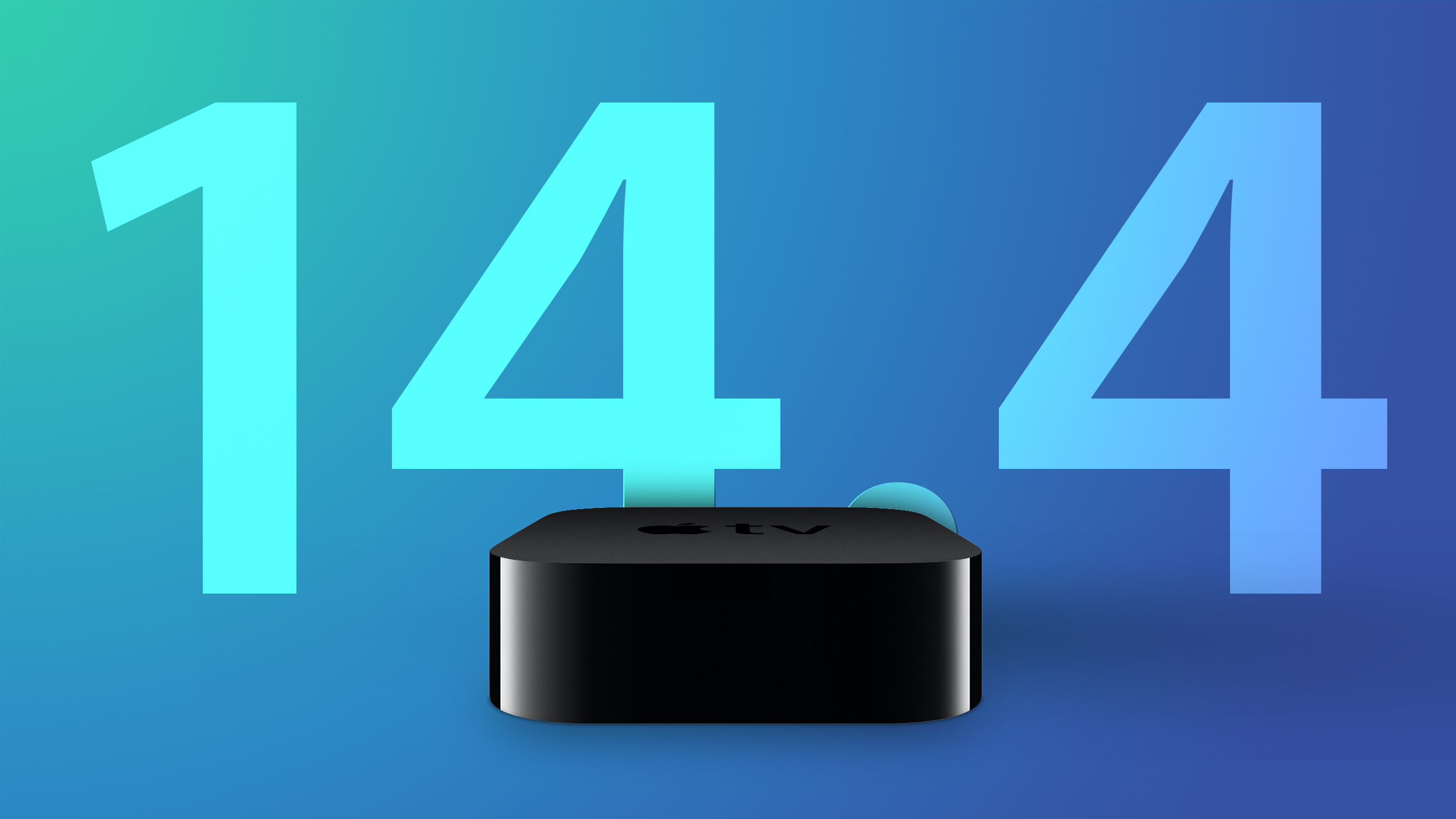
tvOS 14.4, which is a free update, can be downloaded over the air through the Settings app on the Apple TV by going to System > Software Update. Apple TV owners who have automatic software updates enabled will be upgraded to tvOS 14.4 automatically.
There were no new tvOS features discovered during the tvOS 14.4 beta testing process, so it is not clear what's new in the update.
Apple's tvOS updates are often minor in scale, focusing on under-the-hood bug fixes and improvements rather than major outward-facing changes, and Apple does not offer detailed release notes. Apple does, however, provide some tvOS details through a tvOS support document, but information is often limited.
The main tvOS 14 update released in September introduced Picture-in-Picture outside of the Apple TV app, introduced audio sharing features for connecting two sets of AirPods or Beats, added new HomeKit capabilities, and expanded game controller support and multiuser gaming options. More on tvOS 14 can be found in our tvOS 14 roundup.
Article Link: Apple Releases tvOS 14.4 for Fourth and Fifth-Generation Apple TV Models

