
Apple today released new firmware designed for the 25W MagSafe Charger that is compatible with the iPhone 12 and later and the latest AirPods and Apple Watch models. The updated firmware is version 2A143, up from the 2A138 firmware that the accessory shipped with. In the Settings app, you'll see a different version number than the internal firmware number.
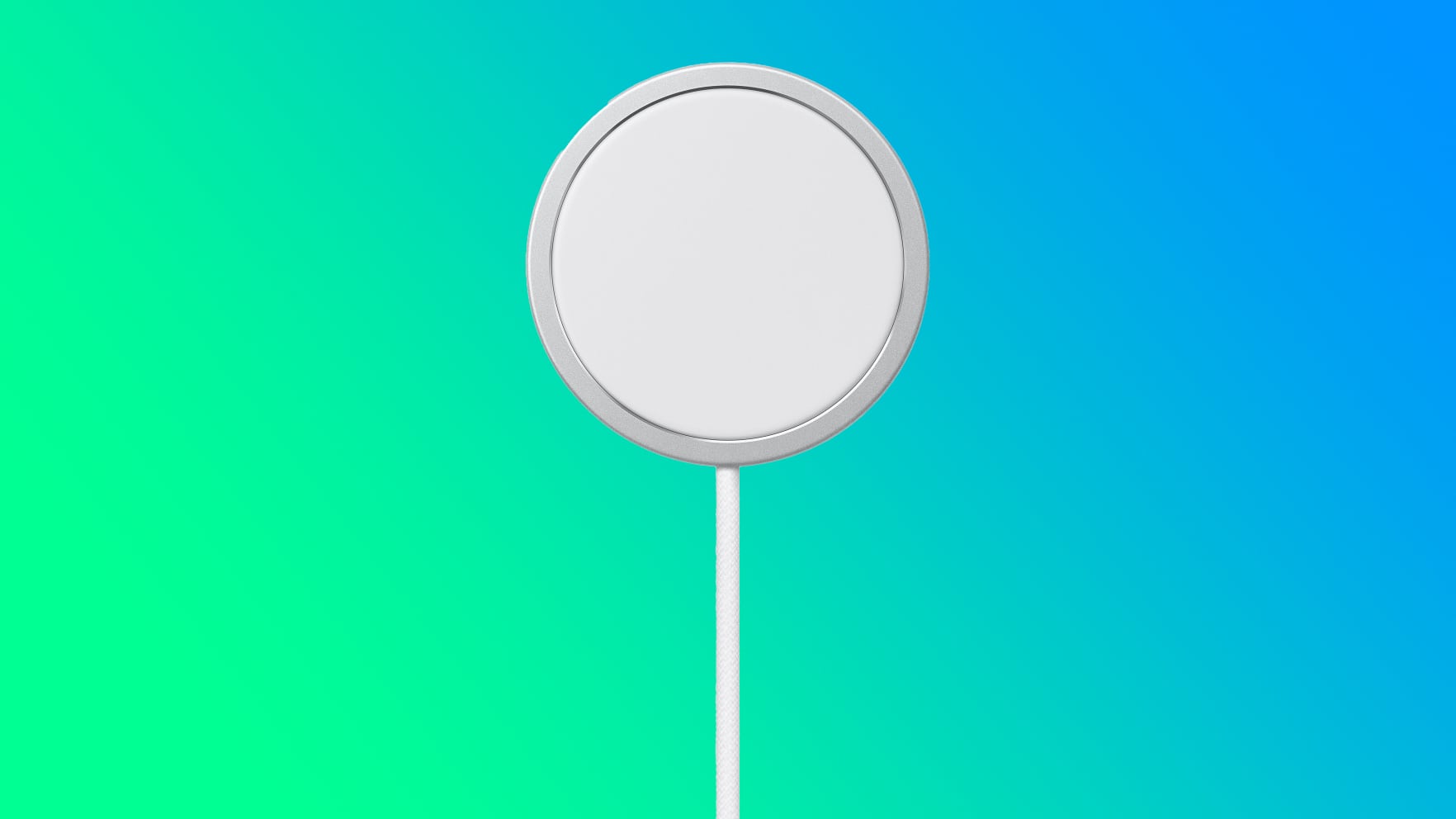
The 2024 MagSafe charger was released alongside the iPhone 16 models, and it is able to charge them at up to 25W. For the iPhone 12 models to the iPhone 15 models, charging is capped at 15W.
Because firmware updates are released quietly over the air, Apple does not provide release notes. We do not know what new features or bug fixes might be included in the software.
There is no clear method for updating a MagSafe charger's firmware, but it needs to be plugged in and connected to an Apple device for a firmware update to initiate. You can check your MagSafe Charger's firmware by following the instructions in our MagSafe Charger how to.
Article Link: Apple Releases Updated MagSafe Charger Firmware


