It's a win-win.FINALLY, now us with rare foreign keyboards can buy our laptops at US prices!!!
For Apple, it means they do not have to make laptops with different keyboards. Reduces manufacturing costs, increases profits.
It's a win-win.FINALLY, now us with rare foreign keyboards can buy our laptops at US prices!!!
Patent squatting...to counter the professional patent squatters. Gawd, we need an overhaul of the whole system to prevent patent squatting. It stifles innovation instead of encouraging it.Yep. They file patents on all sorts of stuff all the time, and most of it never ends up in a product.
Sorry, this device would have too much tactile feedback to qualify as an Apple keyboard.
As someone who types up long texts in multiple languages every day, I would love such a function.I cant see this being practical for most users, but I have no doubt it would be useful for certain people and applications, or for laptops built for special purposes.
Everyone is different and everyone likes different things, you are not better than anyone else because in your mind what you do is better; I am a lead UX Designer in a multinational corporation that’s the world leader in this market, and it’s a pretty big market, I use my computer for work an this doesn’t make me any better that a nurse that only uses their computer to message friends and uses emoticon, or a lawyer that only use a wordprocessor, or an old lady that plays bridge online with teir smartphone, neither I think does make you better, whatever you do.
Probably true, but if apple is going to put money into any component of its macbooks, I’d be glad if it was the keyboards.It sounds cool, but it also sounds expensive. I am sure for niche users it would be useful, but not worth the likely cost for most users.
I have also have the StreamDeck and the great thing is that it can be applied to different applications.I had the Mini Three! I believe I remember the Maximus being $1,000 and way too over my budget as a youngster. Now I've got a Stream Deck I've customized with my own ProTools shortcuts / images when cutting audio.
View attachment 1703030
The plan is for the world to use emojis in all text documents as a universal languageExactly. And teenagers type with their thumbs and only expect to have to type the first few letters for every word they type.
Anyway this type of keyboard is probably for the Oriental market. One where there are too many emojis to put on a keyboard. Wait, what I mean is too many character glyphs. Once we get to only typing emoji then we can harmonize the oriental keyboards with the backwards roman keyboards.
Typing words is so old and out of fashion. We need to progress to 1000 BC like the orientals and only use pictures and glyphs.

No...Apple just will make more money out of us...unless you buy it physically in US.FINALLY, now us with rare foreign keyboards can buy our laptops at US prices!!!
Now I've got a Stream Deck I've customized with my own ProTools shortcuts / images when cutting audio.
Want special keys to use in final cut or any app's special in any app? Boom, its done. Want a Chinese keyboard? Boom it's done. Want emoji on all keys for just a sec? boom its done! want to see all special keys while holding option? Boom.
Apple is researching keyboards with small displays on the keys to dynamically change the label on each key, according to a newly-granted patent filing.
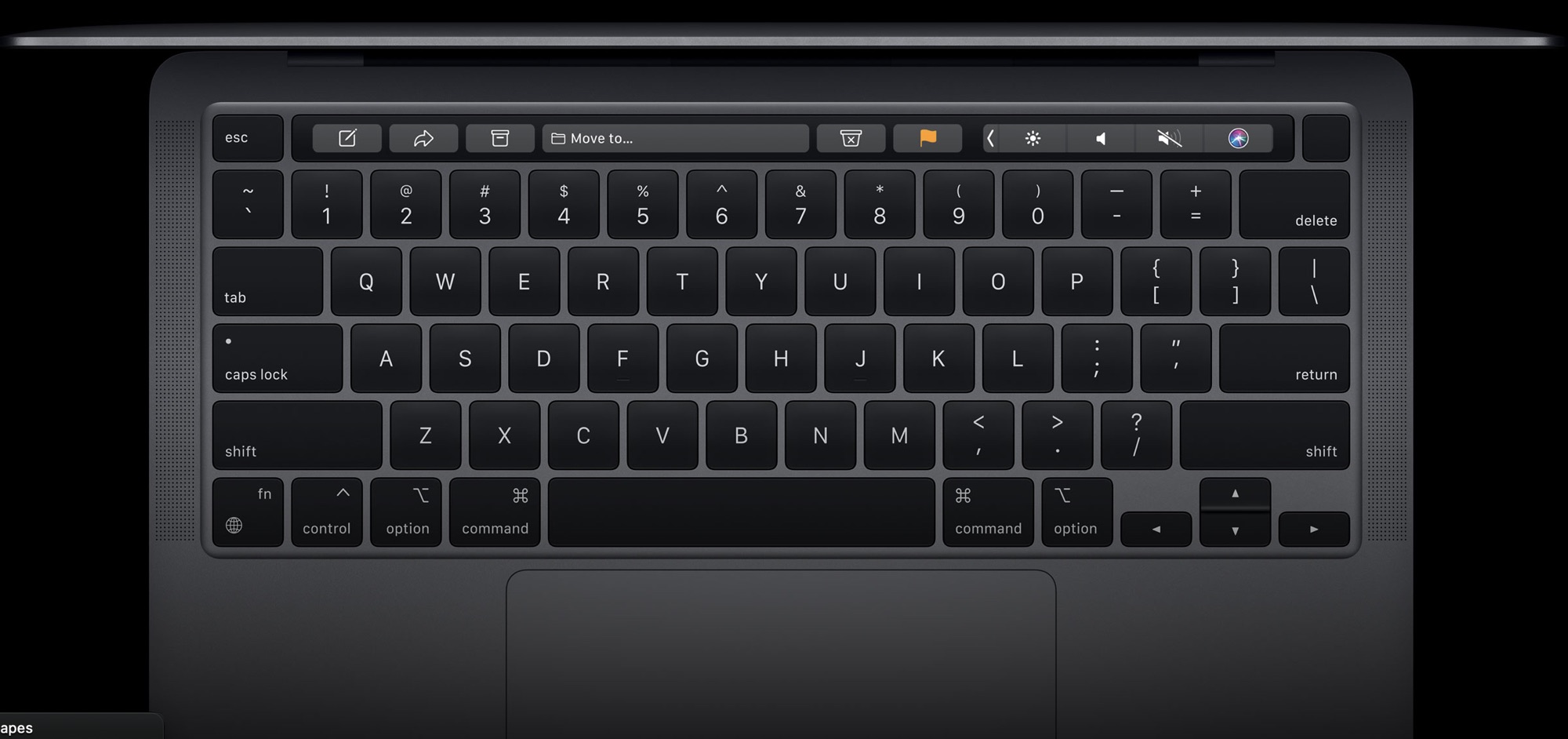
The filing, spotted by Patently Apple, is titled "Electronic devices having keys with coherent fiber bundles" and was granted to Apple by the U.S. Patent and Trademark Office on the final patent day of this year.
The patent explains how each key on a keyboard could have "an associated key display" connected to "control circuitry in the keyboard" via a "coherent fiber bundle." Apple proposes that each key would be "formed from a fiber optic plate" with "opposing first and second surfaces."
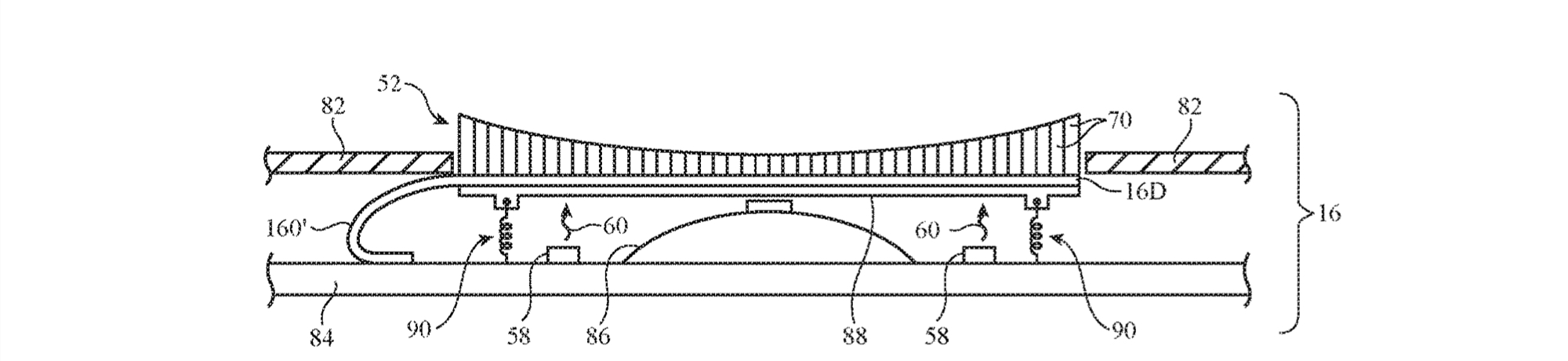
While the patent stipulates that each key would need to contain a small display to provide the label, of which any compatible pixel array would work, the foremost technology put forwards by Apple is OLED. The key may be made from materials such as glass, ceramic, metal, or polymer, or even crystalline materials such as sapphire.
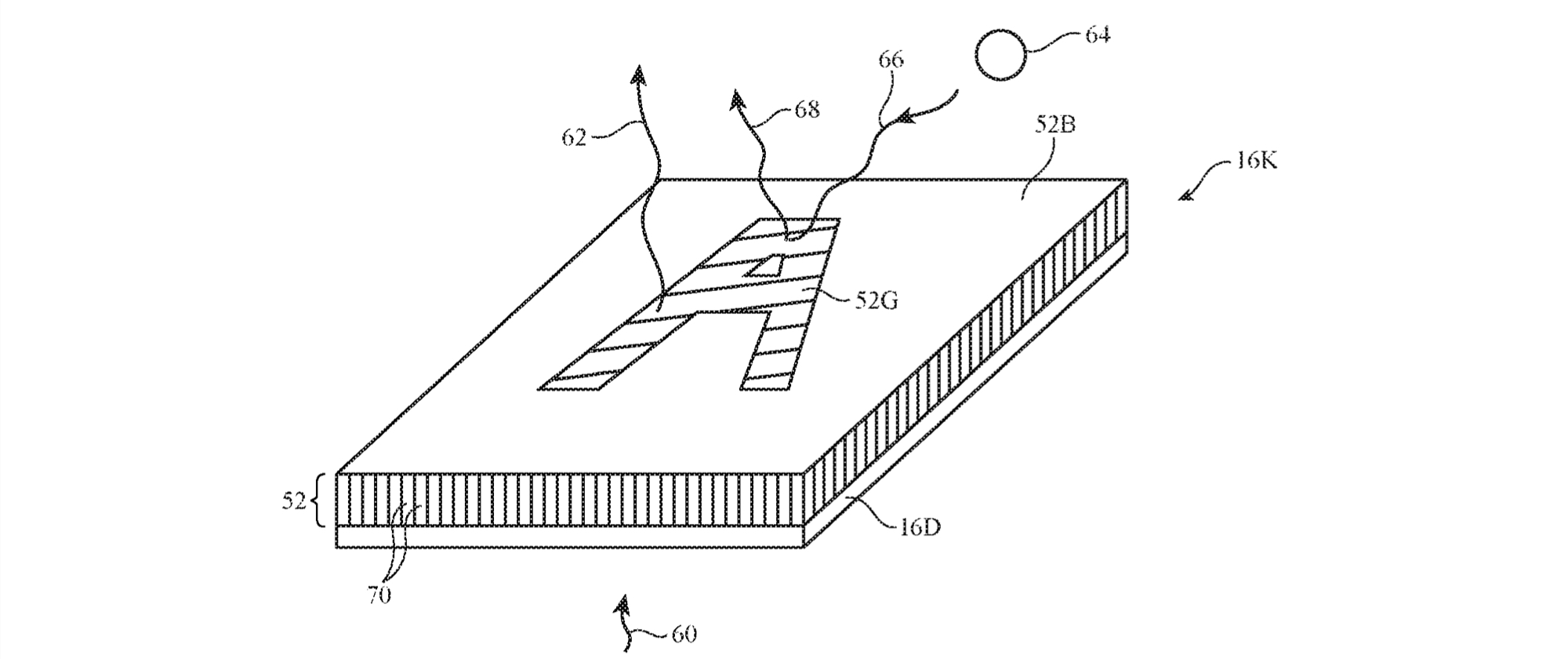
This system would allow the entire keyboard to be "reconfigurable" with labels that can change as needed. The patent highlights that keyboards could be reconfigured "for different languages, to temporarily convert a standard keyboard into a gaming keyboard in which keys correspond to particular in-game actions, or to otherwise modify the behavior associated with pressing the keys in the keyboard."
There is also the suggestion that each key could provide "visual feedback" to indicate the current status of each key, such as whether it corresponds to an uppercase or lowercase letter or an active ability when gaming.
Images included in the patent suggest that the adaptive keyboard could be used both in a laptop enclosure as well as a separate keyboard for desktop computers.
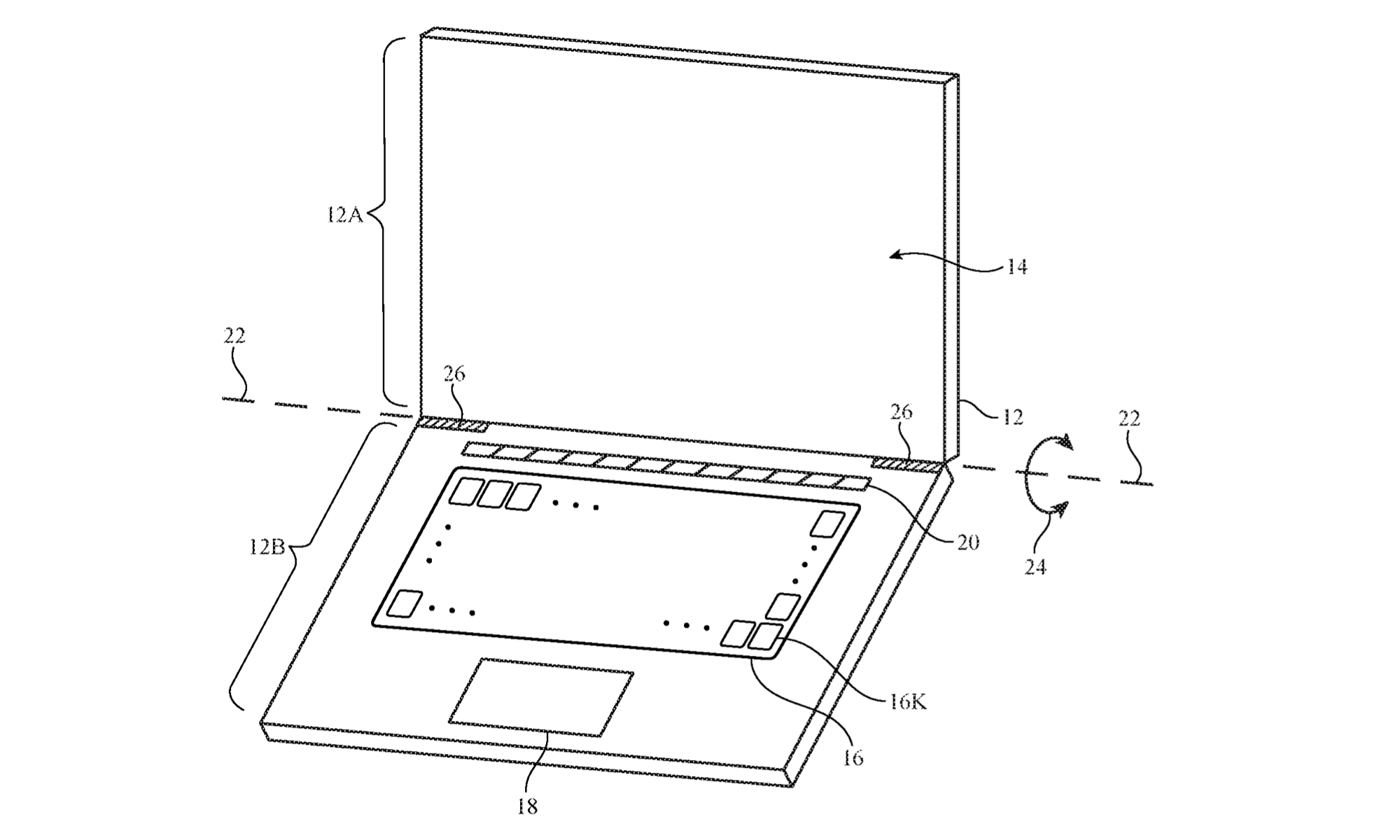
Crucially, this system does not interfere with the dome or scissor switches of physical keyboards. Unlike other Apple keyboard patents, such as one for a static glass keyboard or a full-size touchscreen panel, this proposition explicitly outlines a system to be used with moveable keys, so Apple could theoretically retain the design of its Magic Keyboard.
While patents do not necessarily prove what Apple is intending to bring to market, they can provide an interesting insight into what the company is researching and developing. Considering Apple has demonstrated its interest in adaptive displays on the keyboard through the MacBook Pro's Touch Bar, it does not seem unlikely that Apple would expand similar technology to each individual key at some point in the future.
Article Link: Apple Researching Keyboards With Adaptive Displays on Each Key
Not just a Desktop, but for a laptop, too!All I want them to do is create a Touch ID keyboard for a Mac Desktop...
The thing is, when you’re normally typing, you might only need to glance down at the keyboard at the start of your typing, maybe occasionally when you have to type a special character. The other thing about making the keys as changeable screens, is that your fingers and hands are, at least when doing normal typing, covering up the keys you’re using. So to see a specific key or keys, you need to move your fingers or hands away from the keyboard, which isn’t exactly an efficient way to work. Perhaps this is only meant for certain populations, where the western keyboard does not provide enough characters to be efficient in typing in that language. But I don’t see it being beneficial for the North and South American or European markets (not that it needs to be for all or none).Agreed. I type very fast, but if the ”nobody looks at the keys so this is useless” people were right, there would be no need to print characters on the key caps in the first place. Keyboards with blank key caps aren’t very popular, after all.
But to be truthful, the only keyboard they really messed up was the butterfly keyboard, and that was because they wanted to make it so thin (and because Ive had become deaf to criticism, too, I suspect). Apple's other limited forays with keyboards, I'm mostly liked a lot.As a technology enthusiast, I find this fascinating, and can think of several applications where it can be used.
As a consumer, Apple please, please, please stop messing with the keyboards!!!
No key displays, no different materials, no touch bars, no new mechanisms, LEAVE IT ALONE!!!!!!!!!!!!!
Exactly.... Those times, once every couple of years where I need a special character and know it is there if I press the opt key but can't remember which other key is required.Everyone is different and everyone likes different things, you are not better than anyone else because in your mind what you do is better; I am a lead UX Designer in a multinational corporation that’s the world leader in this market, and it’s a pretty big market, I use my computer for work an this doesn’t make me any better that a nurse that only uses their computer to message friends and uses emoticon, or a lawyer that only use a wordprocessor, or an old lady that plays bridge online with teir smartphone, neither I think does make you better, whatever you do.

