
Apple today seeded the fifth betas of upcoming iOS and iPadOS 13.4 updates to developers, one week after the release of the fourth betas and more than a month after the release of iOS and iPadOS 13.3.1.

iOS and ??iPadOS?? 13.4 can be downloaded from the Apple Developer center or over the air once the proper developer profile has been installed. On the iPhone 11, 11 Pro, and 11 Pro Max, Apple requires the beta to be installed over the air using the configuration profile.
iOS and iPadOS 13.4 are major updates, bringing several major new features to the iPhone and the iPad. There's a new toolbar in the Mail app that's available when viewing an email, featuring a more logical design to address complaints about the Mail layout in iOS 13.
The update design moves the reply icon away from the delete icon, making it much harder to accidentally delete an email, and it adds Folder and Compose icons.
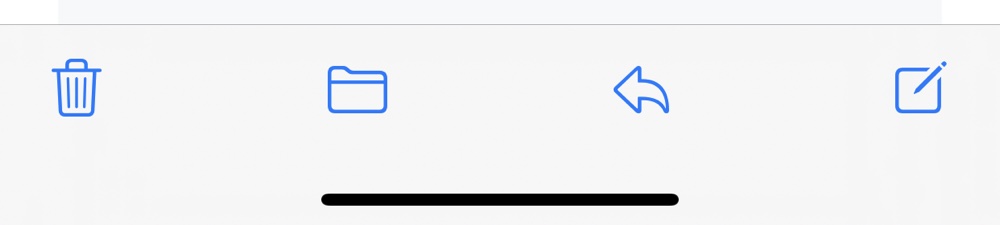
iCloud Folder Sharing, designed to let users share folders in iCloud Drive with other people, is available as of iOS 13.4. iCloud Folder Sharing was first announced at WWDC last year, but it has taken Apple several months to implement it. The feature shows real-time updates so file changes will sync across the devices of all people with access to a specific folder.

There are nine new Memoji and Animoji stickers included in the update, featuring emoji-style poses like shocked face, face with hearts, eyes rolling, and more.
There's a subtle but important change to the way the URL bar works in Safari. In iOS 13.4, you can tap into the URL bar right away even when a URL is highlighted, which is different behavior from iOS 13.3.1. In iOS 13.3.1, an extra tap outside of a URL was required to deselect it before it could be tapped to be edited.

There are new Settings in the TV app that are designed to allow users to control streaming and downloading over WiFi and cellular, introducing new data saving options for those without unlimited streaming plans.
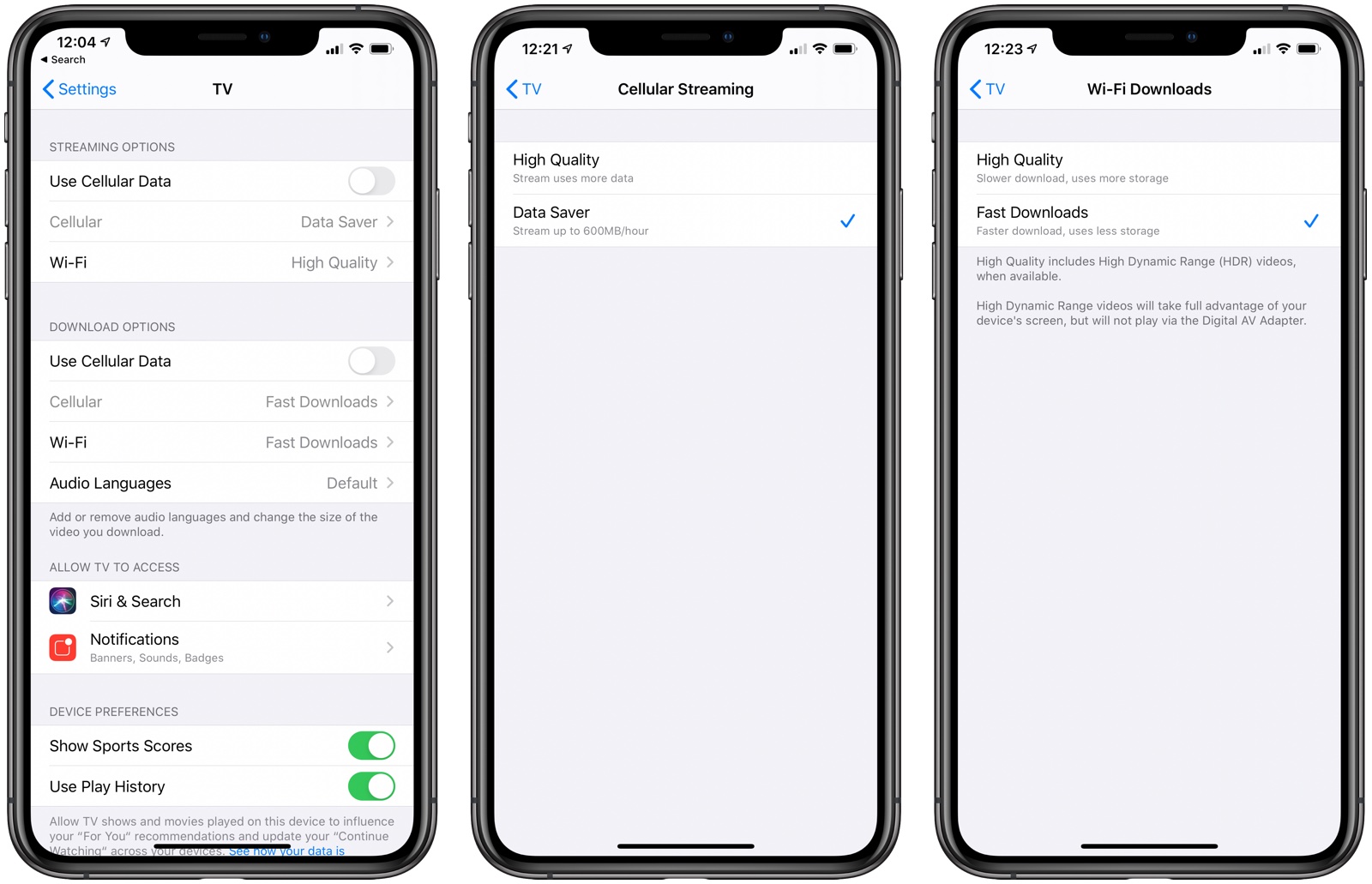
There are hints of a new CarKey API in iOS 13.4, which would allow the iPhone to be used to lock, unlock, and start a car that has NFC capabilities. This functionality hasn't been announced by Apple as of yet, but it will iPhone owners to use their devices in lieu of a car key. Sharing features will also be available for assigning keys to friends and family members through the Messages app.
Code in iOS 13.4 also suggests Apple is working on an over-the-air recovery feature that would allow the iPhone and the iPad to be restored without the need for a computer.

Though not an iOS specific feature, Apple with iOS 13.4, macOS 10.15.4, tvOS 13.4, and Xcode 11.4 is allowing developers to create apps with universal purchase support, which means Apple device users will be able to purchase one app that works across multiple platforms.
There are new controls for calls and third-party navigation apps in CarPlay, along with keyboard shortcuts for the Photos app, changes to location requests for apps requesting user location, a new Shazam Shortcuts action, options for remapping hardware keys of a keyboard connected to the iPad, and more.
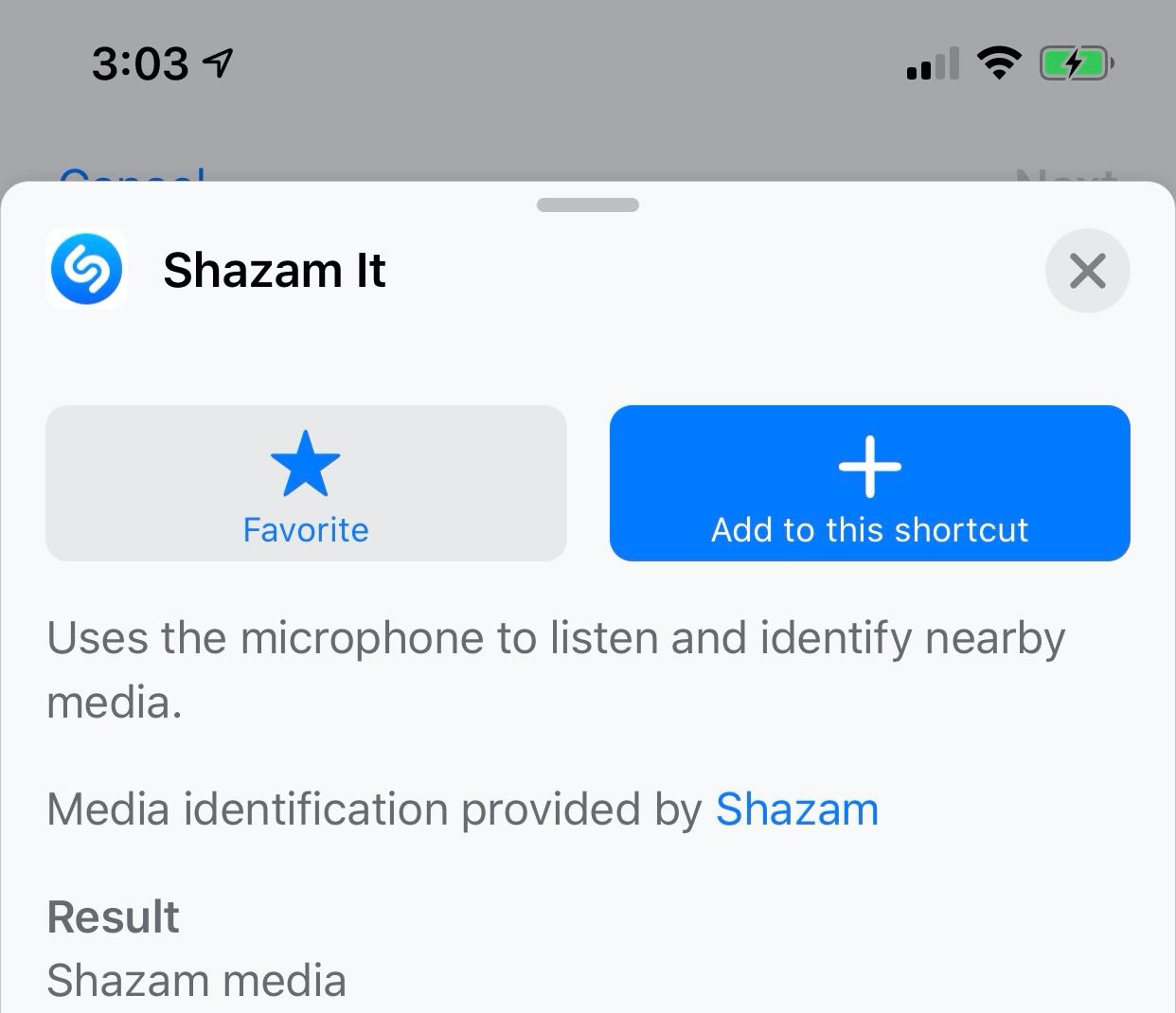
For a full list of all the new features that have been found in iOS and iPadOS 13.4, check out our dedicated what's new articles for beta 1 and beta 2.
Article Link: Apple Seeds Fifth Betas of iOS and iPadOS 13.4 to Developers [Update: Public Beta Available]
Last edited:


