
Following today's launch of the new iPhone 16 models, Apple has shared repair manuals for the iPhone 16, the iPhone 16 Plus, the iPhone 16 Pro, and the iPhone 16 Pro Max. The repair manuals provide technical instructions on replacing genuine Apple parts in the iPhone 16 models, and Apple says the information is intended for "individual technicians" that have the "knowledge, experience, and tools" that are necessary to repair electronic devices.
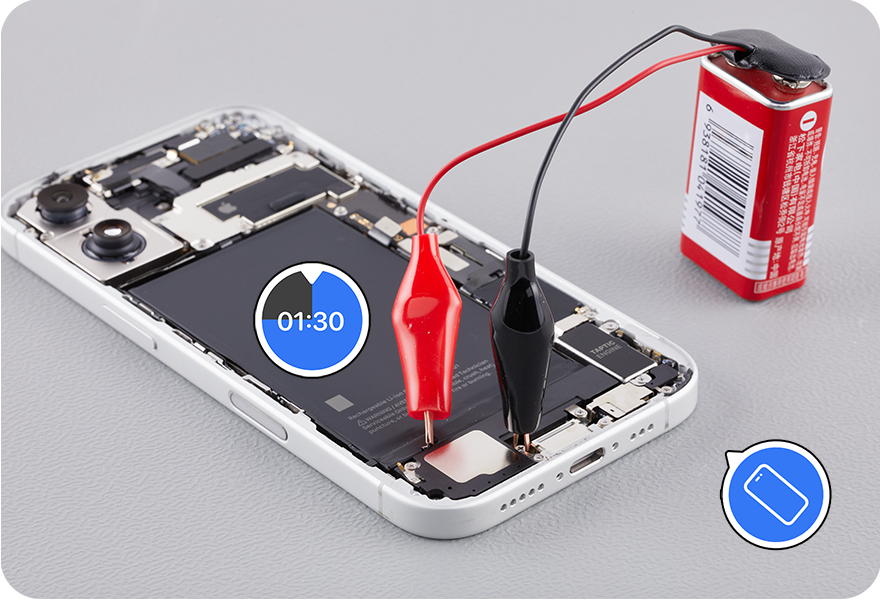
Apple has support documents on the tools that are required for various repairs, and while the iPhone 16 tools aren't yet available on Apple's Self Service Repair website, they'll likely be added soon.
Compared to prior iPhone models, the iPhone 16 and iPhone 16 Plus are easier to repair. Apple is using an electric battery removal process, and the steps for accessing a battery to replace it are outlined in a separate support document. Per Apple's instructions, a 9-volt battery and 9-volt battery clips can be applied to the iPhone 16 battery to remove the adhesive that holds it in place.
Note that the simpler electricity-based battery removal process is limited to the iPhone 16 and iPhone 16 Plus. For the iPhone 16 Pro and Pro Max, Apple is using standard adhesive tabs that need to be carefully pulled to release the battery.
Apple's instructions for all of the battery repairs include expensive equipment like an iPhone battery press to put a replacement battery back in place. The cost of the tools required for device repair and the cost of genuine components make self repair almost as expensive as getting a repair from an Apple retail location or an Apple Authorized Service Provider, so these manuals are really aimed at independent repair shops rather than individual consumers.
Apple made other changes to the iPhone 16 models this year to improve repairability, enabling on-device configuration for the Face ID camera, allowing LiDAR Scanner repair, and offering support for swapping the TrueDepth camera modules between iPhone 16 and iPhone 16 Pro models.
In addition to offering repair instructions, Apple's manuals provide some insight into the internal structure of the new iPhones that we often don't see until there are device teardowns. The iPhone 16 Pro, for example, has a metal casing for the battery, a change made for thermal reasons, and both Pro models have new casing structure that improves heat dissipation.
Article Link: Apple Shares Full iPhone 16 and iPhone 16 Pro Repair Manuals

