
Apple recently shared a manual [PDF] that outlines the steps that one should take to protect their devices and their data when personal safety is at risk. This is designed for people who need to protect themselves from being tracked by a former loved one, a stalker, or another malicious person.
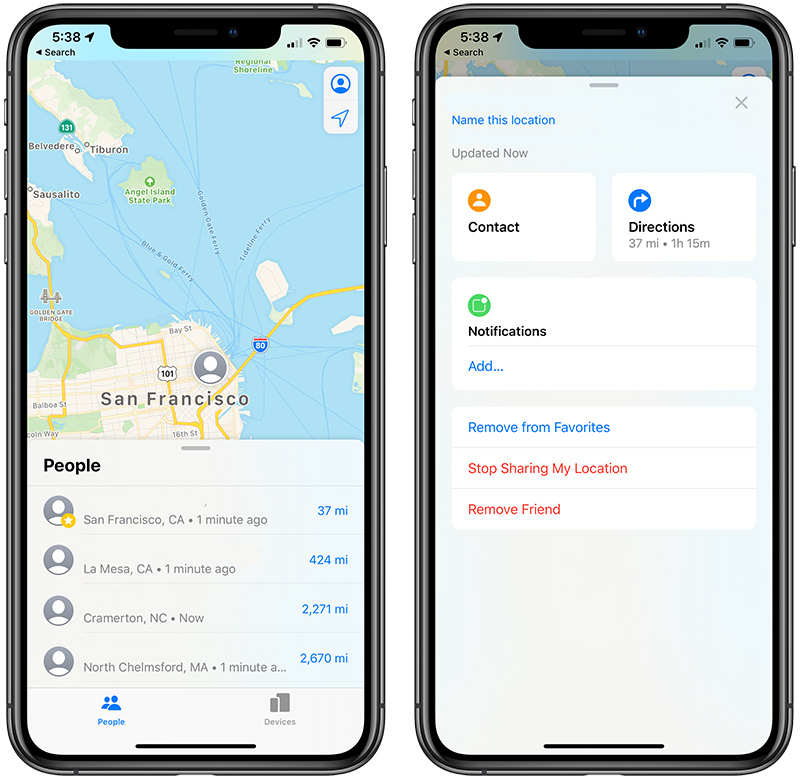
There are a lot of location sharing and data sharing tools that are available in iOS, and those who aren't as familiar with how those services work will find detailed instructions on protecting their location, data, and more.
The document instructs users to update their software to the latest version of iOS, restore the device to factory settings, and protect a device with a passcode, passwords, Touch ID, and Face ID. It has steps for protecting an Apple ID with two-factor authentication and details on how to use built-in privacy tools to prevent apps from accessing data.If you're concerned that someone is accessing information you did not share from your Apple device, this guide will also help you identify risks, and walk you through the steps to help make the technology you rely on as private and secure as you want it to be.
There are also walkthroughs on making sure location information isn't shared with people that it shouldn't be in the Find My app, and ensuring that iCloud data, photos, calendars, and more are protected and not shared.
The document includes steps on deleting unknown third-party apps and unknown configuration profiles that may be used maliciously for tracking purposes.
It wraps up with several checklists on how to determine if anyone else has access to a device or account, how to to stop sharing with people previously shared with, and how to make sure no one else can see a device's location.
Article Link: Apple Shares Manual on How to Lock Down Devices When Personal Safety is at Risk

