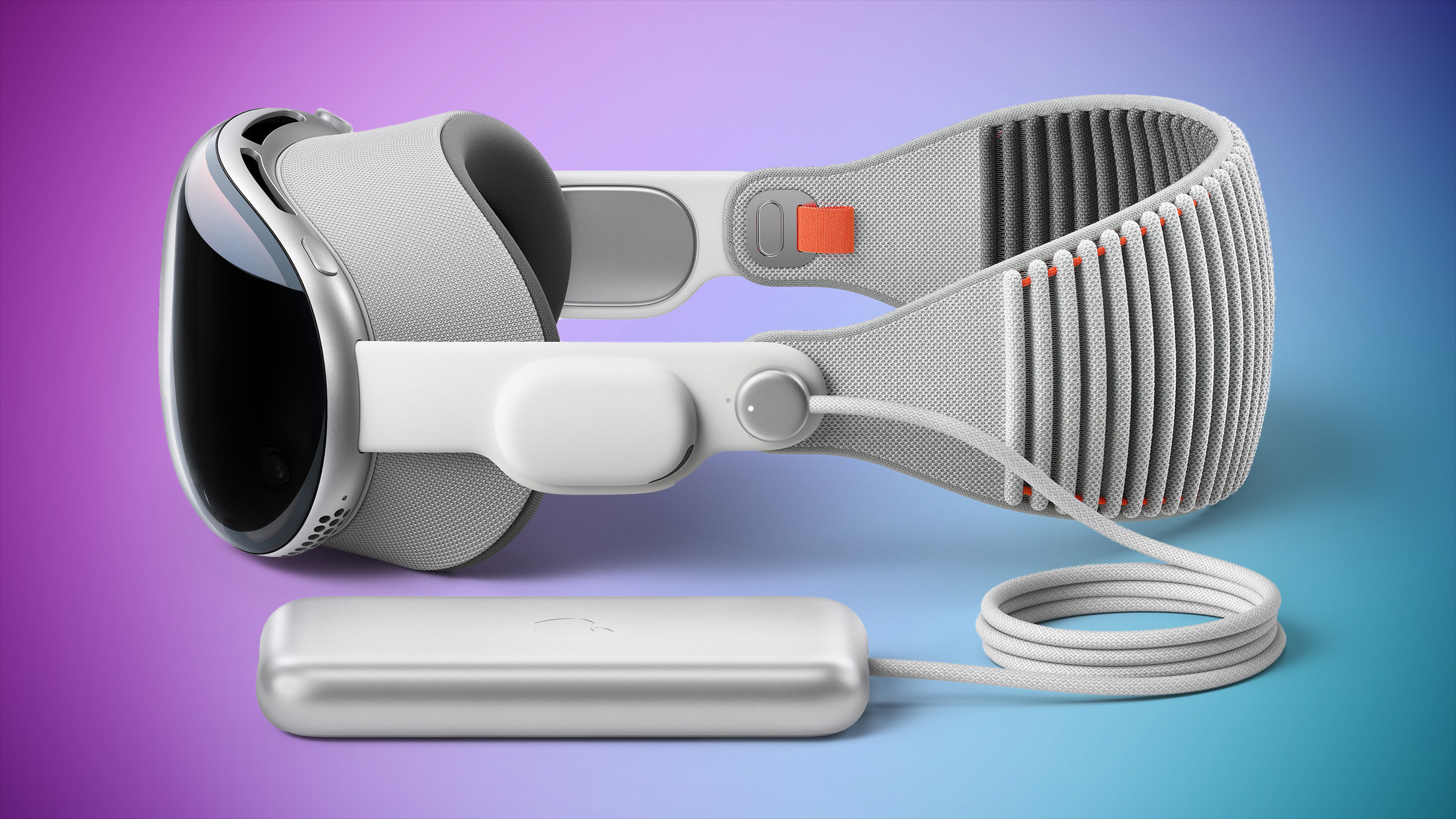The claim wasn’t that Apple never offered instructions or tips. The claim was that Apple used to place a great deal of emphasis on their ability to make software that was so intuitive that most people wouldn’t need any instruction to get up and running. Think about the original iPod. It’s the prime example.
But that didn't stop Apple from creating a user guide for the original iPod.
Manuals, Specs, and Downloads - Apple Support
Manuals, technical specifications, downloads, and more for Apple software and hardware
The documents in the article are not user guides but support articles. It's there if people have a problem or don't understand how to do something.
Also in my experience, the iPod confused technical PC users when it started to support Windows. They had problems understanding how the iPod worked.