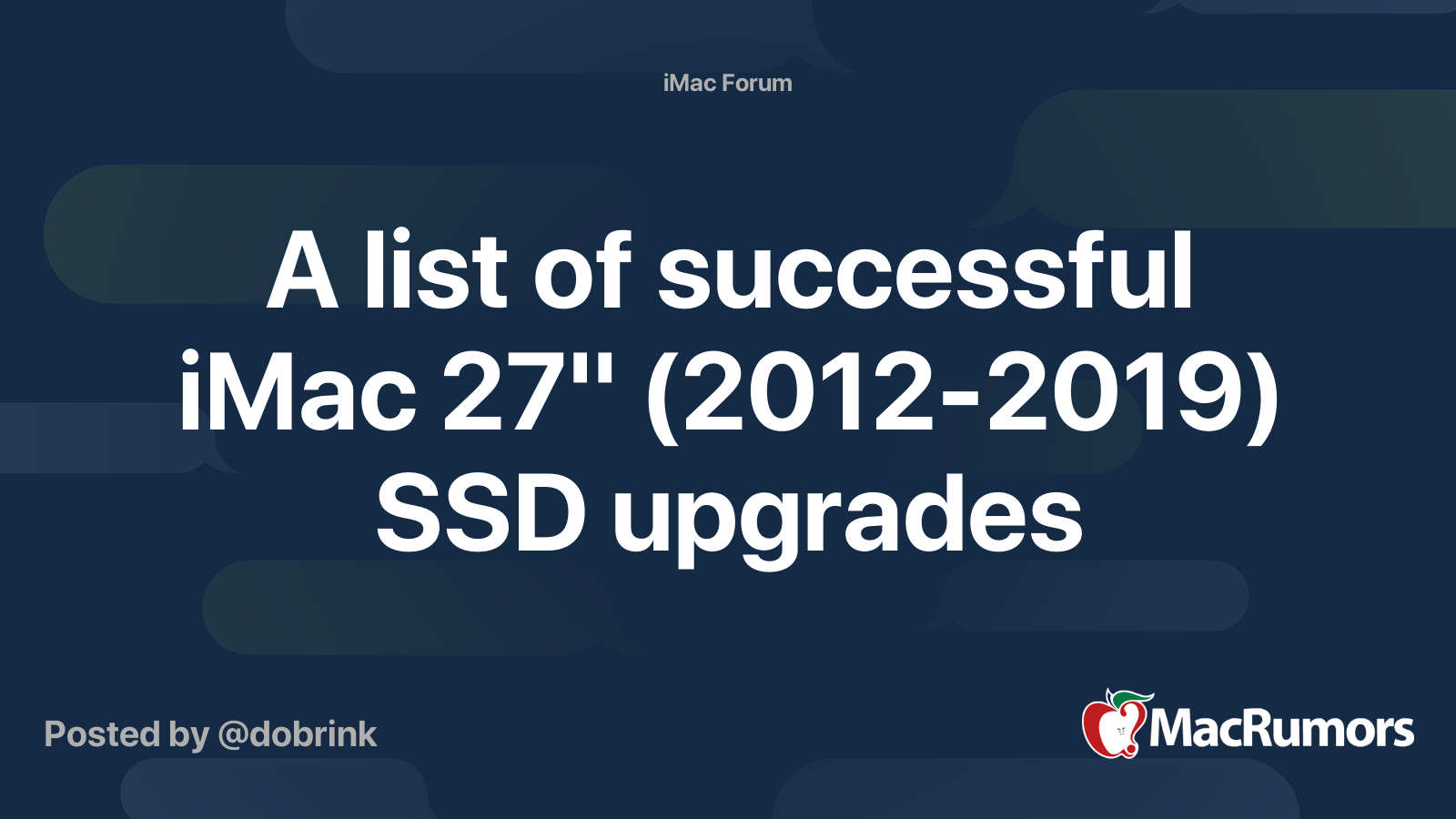I've just run into this issue with the original SSD failing and it gets even more complicated if you are trying to run Monterey! No matter how I go about it, if I install Monterey, the dead SSD seems to be causing the OS, with the exception of system profiler, not to see or access any other drives, aside from my network NAS! Everything is turned on to show drives, but they don't show on the desktop, sidebar, disk utility, startup disk or 3rd party repair programs such as disk drill. I downgraded to Big Sur, and all is fine...
I read in some other forum that it may be related to the Monterey OS being designed to be used on a fusion drive with this Mac...but am still researching the problem... so, at this point, I may be stuck using Big Sur unless I want to jury rig the open core thing to force an unsupported system. Like you all, it's a late 2015 27 inch with Apple SSD saying 'unknown'...same interface.
The really weird thing is that no matter which source for Monterey I boot with, be it internal drive, external drive, bootable flash, or recovery, the only thing it sees is what it booted on! so if I boot with recovery, it only shows the recovery temp partition in disk util....not the internal, externals or flash drives!
so frustrated! you can see in the image that everything is checked off to show the drives but only the boot and potentially. network show up.