I mentioned in another thread the last iTunes version capable of downloading the IPA files from apps located in the Apple Store:
The 12.6.5.3. If you upgrade iTunes to any other version you automatically lose this feature. I explained in this thread how I was able to remove the traces and reinstall:
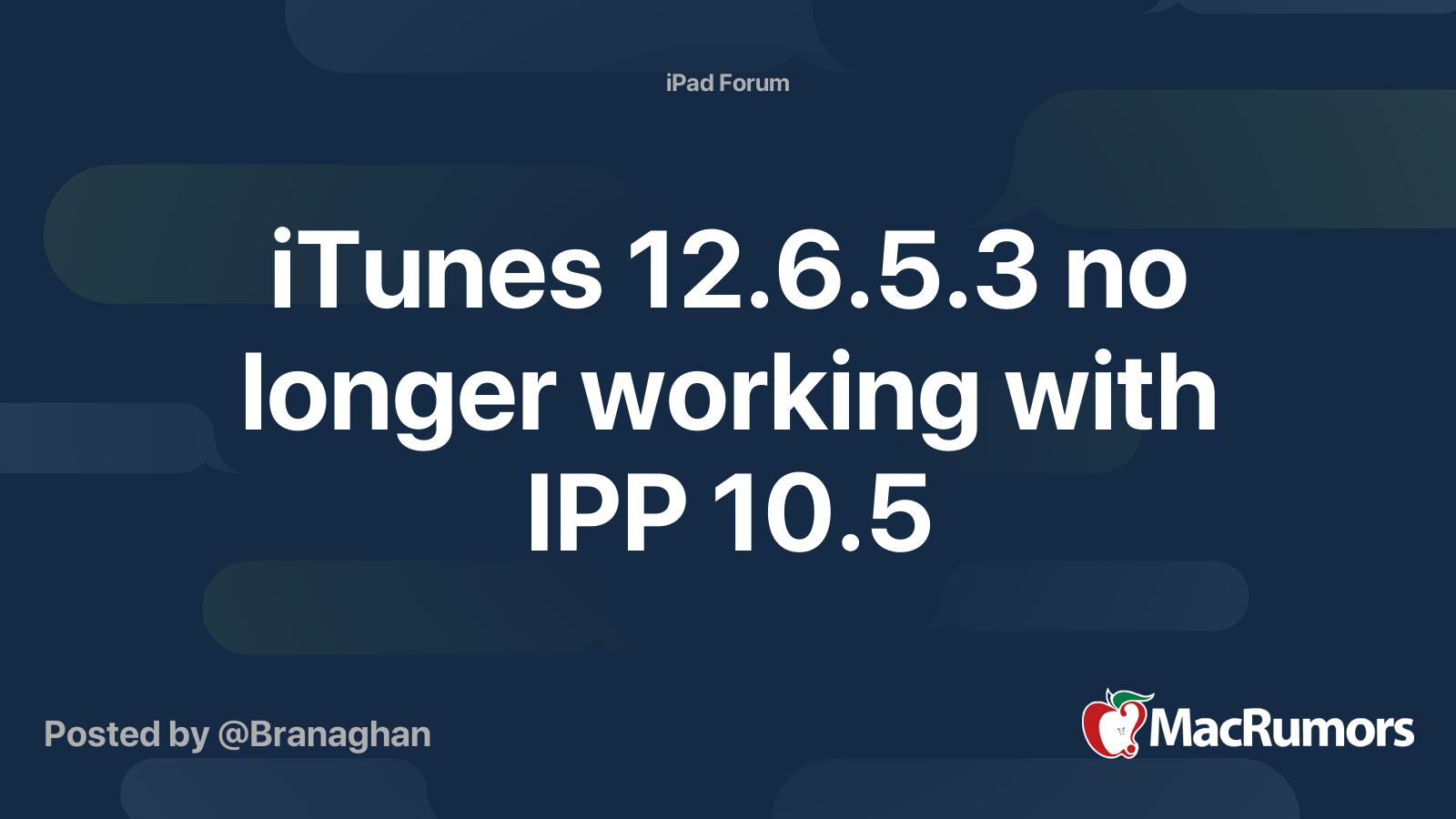
 forums.macrumors.com
forums.macrumors.com
In my case I have the IPP 10.5 with the last iPADOs (14).
I had saved a few backups from free or purchased apps from the Apple Store. These backups are stored in your hard drive as files with the IPA extension. Using iTunes you would be able to add these back to your device even if Apple remove the app completely from the Apple Store later, or if the developer does the same.
And that's not all: the IPA would be sideloaded to the Apple device without any need to connect to the internet. There's no jailbreak or anything illegal involved, I am talking about apps we bought or downloaded for free.
Now I noticed two things:
- The sideloading still works with an old iPAD 4 using iOS 10.3.3.
But (surprise, surprise!) it doesn't with my recent iPAD using iPADOs 14.
When you sideload the IPA and tell iTunes to sync the app is copied there, but only if it's available in the Apple Store.
If it's not then NO, it stays in iTunes. One IPA I had here was removed for a long time and now iTunes refuses to copy it.
The other IPA I have here was copied to my device but once you do this you are also required to have an internet connection active. There's an icon in this copied app indicating you need to continue downloading from the Apple Store.
And I remember clearly my iPAD Pro 10.5 was capable of doing all these things exactly like the old iPAD 4.
So in other words this is not working due to the device used, it isn't because Apple modified iOS to remove this feature.
They already ditched this possibility by refusing to update iTunes and letting it stay in 12.6.5.3. Now they "completed the job" by doing this silently, because no one complained much.
 discussions.apple.com
discussions.apple.com
In this thread a few people comment on how to make the old iTunes still support the new iOS versions (it's not possible to use 12.6.5.3 to install iOS 14.X and newer). I don't get this comment because the procedure is being made impossible by iOS itself, this isn't iTunes that isn't copying the IPA to my device.
It's iOS that is now asking for ALL apps to download from the Apple Store.
Are there any Windows programs that can install these IPAs?
P.S. One app I tried to install and had to connect to the internet to continue was:
Merriam Webster Dictionary (paid) 3.6.1.
Using 3UTools and iMazing (two Windows programs) to sideload this IPA I failed, they gave me "installation package incomplete" or some other nonsense/excuse to not do it.
Also some old IPAs would not work with new iOS anyway. But so far I was unable to find an app that can bypass all I said.
The 12.6.5.3. If you upgrade iTunes to any other version you automatically lose this feature. I explained in this thread how I was able to remove the traces and reinstall:
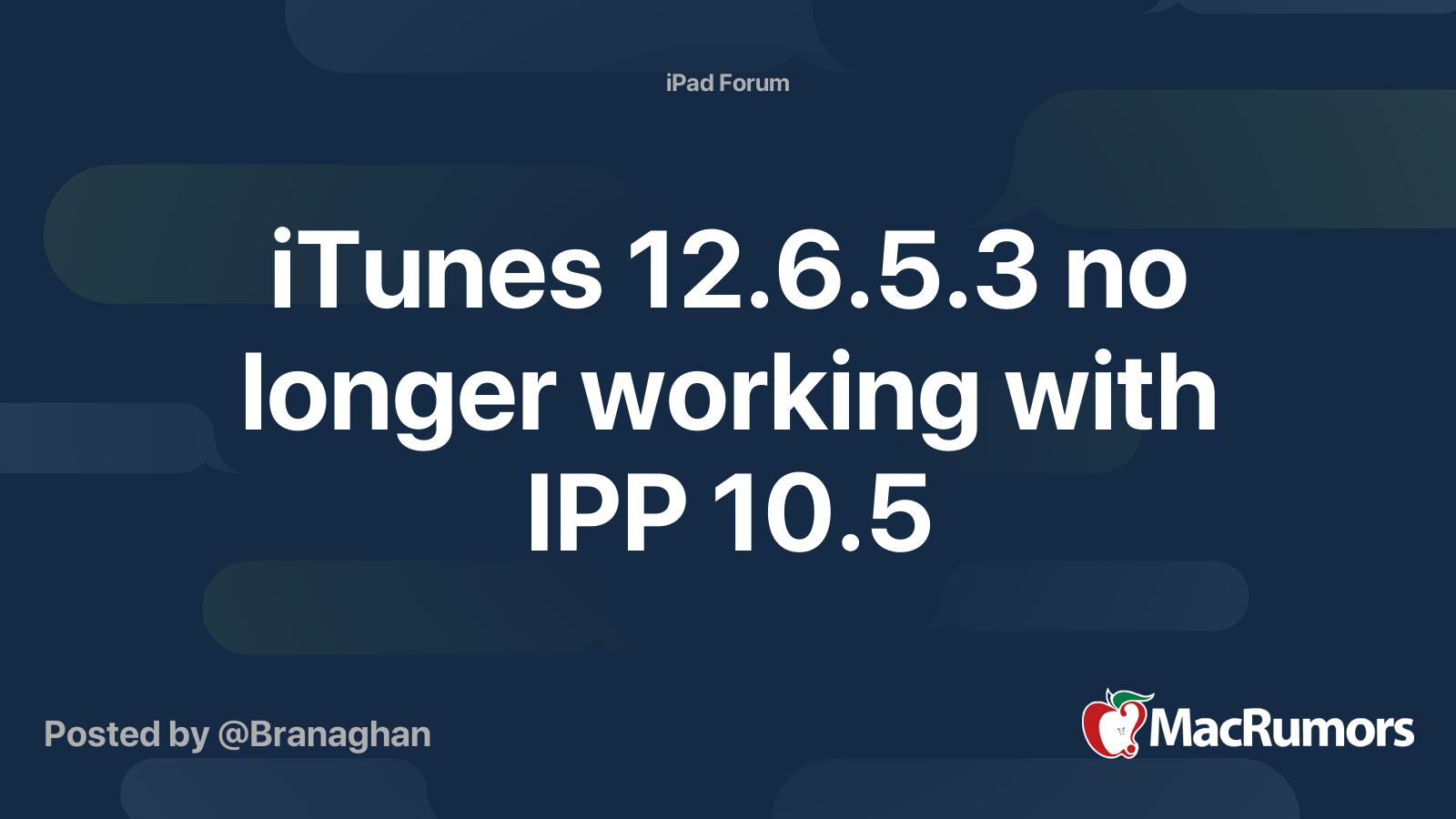
iTunes 12.6.5.3 no longer working with IPP 10.5
I am using the IPP 10.5 with the last iPADOs. I had the 12.6.5.3 version from iTunes (the last one which allow moving back and forth IPAs from the App Store into the device, backups you made), but when I try now it says the following: "The required software is not installed."...
In my case I have the IPP 10.5 with the last iPADOs (14).
I had saved a few backups from free or purchased apps from the Apple Store. These backups are stored in your hard drive as files with the IPA extension. Using iTunes you would be able to add these back to your device even if Apple remove the app completely from the Apple Store later, or if the developer does the same.
And that's not all: the IPA would be sideloaded to the Apple device without any need to connect to the internet. There's no jailbreak or anything illegal involved, I am talking about apps we bought or downloaded for free.
Now I noticed two things:
- The sideloading still works with an old iPAD 4 using iOS 10.3.3.
But (surprise, surprise!) it doesn't with my recent iPAD using iPADOs 14.
When you sideload the IPA and tell iTunes to sync the app is copied there, but only if it's available in the Apple Store.
If it's not then NO, it stays in iTunes. One IPA I had here was removed for a long time and now iTunes refuses to copy it.
The other IPA I have here was copied to my device but once you do this you are also required to have an internet connection active. There's an icon in this copied app indicating you need to continue downloading from the Apple Store.
And I remember clearly my iPAD Pro 10.5 was capable of doing all these things exactly like the old iPAD 4.
So in other words this is not working due to the device used, it isn't because Apple modified iOS to remove this feature.
They already ditched this possibility by refusing to update iTunes and letting it stay in 12.6.5.3. Now they "completed the job" by doing this silently, because no one complained much.
How to continue to use iTunes 12.6.5.3 fo… - Apple Community
In this thread a few people comment on how to make the old iTunes still support the new iOS versions (it's not possible to use 12.6.5.3 to install iOS 14.X and newer). I don't get this comment because the procedure is being made impossible by iOS itself, this isn't iTunes that isn't copying the IPA to my device.
It's iOS that is now asking for ALL apps to download from the Apple Store.
Are there any Windows programs that can install these IPAs?
P.S. One app I tried to install and had to connect to the internet to continue was:
Merriam Webster Dictionary (paid) 3.6.1.
Using 3UTools and iMazing (two Windows programs) to sideload this IPA I failed, they gave me "installation package incomplete" or some other nonsense/excuse to not do it.
Also some old IPAs would not work with new iOS anyway. But so far I was unable to find an app that can bypass all I said.
Last edited:


